-
Welcome to TechPowerUp Forums, Guest! Please check out our forum guidelines for info related to our community.
You are using an out of date browser. It may not display this or other websites correctly.
You should upgrade or use an alternative browser.
You should upgrade or use an alternative browser.
After bios flash I bricked GPU and cannot flash back due in AMDVBFLASH I getting Invalid GPU Index
- Thread starter Rabit
- Start date
eidairaman1
The Exiled Airman
- Joined
- Jul 2, 2007
- Messages
- 44,274 (6.80/day)
- Location
- Republic of Texas (True Patriot)
| System Name | PCGOD |
|---|---|
| Processor | AMD FX 8350@ 5.0GHz |
| Motherboard | Asus TUF 990FX Sabertooth R2 2901 Bios |
| Cooling | Scythe Ashura, 2×BitFenix 230mm Spectre Pro LED (Blue,Green), 2x BitFenix 140mm Spectre Pro LED |
| Memory | 16 GB Gskill Ripjaws X 2133 (2400 OC, 10-10-12-20-20, 1T, 1.65V) |
| Video Card(s) | AMD Radeon 290 Sapphire Vapor-X |
| Storage | Samsung 840 Pro 256GB, WD Velociraptor 1TB |
| Display(s) | NEC Multisync LCD 1700V (Display Port Adapter) |
| Case | AeroCool Xpredator Evil Blue Edition |
| Audio Device(s) | Creative Labs Sound Blaster ZxR |
| Power Supply | Seasonic 1250 XM2 Series (XP3) |
| Mouse | Roccat Kone XTD |
| Keyboard | Roccat Ryos MK Pro |
| Software | Windows 7 Pro 64 |
Start off with white sticker pics from the back of the card or on the side of the heatsink, then remove the heatsink and get a pic of a ram chip
Also -i show Test Fail any idea how to solve it ?
I program bios from Sapphire Rx 6700 10GB id matched and also have Micron memory and now I cannot go back, I have original bios
I changed bios due in 3D Mark this GPU worked fine but in games I only have iGPU option, and I cannot find solutin to force this GPU as primary.
Currently GPU-Z show blank values and 0Mhz and Amd drivers not see GPU
I changed bios due in 3D Mark this GPU worked fine but in games I only have iGPU option, and I cannot find solutin to force this GPU as primary.
Currently GPU-Z show blank values and 0Mhz and Amd drivers not see GPU
Attachments
- Joined
- Jan 5, 2008
- Messages
- 158 (0.02/day)
| Processor | Intel Core i7-975 @ 4.4 GHz |
|---|---|
| Motherboard | ASUS Rampage III GENE |
| Cooling | Noctua NH-D14 |
| Memory | 3x4 GB GeIL Enhance Plus 1750 MHz CL 9 |
| Video Card(s) | ASUS Radeon HD 7970 3 GB |
| Storage | Samsung F2 500 GB |
| Display(s) | Samsung SyncMaster 2243LNX |
| Case | Antec Twelve Hundred V3 |
| Audio Device(s) | VIA VT2020 |
| Power Supply | Enermax Platimax 1000 W Special OC Edition |
| Software | Microsoft Windows 7 Ultimate SP1 |
Buy yourself an SPI flasher and use it. Amdvbflash won't let you flash as it can't detect the card properly.

This is what BIOS chip looks like. Keep in mind that it doesn't have to be on the back of the PCB, it can be on the same side GPU and VRAM are as well.

This is what BIOS chip looks like. Keep in mind that it doesn't have to be on the back of the PCB, it can be on the same side GPU and VRAM are as well.
- Joined
- Jan 5, 2008
- Messages
- 158 (0.02/day)
| Processor | Intel Core i7-975 @ 4.4 GHz |
|---|---|
| Motherboard | ASUS Rampage III GENE |
| Cooling | Noctua NH-D14 |
| Memory | 3x4 GB GeIL Enhance Plus 1750 MHz CL 9 |
| Video Card(s) | ASUS Radeon HD 7970 3 GB |
| Storage | Samsung F2 500 GB |
| Display(s) | Samsung SyncMaster 2243LNX |
| Case | Antec Twelve Hundred V3 |
| Audio Device(s) | VIA VT2020 |
| Power Supply | Enermax Platimax 1000 W Special OC Edition |
| Software | Microsoft Windows 7 Ultimate SP1 |
I flashed the RX 6650 XT today with the CH341 programmer and a clip, was a smooth process. I doubt you can force Amdvbflash to program your card, I'd just go for the physical flasher. If it doesn't work, then there's something wrong with clip's contact with the BIOS chip. Just keep reapeating until it works, eventually it must.
Ok Flashed after 3 third attempt looks like P25Q80H chips require erase before write otherwise they making errors.
Remove bios form GPU board solder to adapter, plug to SPI programmer, program it test for bios integrity, de-solder from it and solder back to GPU, Working now
But still I not solved my initial issue with GPU only detected in 3Dmark and not in games.
Remove bios form GPU board solder to adapter, plug to SPI programmer, program it test for bios integrity, de-solder from it and solder back to GPU, Working now

But still I not solved my initial issue with GPU only detected in 3Dmark and not in games.
eidairaman1
The Exiled Airman
- Joined
- Jul 2, 2007
- Messages
- 44,274 (6.80/day)
- Location
- Republic of Texas (True Patriot)
| System Name | PCGOD |
|---|---|
| Processor | AMD FX 8350@ 5.0GHz |
| Motherboard | Asus TUF 990FX Sabertooth R2 2901 Bios |
| Cooling | Scythe Ashura, 2×BitFenix 230mm Spectre Pro LED (Blue,Green), 2x BitFenix 140mm Spectre Pro LED |
| Memory | 16 GB Gskill Ripjaws X 2133 (2400 OC, 10-10-12-20-20, 1T, 1.65V) |
| Video Card(s) | AMD Radeon 290 Sapphire Vapor-X |
| Storage | Samsung 840 Pro 256GB, WD Velociraptor 1TB |
| Display(s) | NEC Multisync LCD 1700V (Display Port Adapter) |
| Case | AeroCool Xpredator Evil Blue Edition |
| Audio Device(s) | Creative Labs Sound Blaster ZxR |
| Power Supply | Seasonic 1250 XM2 Series (XP3) |
| Mouse | Roccat Kone XTD |
| Keyboard | Roccat Ryos MK Pro |
| Software | Windows 7 Pro 64 |
Afaik ver 5.0 supports up to rx 7900I flashed the RX 6650 XT today with the CH341 programmer and a clip, was a smooth process. I doubt you can force Amdvbflash to program your card, I'd just go for the physical flasher. If it doesn't work, then there's something wrong with clip's contact with the BIOS chip. Just keep reapeating until it works, eventually it must.
Probably issue with bios chip P25Q80H even with SPI I succeed after third attempt, when I first full erase it.Afaik ver 5.0 supports up to rx 7900
Any idea how to force to work in games ?
This is mining GPU no display port * GPU chip have laser off sense pin for detection if monitors is plugged on all ports, I know because I put all smd *( even freaking 0201) and display port on board and not worked and only after this I notice I been fooled due all data signal pins are still connected and have correct resistance values :/
I been fooled due all data signal pins are still connected and have correct resistance values :/
This is mining GPU no display port * GPU chip have laser off sense pin for detection if monitors is plugged on all ports, I know because I put all smd *( even freaking 0201) and display port on board and not worked and only after this I notice
 I been fooled due all data signal pins are still connected and have correct resistance values :/
I been fooled due all data signal pins are still connected and have correct resistance values :/- Joined
- Dec 25, 2020
- Messages
- 8,285 (5.23/day)
- Location
- São Paulo, Brazil
| Processor | 13th Gen Intel Core i9-13900KS |
|---|---|
| Motherboard | ASUS ROG Maximus Z790 Apex Encore |
| Cooling | Pichau Lunara ARGB 360 + Honeywell PTM7950 |
| Memory | 32 GB G.Skill Trident Z5 RGB @ 7600 MT/s |
| Video Card(s) | Palit GameRock GeForce RTX 5090 32 GB |
| Storage | 500 GB WD Black SN750 + 4x 300 GB WD VelociRaptor WD3000HLFS HDDs |
| Display(s) | 55-inch LG G3 OLED |
| Case | Cooler Master MasterFrame 700 benchtable |
| Power Supply | EVGA 1300 G2 1.3kW 80+ Gold |
| Mouse | Microsoft Classic IntelliMouse |
| Keyboard | IBM Model M type 1391405 |
| Software | Windows 10 Pro 22H2 |
Are you talking about an actual cryptocurrency mining model or is this a gaming card with a modified BIOS?
If it's the former, depending on how it presents to the system you may be able to use Windows' graphics settings and assign software to it:

If it's the latter, don't poke around the hardware, just flash the original VBIOS back. Anything else you do may permanently damage the hardware (and it's already beat up by its former miner owner).
If it's the former, depending on how it presents to the system you may be able to use Windows' graphics settings and assign software to it:
If it's the latter, don't poke around the hardware, just flash the original VBIOS back. Anything else you do may permanently damage the hardware (and it's already beat up by its former miner owner).
This is actual mining card and under windows I not have option to change only see iGPU
Amd drivers see it as RX 6700 but on sticker model is X080
3dMark see it as Rx 6700
in amd drivera even if I chose in game option Rx 6700, it still using iGPU
Amd drivers see it as RX 6700 but on sticker model is X080
3dMark see it as Rx 6700
in amd drivera even if I chose in game option Rx 6700, it still using iGPU
Last edited:
- Joined
- Jan 5, 2008
- Messages
- 158 (0.02/day)
| Processor | Intel Core i7-975 @ 4.4 GHz |
|---|---|
| Motherboard | ASUS Rampage III GENE |
| Cooling | Noctua NH-D14 |
| Memory | 3x4 GB GeIL Enhance Plus 1750 MHz CL 9 |
| Video Card(s) | ASUS Radeon HD 7970 3 GB |
| Storage | Samsung F2 500 GB |
| Display(s) | Samsung SyncMaster 2243LNX |
| Case | Antec Twelve Hundred V3 |
| Audio Device(s) | VIA VT2020 |
| Power Supply | Enermax Platimax 1000 W Special OC Edition |
| Software | Microsoft Windows 7 Ultimate SP1 |
Is your performance in games poor? Maybe it's just a visual error that it shows your iGPU there. I assumed your display is plugged into the dedicated card, right?But still I not solved my initial issue with GPU only detected in 3Dmark and not in games.
I always erase the chip before flashing. Not sure what chips need it, what don't, so it's just safer that way.Ok Flashed after 3 third attempt looks like P25Q80H chips require erase before write otherwise they making errors.
- Joined
- Jan 5, 2006
- Messages
- 18,584 (2.63/day)
| System Name | AlderLake |
|---|---|
| Processor | Intel i7 12700K P-Cores @ 5Ghz |
| Motherboard | Gigabyte Z690 Aorus Master |
| Cooling | Noctua NH-U12A 2 fans + Thermal Grizzly Kryonaut Extreme + 5 case fans |
| Memory | 32GB DDR5 Corsair Dominator Platinum RGB 6000MT/s CL36 |
| Video Card(s) | MSI RTX 2070 Super Gaming X Trio |
| Storage | Samsung 980 Pro 1TB + 970 Evo 500GB + 850 Pro 512GB + 860 Evo 1TB x2 |
| Display(s) | 23.8" Dell S2417DG 165Hz G-Sync 1440p |
| Case | Be quiet! Silent Base 600 - Window |
| Audio Device(s) | Panasonic SA-PMX94 / Realtek onboard + B&O speaker system / Harman Kardon Go + Play / Logitech G533 |
| Power Supply | Seasonic Focus Plus Gold 750W |
| Mouse | Logitech MX Anywhere 2 Laser wireless |
| Keyboard | RAPOO E9270P Black 5GHz wireless |
| Software | Windows 11 |
| Benchmark Scores | Cinebench R23 (Single Core) 1936 @ stock Cinebench R23 (Multi Core) 23006 @ stock |
Just buy a new GPU that's meant for gaming and be done with it...
Buying New GPU is lazy and wasteful option, all my PC parts excluding SSD and PSU has been purchased as used or not working example bend pins CPU and mainboard missing trace and few SMD take me some time to fix it for me PC hardware is hobby I feel joy when i save PC part from landfill endJust buy a new GPU that's meant for gaming and be done with it...

eidairaman1
The Exiled Airman
- Joined
- Jul 2, 2007
- Messages
- 44,274 (6.80/day)
- Location
- Republic of Texas (True Patriot)
| System Name | PCGOD |
|---|---|
| Processor | AMD FX 8350@ 5.0GHz |
| Motherboard | Asus TUF 990FX Sabertooth R2 2901 Bios |
| Cooling | Scythe Ashura, 2×BitFenix 230mm Spectre Pro LED (Blue,Green), 2x BitFenix 140mm Spectre Pro LED |
| Memory | 16 GB Gskill Ripjaws X 2133 (2400 OC, 10-10-12-20-20, 1T, 1.65V) |
| Video Card(s) | AMD Radeon 290 Sapphire Vapor-X |
| Storage | Samsung 840 Pro 256GB, WD Velociraptor 1TB |
| Display(s) | NEC Multisync LCD 1700V (Display Port Adapter) |
| Case | AeroCool Xpredator Evil Blue Edition |
| Audio Device(s) | Creative Labs Sound Blaster ZxR |
| Power Supply | Seasonic 1250 XM2 Series (XP3) |
| Mouse | Roccat Kone XTD |
| Keyboard | Roccat Ryos MK Pro |
| Software | Windows 7 Pro 64 |
Give me time to researchProbably issue with bios chip P25Q80H even with SPI I succeed after third attempt, when I first full erase it.
1002 **** **** E445 is part of the bios number you need
Your card
SAPPHIRE BC-2235 GPRO X080 10GB | VideoCardz.net
VideoCardz.net Graphics Cards Database
2132 Boost core 2000 ram
1002 73DF 1DA2 E445
Sapphire Pulse 6700 10GB bios
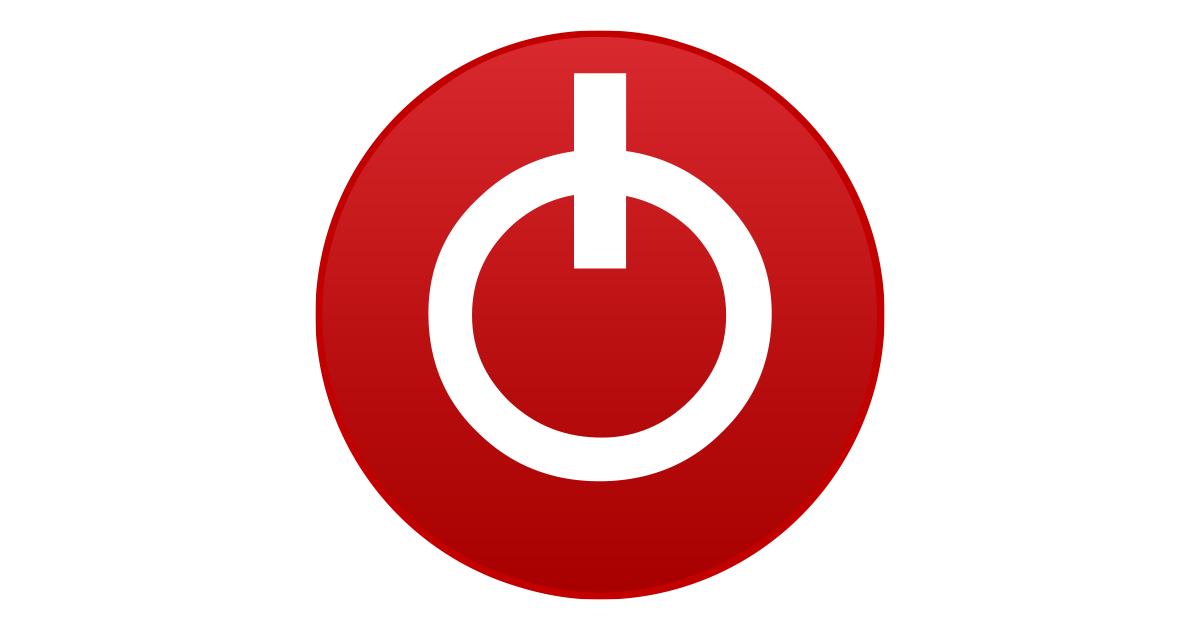
TechPowerUp
Extensive repository of graphics card BIOS image files. Our database covers submissions categorized by GPU vendor, type, and board partner variant.

This is all we have here.
You may need to contact Sapphire tech support for a correct bios. Let this be a lesson in not buying mining cards and expecting to game on them, they don't have the necessary provisions on the pcb for displays and are cost prohibitive from adding those components.
You need to follow this procedure precisely
Go here and get the latest amdvbflash which is version 5.0.567
https://www.techpowerup.com/download/ati-atiflash/
Then
Follow these steps carefully:
1. Open your "C:" drive in Windows, create a new folder, call it atiflash.
2. Extract the contents of amdvbflash_win_5.0.567.zip to the "C:\atiflash" folder (make sure everything is in C:\atiflash and not another folder)
3. Find the bios file you downloaded and rename the bios file to r6700.rom
4. Move r6700.rom to the "C:\atiflash" folder
5.Open the directory/folder, double click AMDVBFlashDriverInstaller.exe and allow it to install
YOU MUST INSTALL THIS FOR AMDVBFLASH TO WORK, YOU CAN UNINSTALL IT USING THE EXACT SAME .EXE
6. Open the start menu, type cmd, when cmd.exe appears right click it and hit "Run as administrator"
7. At the command prompt type in cd\ and press enter until only C:\> is on the screen.
8. Type in cd/atiflash and press enter, you should see C:\atiflash>
9. At C:\atiflash> type in amdvbflash.exe -i to identify your card with a 0, 1, or 2
10. At the C:\atiflash> prompt type in
amdvbflash.exe -unlockrom 0 (or 1, 2)
(there is a space between the e and -unlockrom and 0)(0 is the number zero)
press enter and you will be prompted that the "ROM Unlocked"
11. At the C:\atiflash> prompt type in
amdvbflash.exe -p 0 r6700.rom -fa -fp
(there is a space between amdvbflash.exe and -p, a space between -p and 0, a space between 0 and r6700.rom, a space between r6700.rom and -fa, and a space between -fa and -fp)
Press Enter.
Follow directions on screen and if flash is successful exit the command prompt and restart, windows should show up on
- Joined
- Jan 5, 2008
- Messages
- 158 (0.02/day)
| Processor | Intel Core i7-975 @ 4.4 GHz |
|---|---|
| Motherboard | ASUS Rampage III GENE |
| Cooling | Noctua NH-D14 |
| Memory | 3x4 GB GeIL Enhance Plus 1750 MHz CL 9 |
| Video Card(s) | ASUS Radeon HD 7970 3 GB |
| Storage | Samsung F2 500 GB |
| Display(s) | Samsung SyncMaster 2243LNX |
| Case | Antec Twelve Hundred V3 |
| Audio Device(s) | VIA VT2020 |
| Power Supply | Enermax Platimax 1000 W Special OC Edition |
| Software | Microsoft Windows 7 Ultimate SP1 |
I have zero experience with GPU switching on desktop, no idea if this can work. Out of curiosity, does the RX 6700 really work in 3DMark? What's the score of let's say Time Spy?
- Joined
- Feb 17, 2010
- Messages
- 1,842 (0.33/day)
- Location
- Azalea City
| System Name | Test Bench #3 |
|---|---|
| Processor | Ryzen 5 8600G delidded, +200PBO -30CO |
| Motherboard | B650M-HDV M.2 |
| Cooling | Water, liquid metal |
| Memory | TRIDENT Z5 @8400CL36 |
| Video Card(s) | 760M @3300MHz |
| Storage | Samsung PM981 |
| Display(s) | MAG401QR |
| Case | Open Frame |
| Audio Device(s) | Logitech Z623 |
| Power Supply | EVGA P5 |
| Mouse | Cooler Master MM710 |
| Keyboard | Huntsman Elite |
| Software | 10 Pro |
| Benchmark Scores | https://hwbot.org/user/luke |
I would repurpose this for folding@home. There's plenty of people here that might be willing to trade you something for it.Buying New GPU is lazy and wasteful option, all my PC parts excluding SSD and PSU has been purchased as used or not working example bend pins CPU and mainboard missing trace and few SMD take me some time to fix it for me PC hardware is hobby I feel joy when i save PC part from landfill end
- Joined
- Mar 26, 2014
- Messages
- 9,815 (2.42/day)
- Location
- Washington, USA
| System Name | Veral |
|---|---|
| Processor | 7800x3D |
| Motherboard | x670e Asus Crosshair Hero |
| Cooling | Thermalright Phantom Spirit 120 EVO |
| Memory | 2x24 Klevv Cras V RGB |
| Video Card(s) | Powercolor 7900XTX Red Devil |
| Storage | Crucial P5 Plus 1TB, Samsung 980 1TB, Teamgroup MP34 4TB |
| Display(s) | Acer Nitro XZ342CK Pbmiiphx, 2x AOC 2425W, AOC I1601FWUX |
| Case | Fractal Design Meshify Lite 2 |
| Audio Device(s) | Blue Yeti + SteelSeries Arctis 5 / Samsung HW-T550 |
| Power Supply | Corsair HX850 |
| Mouse | Corsair Harpoon |
| Keyboard | Corsair K55 |
| VR HMD | HP Reverb G2 |
| Software | Windows 11 Professional |
| Benchmark Scores | PEBCAK |
Well clearly this card wasn't worth it. Use it for compute tasks like BOINC or F@H and get an actual consumer GPU for games.Buying New GPU is lazy and wasteful option, all my PC parts excluding SSD and PSU has been purchased as used or not working example bend pins CPU and mainboard missing trace and few SMD take me some time to fix it for me PC hardware is hobby I feel joy when i save PC part from landfill end
I do not know even one guy who do folding@home.I would repurpose this for folding@home. There's plenty of people here that might be willing to trade you something for it.
Maybe but this still look like driver lock due if working in 3DMark is possible to find work around.Well clearly this card wasn't worth it. Use it for compute tasks like BOINC or F@H and get an actual consumer GPU for games.
- Joined
- Mar 26, 2014
- Messages
- 9,815 (2.42/day)
- Location
- Washington, USA
| System Name | Veral |
|---|---|
| Processor | 7800x3D |
| Motherboard | x670e Asus Crosshair Hero |
| Cooling | Thermalright Phantom Spirit 120 EVO |
| Memory | 2x24 Klevv Cras V RGB |
| Video Card(s) | Powercolor 7900XTX Red Devil |
| Storage | Crucial P5 Plus 1TB, Samsung 980 1TB, Teamgroup MP34 4TB |
| Display(s) | Acer Nitro XZ342CK Pbmiiphx, 2x AOC 2425W, AOC I1601FWUX |
| Case | Fractal Design Meshify Lite 2 |
| Audio Device(s) | Blue Yeti + SteelSeries Arctis 5 / Samsung HW-T550 |
| Power Supply | Corsair HX850 |
| Mouse | Corsair Harpoon |
| Keyboard | Corsair K55 |
| VR HMD | HP Reverb G2 |
| Software | Windows 11 Professional |
| Benchmark Scores | PEBCAK |
Tons of people on TPU do it. This forum has a huge community for crunchingI do not know even one guy who do folding@home.
Maybe but this still look like driver lock due if working in 3DMark is possible to find work around.
eidairaman1
The Exiled Airman
- Joined
- Jul 2, 2007
- Messages
- 44,274 (6.80/day)
- Location
- Republic of Texas (True Patriot)
| System Name | PCGOD |
|---|---|
| Processor | AMD FX 8350@ 5.0GHz |
| Motherboard | Asus TUF 990FX Sabertooth R2 2901 Bios |
| Cooling | Scythe Ashura, 2×BitFenix 230mm Spectre Pro LED (Blue,Green), 2x BitFenix 140mm Spectre Pro LED |
| Memory | 16 GB Gskill Ripjaws X 2133 (2400 OC, 10-10-12-20-20, 1T, 1.65V) |
| Video Card(s) | AMD Radeon 290 Sapphire Vapor-X |
| Storage | Samsung 840 Pro 256GB, WD Velociraptor 1TB |
| Display(s) | NEC Multisync LCD 1700V (Display Port Adapter) |
| Case | AeroCool Xpredator Evil Blue Edition |
| Audio Device(s) | Creative Labs Sound Blaster ZxR |
| Power Supply | Seasonic 1250 XM2 Series (XP3) |
| Mouse | Roccat Kone XTD |
| Keyboard | Roccat Ryos MK Pro |
| Software | Windows 7 Pro 64 |
Ok source?Hm.... interesting I seen post a guy who used this same GPU in Razer Core X Chroma for Gaming without any issue.
Fyi creating multiple threads relating to the same problem is against forum guidelines
No guarantee you will ever get the mining gpu working for gaming, besides its brickedBuying New GPU is lazy and wasteful option, all my PC parts excluding SSD and PSU has been purchased as used or not working example bend pins CPU and mainboard missing trace and few SMD take me some time to fix it for me PC hardware is hobby I feel joy when i save PC part from landfill end

After bios flash I bricked GPU and cannot flash back due in AMDVBFLASH I getting Invalid GPU Index
Also -i show Test Fail any idea how to solve it ?






