- Joined
- Oct 9, 2007
- Messages
- 47,427 (7.51/day)
- Location
- Hyderabad, India
| System Name | RBMK-1000 |
|---|---|
| Processor | AMD Ryzen 7 5700G |
| Motherboard | ASUS ROG Strix B450-E Gaming |
| Cooling | DeepCool Gammax L240 V2 |
| Memory | 2x 8GB G.Skill Sniper X |
| Video Card(s) | Palit GeForce RTX 2080 SUPER GameRock |
| Storage | Western Digital Black NVMe 512GB |
| Display(s) | BenQ 1440p 60 Hz 27-inch |
| Case | Corsair Carbide 100R |
| Audio Device(s) | ASUS SupremeFX S1220A |
| Power Supply | Cooler Master MWE Gold 650W |
| Mouse | ASUS ROG Strix Impact |
| Keyboard | Gamdias Hermes E2 |
| Software | Windows 11 Pro |
AMD today released the Radeon Pro Software for Enterprise driver update for Q1 2021. Among a host of application-specific optimizations and other improvements, the drivers debut the new Radeon Pro Software for Enterprise application. If you're familiar with the Radeon Software application on the client Radeon RX graphics drivers, you'll find the user interface of the new Radeon Pro Software familiar. It serves as not just a dashboard to configure all graphics-related settings and optimizations; but also as a launcher for all your creativity applications.
The application's new Home screen gives you an overview of of the most frequently used applications, and important hardware settings at a glance. The following two tabs, Create and Stream, let you organize your apps between those you use to create content, and those you use to publish or share it with. Besides serving as app launchers, these tabs let you optimize the GPU settings for these apps right from Radeon Pro Software. Things get interesting with the fourth tab, Performance. Almost identical in function to the Performance tab on the client Radeon Software, this lets you take control of your graphics hardware, set performance limits, monitor hardware performance in real-time, and more. The Streaming tab lets you share your screen across the web, or your company's private network, through most popular collaboration and remote-work platforms.

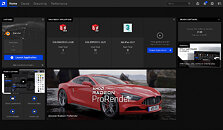


DOWNLOAD: AMD Radeon Pro Software for Enterprise 21.Q1
The complete slide deck follows.

















View at TechPowerUp Main Site
The application's new Home screen gives you an overview of of the most frequently used applications, and important hardware settings at a glance. The following two tabs, Create and Stream, let you organize your apps between those you use to create content, and those you use to publish or share it with. Besides serving as app launchers, these tabs let you optimize the GPU settings for these apps right from Radeon Pro Software. Things get interesting with the fourth tab, Performance. Almost identical in function to the Performance tab on the client Radeon Software, this lets you take control of your graphics hardware, set performance limits, monitor hardware performance in real-time, and more. The Streaming tab lets you share your screen across the web, or your company's private network, through most popular collaboration and remote-work platforms.

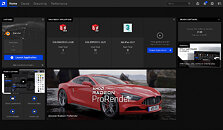


DOWNLOAD: AMD Radeon Pro Software for Enterprise 21.Q1
The complete slide deck follows.

















View at TechPowerUp Main Site



