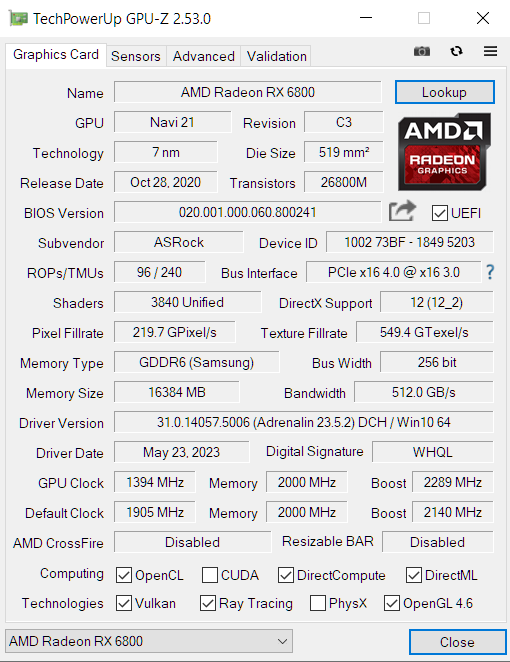Looks like you got a modified bios on that card, even the TPU gpu database has all variants of the RX 6800 card having same memory clocks of 2,000MHz each.
Im here
That was easy.
Your files are below
Extensive repository of graphics card BIOS image files. Our database covers submissions categorized by GPU vendor, type, and board partner variant.

www.techpowerup.com
Hello everyone,
Recently I purchased a used RX 6800 card, ex-mining. I am now inspecting and testing the card for performance / stability issues, etc.
Yesterday I noticed on GPU-Z that the GPU clock speeds are different to "Default clock":
View attachment 301118
The default clock (1905 / 2140) is the same as stated on
ASRock website for this card.
But I am not sure where GPU clock of 1394 and 2289 come from.. since receiving the card, I have not overclocked or modified the card in any way.
Is this evidence that the previous owner may have modified the card in some way? Should I flash the bios with factory bios, or perhaps there is a simpler explanation?
Thanks, tim
Download a bios above.
Follow this guide to restore the card.
Then Get the latest version of AMDVBFLASH/ATiFlash
https://www.techpowerup.com/download/ati-atiflash/
Then follow this:
For RX 5000-7000 Navi Series and I believe Vega Cards, maybe Fury...
AMDVBFLASH
Versions 3.31-5.0.567
Follow these steps carefully:
1. Open your "C:" drive in Windows, create a new folder, call it atiflash.
2. Extract the contents of amdvbflash_win_5.0.567.zip to the "C:\atiflash" folder (make sure everything is in C:\atiflash and not another folder)
3. Find the bios file you downloaded and rename the bios file to a r6800.rom
4. Move your bios r6800.rom to the "C:\atiflash" folder
5.Open the atiflash folder you just created, double click AMDVBFlashDriverInstaller.exe and allow it to install
YOU MUST INSTALL THIS FOR AMDVBFLASH TO WORK, YOU CAN UNINSTALL IT USING THE EXACT SAME .EXE
6. Open the start menu, type cmd, when cmd.exe appears right click it and hit "Run as administrator"
7. At the command prompt type in cd\ and press enter until only C:\> is on the screen.
8. Type in cd/atiflash and press enter, you should see C:\atiflash>
9. At C:\atiflash> type in amdvbflash.exe -i to identify your card with a 0, 1, or 2
10. At the C:\atiflash> prompt type in
amdvbflash.exe -p 0 r6800.rom -fa -fp (or 1, 2)
(there is a space between amdvbflash.exe and -p, a space between -p and 0, a space between 0 and r6800.rom, a space between r6800.rom and -fa, and a space between -fa and -fp)
Press Enter.
Follow directions on screen and if flash is successful exit the command prompt and restart, windows should show up on monitor
@tim9800