- Joined
- Mar 18, 2010
- Messages
- 304 (0.06/day)
Hi, why does my HP Envy x360 throttle core #1 to 1.3Ghz while @ 100% load?
All the other threads stick to 2.8-3.6Ghz & only Core #1 / Thread 0/1 throttle to 1.3Ghz.
I think its a BIOS issue but I'm not sure. Its not an overheating issue since it doesn't run hot when it throttles.
Even if I set the processor min max to 0%, it appears it will go back to 1.6Ghz if the temperature is 75 degrees celsius, but any hotter than 75 degrees it starts to throttle the clock to 1.3Ghz.
Thanks
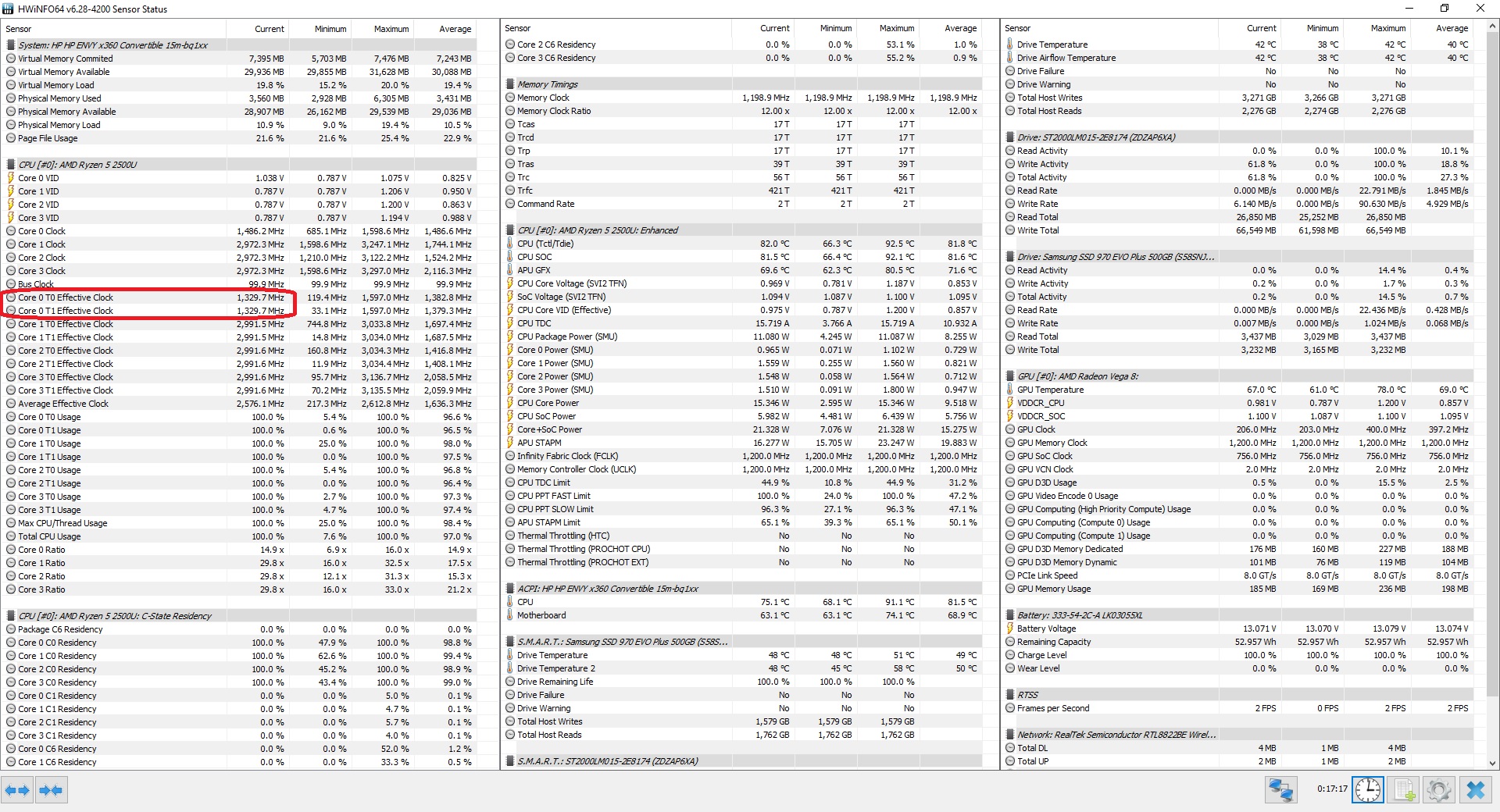
All the other threads stick to 2.8-3.6Ghz & only Core #1 / Thread 0/1 throttle to 1.3Ghz.
I think its a BIOS issue but I'm not sure. Its not an overheating issue since it doesn't run hot when it throttles.
Even if I set the processor min max to 0%, it appears it will go back to 1.6Ghz if the temperature is 75 degrees celsius, but any hotter than 75 degrees it starts to throttle the clock to 1.3Ghz.
Thanks
Last edited:



