- Joined
- Feb 15, 2009
- Messages
- 689 (0.11/day)
- Location
- Norway, which means Amazon is not available...
| System Name | Winter v3.2024 |
|---|---|
| Processor | Intel i7 12700K (since november 2021) |
| Motherboard | Gigabyte Z690 Gaming X (since november 2021) |
| Cooling | Air Liquid Freezer II 360 with LGA1700 kit (since november 2021) |
| Memory | Crucial Ballistix 2x16gb 3600mhz C16 (since november 2021) |
| Video Card(s) | Gigabyte RTX 3060 Ti Gaming OC Pro LHR - Rev3.0 (since july 2022) |
| Storage | 1x Kingston NV2 2 TB m.2 nVMe (since december 2024), 1x Seagate 4TB SATA |
| Display(s) | 1x 55" LG C1 4k OLED, 1x Gigabyte 32" M32Q and 2x AOC 27" CG1 |
| Case | Fractal Design Define R6 (since 2018 and still working like a charm!) |
| Power Supply | Corsair RM850x black (since august 2022) |
| Mouse | Razor Deathadder v2 (since december 2021) |
| Keyboard | Varmilo VEA109 v2 MX Silent Red (since august 2022) |
| Software | Windows 11 Pro |
I recently got great help to build my friend a PC from the always helpful TPU gang, but now I am looking for upgrades to my main PC, which has these specs (same as in my Sys Specs, of course):
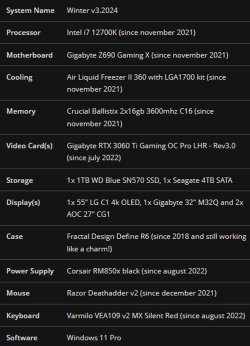
Are there any upgrade possibilities to my main PC, perhaps? I was thinking about doubling my current RAM to 64GB or maybe 96GB, but does that mean I must get identical RAM sticks or can I add different RAM 3600 C16 sticks to work with my current ones? I am also thinking about adding another m.2, either 2 or 4TB... Any other recommendations?
I use my PC for livestreaming, video editing and some rendering. Minimal to zero gaming, though...
I also have a backup PC with these specs:
Are there any parts on my backup PC that I could add to my main PC, perhaps? Probably not since it's an AMD PC and my main is Intel, so I should leave it as it is, right?
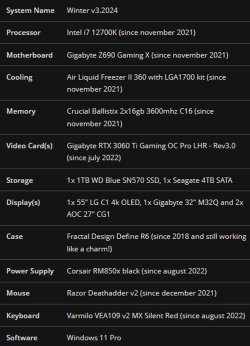
Are there any upgrade possibilities to my main PC, perhaps? I was thinking about doubling my current RAM to 64GB or maybe 96GB, but does that mean I must get identical RAM sticks or can I add different RAM 3600 C16 sticks to work with my current ones? I am also thinking about adding another m.2, either 2 or 4TB... Any other recommendations?
I use my PC for livestreaming, video editing and some rendering. Minimal to zero gaming, though...
I also have a backup PC with these specs:
Mobo: ASUS TUF B650 Gaming PLUS WiFi
CPU: AMD Ryzen 5 7600X
RAM: Kingston Fury Beast 16GB DDR5
GPU: AMD Radeon RX 6700 XT 12 GB
Storage: Kingston NV2 2 TB m.2 nVMe
PSU: Cooler Master 650w GOLD
Cooler: CM ML240
Are there any parts on my backup PC that I could add to my main PC, perhaps? Probably not since it's an AMD PC and my main is Intel, so I should leave it as it is, right?






