I have been digging around in ARC drivers for awhile to find fixes to some display related issues and found a way to reliably extend the GPU power limit slider in ARC control.
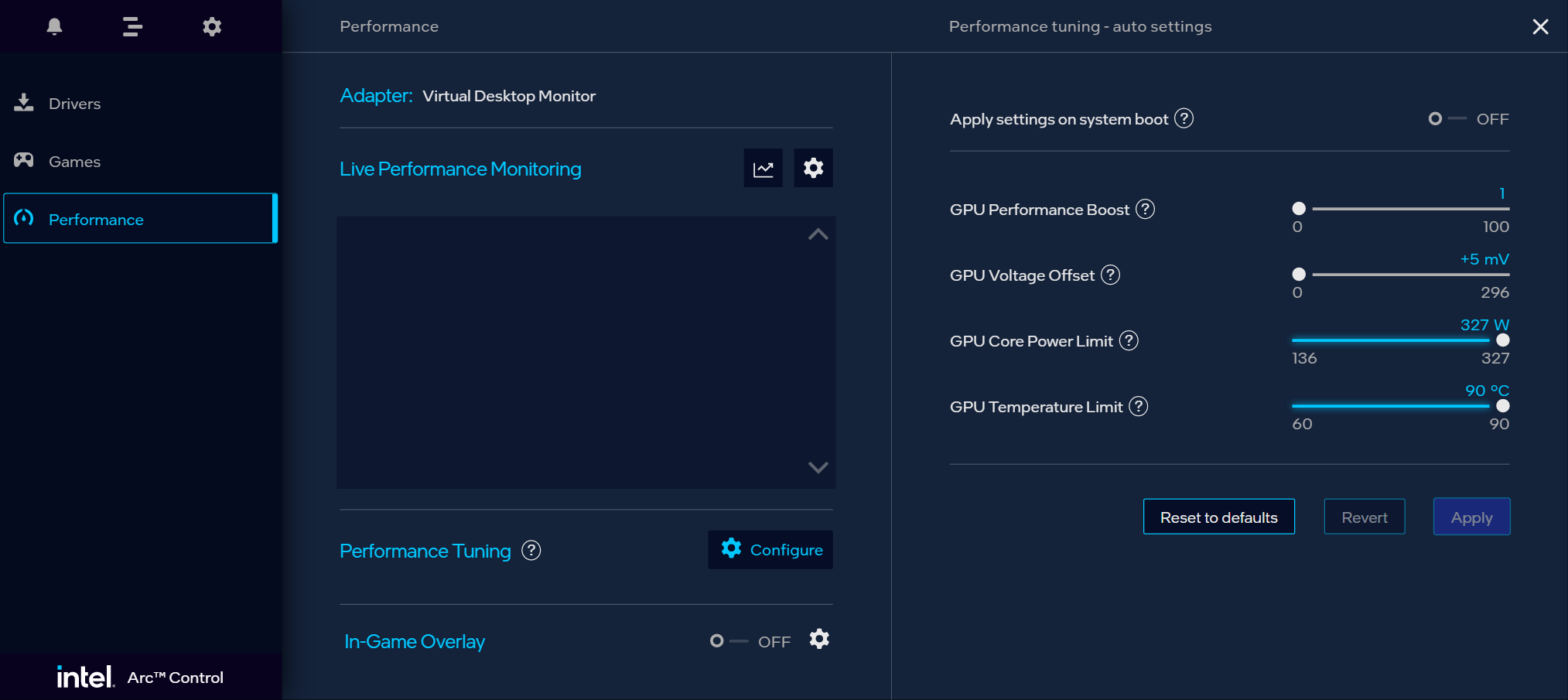
1. Set power limit in ARC Control to maximum
2. Kill the process for ARC Control
3. Stop the Intel ARC Control Service
4. disable/enable the GPU in device manager or use CRU Restart64 application to do this for you.
5. Start ARC Control
6. Start Intel ARC Control Service
7. Set the power limit to its new maximum
First run through this procedure will give you a 273w limit, however... you can repeat this procedure and the limit will go up again to 327w. I would assume you could push the wattage limit as far as you want by repeating these steps.
Borderlands 3 benchmark at stock

Borderlands 3 benchmark at 327w power limit with core clocks locked at 2700mhz. Using a 120mm delta fan blowing at the card to keep temps in check.

1. Set power limit in ARC Control to maximum
2. Kill the process for ARC Control
3. Stop the Intel ARC Control Service
4. disable/enable the GPU in device manager or use CRU Restart64 application to do this for you.
5. Start ARC Control
6. Start Intel ARC Control Service
7. Set the power limit to its new maximum
First run through this procedure will give you a 273w limit, however... you can repeat this procedure and the limit will go up again to 327w. I would assume you could push the wattage limit as far as you want by repeating these steps.
Borderlands 3 benchmark at stock

Borderlands 3 benchmark at 327w power limit with core clocks locked at 2700mhz. Using a 120mm delta fan blowing at the card to keep temps in check.

Last edited:



