- Joined
- Mar 25, 2020
- Messages
- 17 (0.01/day)
- Location
- Spain
| System Name | Warthog |
|---|---|
| Processor | Ryzen 5 2600 4Ghz 1.3v |
| Motherboard | Gigabyte b450 Aorus Elite |
| Cooling | AMD Wraith Max Cooler |
| Memory | 16gb Hyper X Predator 3200 Cl16 |
| Video Card(s) | Oem Gtx960 1500Mhz overclock. |
| Storage | 120Gb ssd + 2Tb 7200rpm Toshiba drive |
| Display(s) | Samsung s22d300 75Hz Overclock + Acer shit second monitor. |
| Case | Nox Hummer ZX Zero |
| Audio Device(s) | Superlux HD668b, Logitech G432, G430 |
| Power Supply | EVGA B5 650W 80+ bronze Fully Modular |
| Mouse | Steelseries Rival 300, Hyper X Pulsefire Core |
| Keyboard | Ozone AlphaStrike Outemu Red |
| Software | Windows 10 Pro 64-bit |
| Benchmark Scores | Cinebench r15 1372Cb Unigine heaven 4.0 Extreme presset: 1354 |
So, a friend of mine gifted me this faulty motherboard, it just spins the fans indefenetly and doesnt boot, with a speaker didnt throw any beeps.
I tryed giving it a good clean just in case it had some liquid damage or whatever and while removing the NB cooler i scratched some traces: (Dumb me ik)
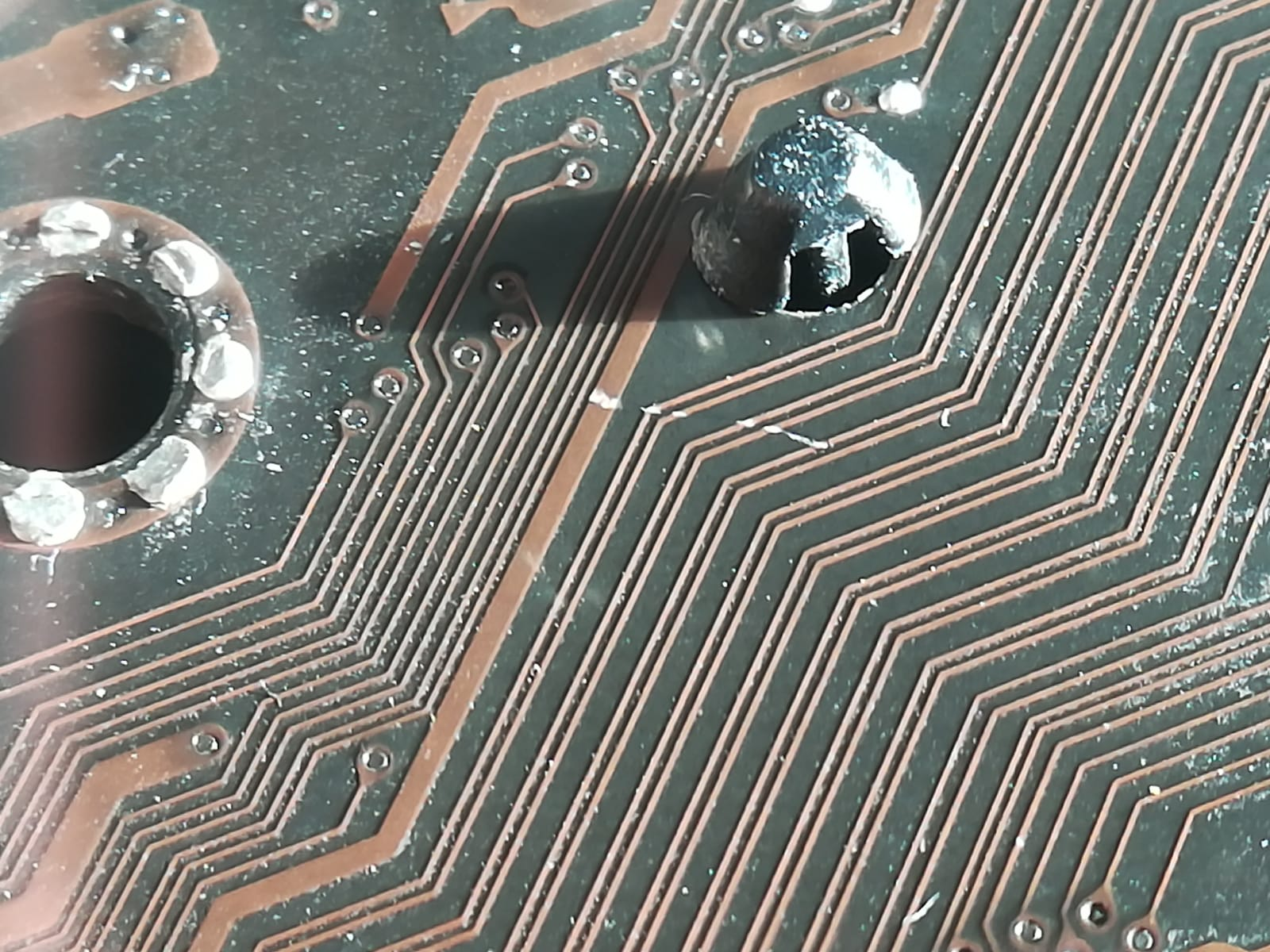
looks like the furthest down trace is broken and now when turning on the mb spins the fans for half a second and stops not giving any beeps.
I know it isnt worth to repair as it is an old cheap motherboard but i just want to learn.
So, could the trace made it spin the fans for half second and not work, other than not working before?
What could be the first broken thing in the Mobo (where it spins the fans but doesnt give post nor beeps)
Thx for your Time guys!
Ah yes, i forgot, when turning it on, neither the cpu or NB heats up, not even a bit, im guessing that could be power issue, or maybe a faulty bios chip?
I tryed giving it a good clean just in case it had some liquid damage or whatever and while removing the NB cooler i scratched some traces: (Dumb me ik)
looks like the furthest down trace is broken and now when turning on the mb spins the fans for half a second and stops not giving any beeps.
I know it isnt worth to repair as it is an old cheap motherboard but i just want to learn.
So, could the trace made it spin the fans for half second and not work, other than not working before?
What could be the first broken thing in the Mobo (where it spins the fans but doesnt give post nor beeps)
Thx for your Time guys!

Ah yes, i forgot, when turning it on, neither the cpu or NB heats up, not even a bit, im guessing that could be power issue, or maybe a faulty bios chip?




