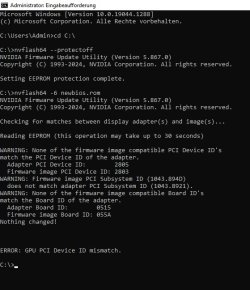- Joined
- Jun 26, 2021
- Messages
- 10 (0.01/day)
Hi,
I just bought two new ASUS ProArt GeForce RTX 4060 Ti OC Edition 16GB graphics cards. Unfortunately, they have two different VBIOS versions, which ASUS installed five months apart. Both can also be found here at TECHPOWERUP. One is 95.06.25.00.D4, dated June 2023, and the other, 95.06.34.00.AE, dated November 2023. I would now like to update the older version to the newer one because, firstly, I want both cards to be identical, and secondly, I want to prevent the monitor resolution and sound card settings from changing every time I switch cards. Unfortunately, nvflash64 doesn't let me do this and instead displays the familiar message "GPU PCI Device ID mismatch."
Can you perhaps help me realize my plan? After all, the .rom files I backed up with nvflash64 are the original VBIOS data from ASUS and not modified ones from third parties, and yet an update is rejected.
I just bought two new ASUS ProArt GeForce RTX 4060 Ti OC Edition 16GB graphics cards. Unfortunately, they have two different VBIOS versions, which ASUS installed five months apart. Both can also be found here at TECHPOWERUP. One is 95.06.25.00.D4, dated June 2023, and the other, 95.06.34.00.AE, dated November 2023. I would now like to update the older version to the newer one because, firstly, I want both cards to be identical, and secondly, I want to prevent the monitor resolution and sound card settings from changing every time I switch cards. Unfortunately, nvflash64 doesn't let me do this and instead displays the familiar message "GPU PCI Device ID mismatch."
Can you perhaps help me realize my plan? After all, the .rom files I backed up with nvflash64 are the original VBIOS data from ASUS and not modified ones from third parties, and yet an update is rejected.