- Joined
- Aug 16, 2005
- Messages
- 27,366 (3.84/day)
- Location
- Alabama
| System Name | RogueOne |
|---|---|
| Processor | Xeon W9-3495x |
| Motherboard | ASUS w790E Sage SE |
| Cooling | SilverStone XE360-4677 |
| Memory | 128gb Gskill Zeta R5 DDR5 RDIMMs |
| Video Card(s) | MSI SUPRIM Liquid X 4090 |
| Storage | 1x 2TB WD SN850X | 2x 8TB GAMMIX S70 |
| Display(s) | 49" Philips Evnia OLED (49M2C8900) |
| Case | Thermaltake Core P3 Pro Snow |
| Audio Device(s) | Moondrop S8's on schitt Gunnr |
| Power Supply | Seasonic Prime TX-1600 |
| Mouse | Razer Viper mini signature edition (mercury white) |
| Keyboard | Monsgeek M3 Lavender, Moondrop Luna lights |
| VR HMD | Quest 3 |
| Software | Windows 11 Pro Workstation |
| Benchmark Scores | I dont have time for that. |
Picked up one of these.
 www.asus.com
www.asus.com
The tech specs for this unit:
Core Ultra 7 155H
32gb Ram
1TB SSD
14" oled.
What does that actually mean for you tech guys?
CPU: https://www.intel.com/content/www/u...-24m-cache-up-to-4-80-ghz/specifications.html
6p 8e and 2lp
RAM is LPDDR5: Specifically SK Hynix H58G66BK7BX067. CPU-Z and AIDA64 have differing ideas on if the RAM is dual or quad channel.
The drive is a WD SN560 1TB
This version is in ponder blue.
First impressions. I hate this SSD. Literally. I will replace it soon. It is slow if you are installing large things like VS or transferring data. It maxes out just a little north of 40c so its not thermal throttling but regardless im not impressed and dont trust this drive at all.
Moving on, heat. Sitting idle at desktop in a 68f room with chrome open, discord, telegram, on an otherwise clean install we were at about 48c lets see if we can fix that.
Pulling off the bottom was 7 tiny screws and the panel unclips.

Pretty standard asus stuff here, nothing special. The heatsink can be removed without removing the fan.
Standard grey paste, great coverage, even amount, really no issues to speak of.

Cleaning it off we get to see the various chiplets of gen 14 meteor lake. There are no surface mount SMDs topside which means I got my wifes clear nail polish for nothing.

Now that its all clean and pretty, I squirt on some liquid metal. The base is copper with riveted aluminium arms. After screwing everything back together we pop the back on, making sure to snap all the clips in, then returned the bottom screws.
It should be noted they didnt hide any under any of the rubber feet. Additionally, I did remove the fan for fun, and it was very simple. The fan screws are in various sizes so keep that in mind. The case screws were all the same for the bottom plate.
After the work was complete. I booted it back up and let it idle. Opening all my programs again and letting it sit.
Before: 48c
After: 41c
Stress tests still max it out at around 86c but the system runs cooler overall even in my lap so we can hit higher clocks more frequently which is nice.

 valid.x86.fr
valid.x86.fr
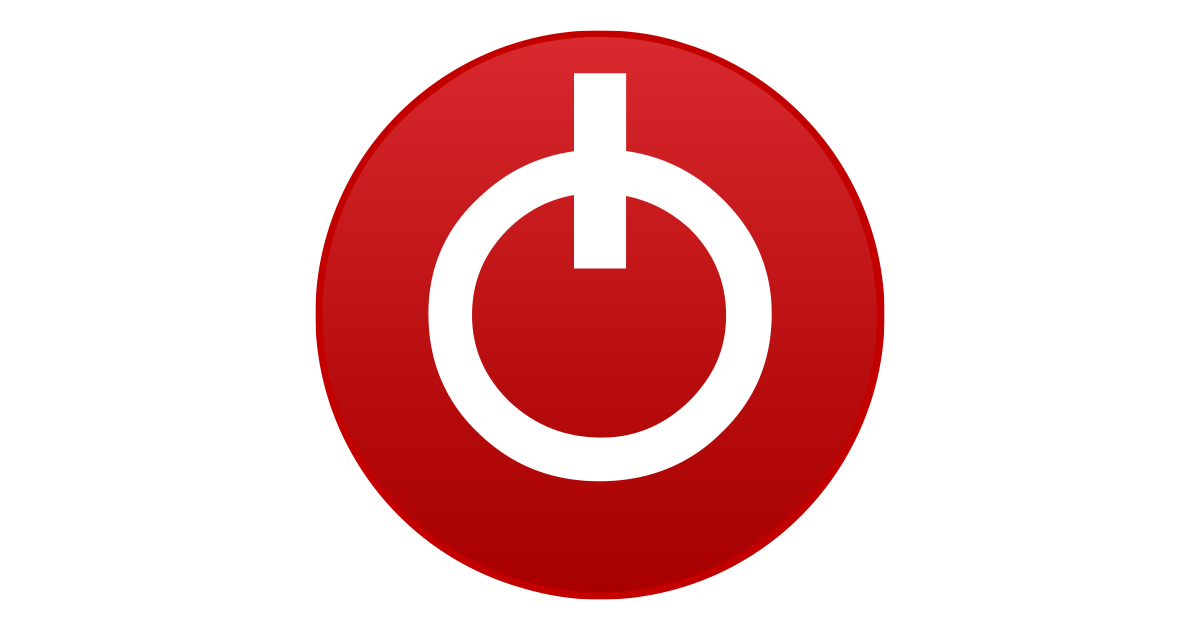
 www.techpowerup.com
www.techpowerup.com


Annoyingly windows update has not caught up with intel ARC drivers and keeps installing 5008. Instead of the newer driver.
The screen is gorgeous obviously. The keyboard isn't terrible, much like most other ultrabook keyboards. The keys are snappy, and the frame surrounding the keys doesn't flex which I like but all of this is personal preference.
The battery is good, but nothing to write home about. I could get away with using it all day if I wanted easily.
The fan isn't super loud, like tiny lenovo fan screeching which is nice, but with that said it offers no control. The BIOS is very modern and supports wifi though its forgotten everytime the bios is exited. The BIOS can be updated from within the bios itself ala an EZ-Flash kind of functionality, but Windows update will take care of that for you too.
Linux was hit or miss. You need 6.6 atleast for the arc drivers, but I had much better hardware detection with 6.7 RC releases. Ubuntu even with the latest 6.7-RC5 did not detect the wifi, even with a 14 hour old linux-firmware repo pull. OpenSuse tumblweed picked the wifi up fine but it seemed to work at reduced speed.
The majority of this I imagine will get ironed out soon in 6.7 release or the 6.8-RC series. Since wifi is really the only problem child the rest of the hardware has no issues getting detected as long as your on a newer kernel.
Formatting was an issue with windows. It didn't detect the drive and required manually loading the RST drivers. Additionally, it suffered from the same absent wifi drivers that affected linux.
Visual Studio even with the copilot extension didnt use the NPU at all. It makes sense, since there is nothing really downloaded locally, it would be nice if in the future some of these apps if you used them built a smaller DB locally that could be accelerated using both Intel and AMD NPUs.
Easy diffusion https://easydiffusion.github.io/docs/installation/
Didn't go much better. I know it's possible IIRC to add Intels openvino support, but it's still not available out of the box and as such still wont run on ARC let alone the NPU.

Aida64 is next up because I have time to kill. Here is a latency benchmark. We maxed out at 82C. Max power draw according to my inline USB-C meter was 63w. Which pretty much maxes out the included 65w power adapter.
It should be noted all of my tests are done on the balanced power plan. This laptop is not a desk queen and will be used like most everyday laptops are. On the couch, In meeting rooms, on a plane or train. So I never put them in power saving, or high performance. I also never shut down services or close apps. I want it to be as realistic as possible. For me anyway.

Gonna go do other stuff now. I like it. I wish it was a 13" but I don't mind 14" it's a better overall ultrabook package than intel has offered oems in the past imo. Will keep testing and running things in the coming days. But for first impressions this is serviceable with impressive GPU performance. A massive upgrade over Iris-XE.
3D Mark:
Speed Way: https://www.3dmark.com/3dm/104655713?
Port Royal: https://www.3dmark.com/3dm/104655986?
Solar Bay: https://www.3dmark.com/3dm/104656698?
Time Spy: https://www.3dmark.com/3dm/104656988?
Fire Strike: https://www.3dmark.com/3dm/104657268?
Wild Life: https://www.3dmark.com/3dm/104657353?
Night Raid: https://www.3dmark.com/3dm/104657576?
Intel XeSS: https://www.3dmark.com/3dm/104657737?
ASUS Zenbook 14 OLED (UX3405) - Tech Specs|Laptops For Home|ASUS Global
ASUS Zenbook 14: Sleek, ultraportable laptop with Intel Core Ultra processor, 3K 120 Hz OLED, up to 18+ hrs battery, and AI-enhanced performance.
 www.asus.com
www.asus.com
The tech specs for this unit:
Core Ultra 7 155H
32gb Ram
1TB SSD
14" oled.
What does that actually mean for you tech guys?
CPU: https://www.intel.com/content/www/u...-24m-cache-up-to-4-80-ghz/specifications.html
6p 8e and 2lp
RAM is LPDDR5: Specifically SK Hynix H58G66BK7BX067. CPU-Z and AIDA64 have differing ideas on if the RAM is dual or quad channel.
The drive is a WD SN560 1TB
This version is in ponder blue.
First impressions. I hate this SSD. Literally. I will replace it soon. It is slow if you are installing large things like VS or transferring data. It maxes out just a little north of 40c so its not thermal throttling but regardless im not impressed and dont trust this drive at all.
Moving on, heat. Sitting idle at desktop in a 68f room with chrome open, discord, telegram, on an otherwise clean install we were at about 48c lets see if we can fix that.
Pulling off the bottom was 7 tiny screws and the panel unclips.
Pretty standard asus stuff here, nothing special. The heatsink can be removed without removing the fan.
Standard grey paste, great coverage, even amount, really no issues to speak of.
Cleaning it off we get to see the various chiplets of gen 14 meteor lake. There are no surface mount SMDs topside which means I got my wifes clear nail polish for nothing.
Now that its all clean and pretty, I squirt on some liquid metal. The base is copper with riveted aluminium arms. After screwing everything back together we pop the back on, making sure to snap all the clips in, then returned the bottom screws.
It should be noted they didnt hide any under any of the rubber feet. Additionally, I did remove the fan for fun, and it was very simple. The fan screws are in various sizes so keep that in mind. The case screws were all the same for the bottom plate.
After the work was complete. I booted it back up and let it idle. Opening all my programs again and letting it sit.
Before: 48c
After: 41c
Stress tests still max it out at around 86c but the system runs cooler overall even in my lap so we can hit higher clocks more frequently which is nice.

Intel Core Ultra 7 155H @ 3691.08 MHz - CPU-Z VALIDATOR
[5wgnge] Validated Dump by Solaris17 (2023-12-24 22:47:05) - MB: Asus UX3405MA - RAM: 32768 MB
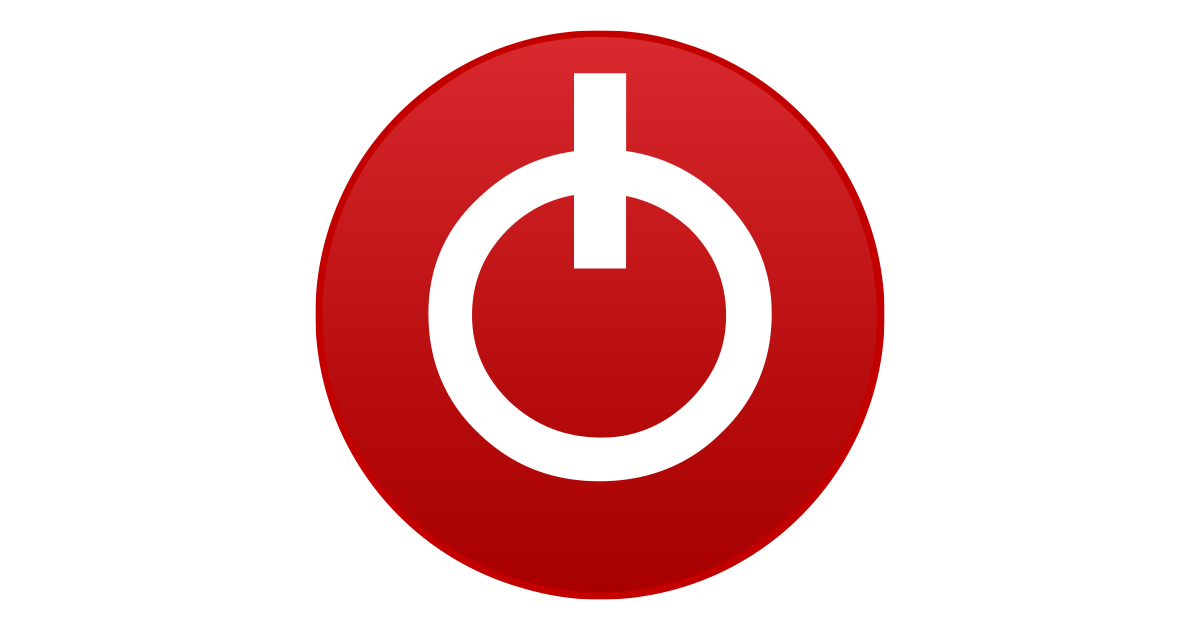
TechPowerUp

Annoyingly windows update has not caught up with intel ARC drivers and keeps installing 5008. Instead of the newer driver.
The screen is gorgeous obviously. The keyboard isn't terrible, much like most other ultrabook keyboards. The keys are snappy, and the frame surrounding the keys doesn't flex which I like but all of this is personal preference.
The battery is good, but nothing to write home about. I could get away with using it all day if I wanted easily.
The fan isn't super loud, like tiny lenovo fan screeching which is nice, but with that said it offers no control. The BIOS is very modern and supports wifi though its forgotten everytime the bios is exited. The BIOS can be updated from within the bios itself ala an EZ-Flash kind of functionality, but Windows update will take care of that for you too.
Linux was hit or miss. You need 6.6 atleast for the arc drivers, but I had much better hardware detection with 6.7 RC releases. Ubuntu even with the latest 6.7-RC5 did not detect the wifi, even with a 14 hour old linux-firmware repo pull. OpenSuse tumblweed picked the wifi up fine but it seemed to work at reduced speed.
The majority of this I imagine will get ironed out soon in 6.7 release or the 6.8-RC series. Since wifi is really the only problem child the rest of the hardware has no issues getting detected as long as your on a newer kernel.
Formatting was an issue with windows. It didn't detect the drive and required manually loading the RST drivers. Additionally, it suffered from the same absent wifi drivers that affected linux.
Visual Studio even with the copilot extension didnt use the NPU at all. It makes sense, since there is nothing really downloaded locally, it would be nice if in the future some of these apps if you used them built a smaller DB locally that could be accelerated using both Intel and AMD NPUs.
Easy diffusion https://easydiffusion.github.io/docs/installation/
Didn't go much better. I know it's possible IIRC to add Intels openvino support, but it's still not available out of the box and as such still wont run on ARC let alone the NPU.

Aida64 is next up because I have time to kill. Here is a latency benchmark. We maxed out at 82C. Max power draw according to my inline USB-C meter was 63w. Which pretty much maxes out the included 65w power adapter.
It should be noted all of my tests are done on the balanced power plan. This laptop is not a desk queen and will be used like most everyday laptops are. On the couch, In meeting rooms, on a plane or train. So I never put them in power saving, or high performance. I also never shut down services or close apps. I want it to be as realistic as possible. For me anyway.

Gonna go do other stuff now. I like it. I wish it was a 13" but I don't mind 14" it's a better overall ultrabook package than intel has offered oems in the past imo. Will keep testing and running things in the coming days. But for first impressions this is serviceable with impressive GPU performance. A massive upgrade over Iris-XE.
3D Mark:
Speed Way: https://www.3dmark.com/3dm/104655713?
Port Royal: https://www.3dmark.com/3dm/104655986?
Solar Bay: https://www.3dmark.com/3dm/104656698?
Time Spy: https://www.3dmark.com/3dm/104656988?
Fire Strike: https://www.3dmark.com/3dm/104657268?
Wild Life: https://www.3dmark.com/3dm/104657353?
Night Raid: https://www.3dmark.com/3dm/104657576?
Intel XeSS: https://www.3dmark.com/3dm/104657737?
Last edited:






