- Joined
- Dec 28, 2019
- Messages
- 80 (0.04/day)
| System Name | The Ryzenator |
|---|---|
| Processor | AMD Ryzen 9 3950X |
| Motherboard | Asus ROG Crosshair VIII Hero wi-fi |
| Cooling | NZXT Kraken Z73 360mm. AIO |
| Memory | 64GB (4 X 16) G.Skill TridenZ Neo 3600MHz CL16-16-16-36 |
| Video Card(s) | Asus ROG Strix RTX 2080 Ti 11OC |
| Storage | 2 X 1TB Samsung Evo Plus |
| Display(s) | ASUS ROG Swift PG279Q 27" |
| Case | Lian Li O11 Dynamic |
| Audio Device(s) | Razer Nommo Chroma |
| Power Supply | Corsair AX850 (Seasonic Prime Ultra) |
| Mouse | Sandstrøm Premium SS133 |
| Keyboard | Razer Cynosa Chroma |
| Software | Windows 10 64-bit |
| Benchmark Scores | T.B.A. |
Hi guys.
I am finishing off purchasing the last couple of components for my new Ryzen 3950x build, and understand from reviews that the DDR4 3600 MHz CL16's are the sweetspot for gen 3 cpu's.
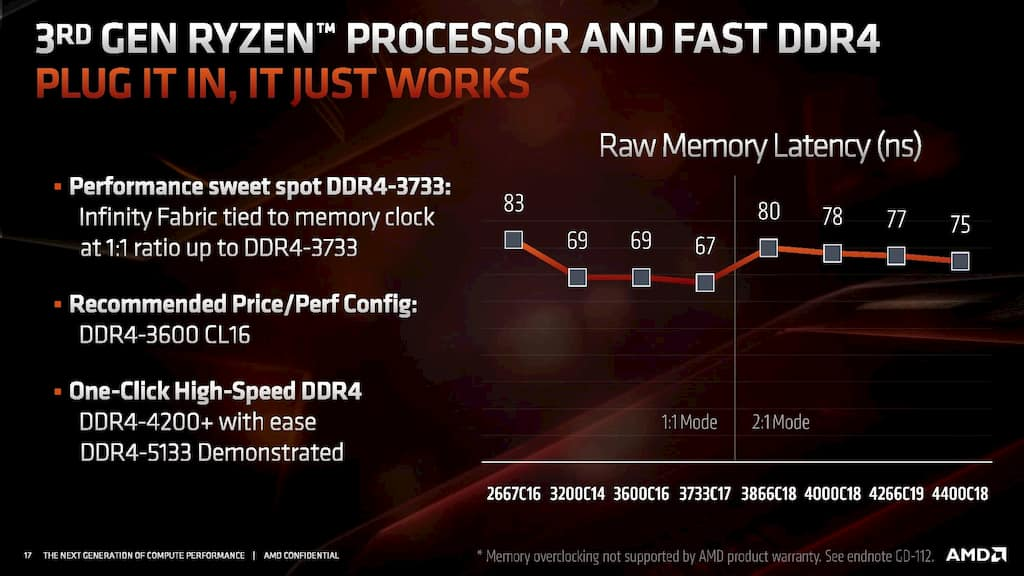
Up until now i've had the G.Skill TridentZ Neo 32 (or maybe the 64) GB kit solidly planted towards the top of my list of components to buy for this build. But it's not as simple as that it seems...
Today while almost checking out while buying the 32 GB kit, i stumbled upon a "similar product" popping up in the sidebar of the webshop - what caught my attention was the fact that this "similar product" happened to be the exact same kit as i was in the process of purchasing (or so i thought), a 32 GB kit of G.Skill TridentZ Neo's. Only these were 75% more expensive. "My kit" is 238$ (214€), while the other one is 417$ (374€).
After doing some more research, i found out why and what is the on paper difference, from looking up their model id's:
F4-3600C16D-32GTZNC: CL16-19-19-39 timings (238$)
F4-3600C16D-32GTZN CL16-16-16-36 timings (417$)
The cheaper set has the "C" at the end of the product id. As far as i understand the "C" version is NOT Samsung b-die, which i have been strongly recommended (?!) and actually thought it was, while the "non-C" version IS b-die - but also setting me back by an additional 179$ compared to the F4-3600C16D-32GTZNC.
So the million dollar question: Is the F4-3600C16D-32GTZN kit worth almost double the price - from a real life use point of view?
I will be doing light to medium image editing (photoshop), ordinary office work and gaming from time to time (please save the OVERKILL comments for another good time), and budget is not an issue as such - i'm just not sure about spitting an additional 179$ for something i might not get any advantage of, compared to putting that money into some other good hardware or whatever.
I'm new to building but at the same time the "i want the best of the best" kind of person (even if it's overkill), so if the advantage of the CL16-16-16-36 timings are really something (in my case), i would go ahead and buy them straight away - i just need someone with more building/hardware experience and knowledge than i do, explain to me whether or not it's worth the extra price and how much of an difference it would make for me practically.
Thanks guys!
I am finishing off purchasing the last couple of components for my new Ryzen 3950x build, and understand from reviews that the DDR4 3600 MHz CL16's are the sweetspot for gen 3 cpu's.
Up until now i've had the G.Skill TridentZ Neo 32 (or maybe the 64) GB kit solidly planted towards the top of my list of components to buy for this build. But it's not as simple as that it seems...
Today while almost checking out while buying the 32 GB kit, i stumbled upon a "similar product" popping up in the sidebar of the webshop - what caught my attention was the fact that this "similar product" happened to be the exact same kit as i was in the process of purchasing (or so i thought), a 32 GB kit of G.Skill TridentZ Neo's. Only these were 75% more expensive. "My kit" is 238$ (214€), while the other one is 417$ (374€).
After doing some more research, i found out why and what is the on paper difference, from looking up their model id's:
F4-3600C16D-32GTZNC: CL16-19-19-39 timings (238$)
F4-3600C16D-32GTZN CL16-16-16-36 timings (417$)
The cheaper set has the "C" at the end of the product id. As far as i understand the "C" version is NOT Samsung b-die, which i have been strongly recommended (?!) and actually thought it was, while the "non-C" version IS b-die - but also setting me back by an additional 179$ compared to the F4-3600C16D-32GTZNC.
So the million dollar question: Is the F4-3600C16D-32GTZN kit worth almost double the price - from a real life use point of view?
I will be doing light to medium image editing (photoshop), ordinary office work and gaming from time to time (please save the OVERKILL comments for another good time), and budget is not an issue as such - i'm just not sure about spitting an additional 179$ for something i might not get any advantage of, compared to putting that money into some other good hardware or whatever.
I'm new to building but at the same time the "i want the best of the best" kind of person (even if it's overkill), so if the advantage of the CL16-16-16-36 timings are really something (in my case), i would go ahead and buy them straight away - i just need someone with more building/hardware experience and knowledge than i do, explain to me whether or not it's worth the extra price and how much of an difference it would make for me practically.
Thanks guys!
Last edited:




