- Joined
- Aug 22, 2010
- Messages
- 770 (0.15/day)
- Location
- Germany
| System Name | Acer Nitro 5 (AN515-45-R715) |
|---|---|
| Processor | AMD Ryzen 9 5900HX |
| Motherboard | AMD Promontory / Bixby FCH |
| Cooling | Acer Nitro Sense |
| Memory | 32 GB |
| Video Card(s) | AMD Radeon Graphics (Cezanne) / NVIDIA RTX 3080 Laptop GPU |
| Storage | WDC PC SN530 SDBPNPZ |
| Display(s) | BOE CQ NE156QHM-NY3 |
| Software | Windows 11 beta channel |
"Featuring a dynamic action combat system, deep character customization, and an epic story set in a vast world, BLUE PROTOCOL is an Online Action RPG where you become the hero of your very own anime adventure."
BLUE PROTOCOL on Steam
Download benchmark
Since this benchimaku is in japanese language, i have no idea what is going on
Hit the right big button to launch the benchmark at default settings.

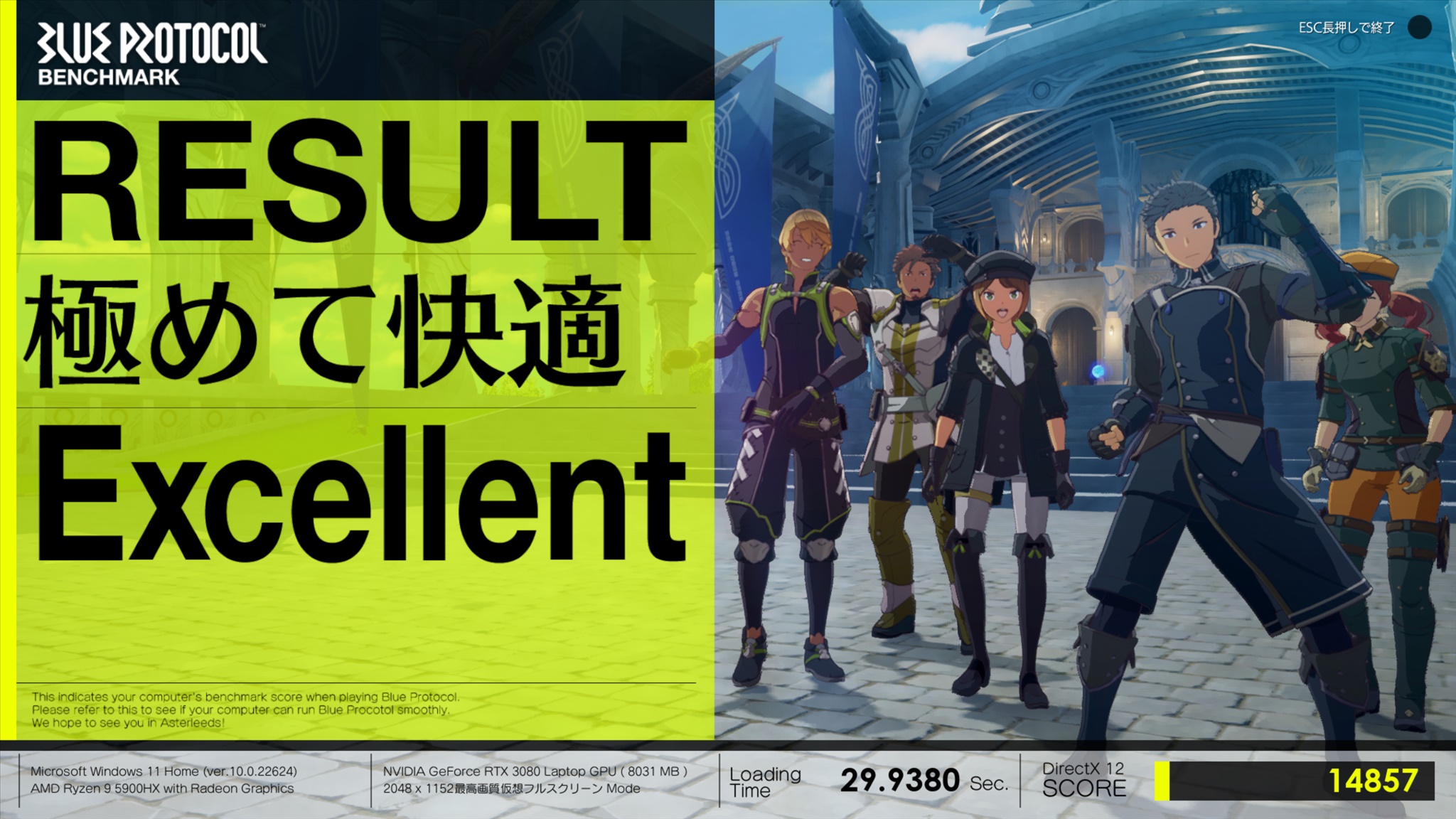
BLUE PROTOCOL on Steam
Download benchmark
Since this benchimaku is in japanese language, i have no idea what is going on

Hit the right big button to launch the benchmark at default settings.




