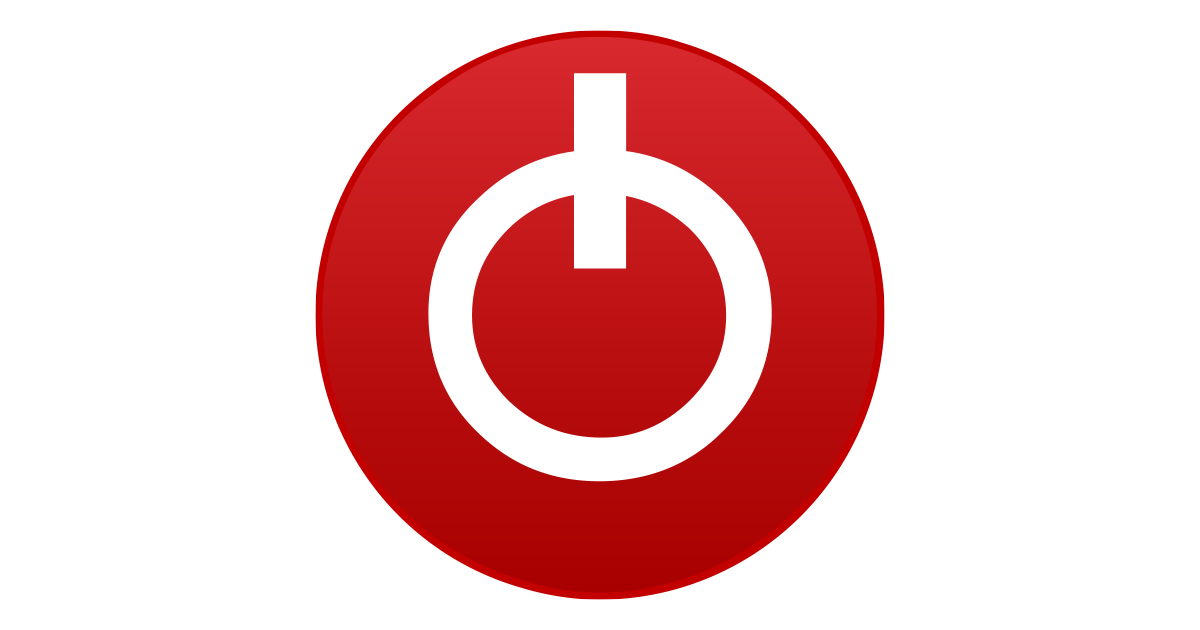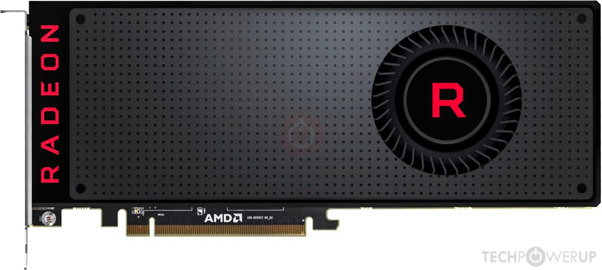PassiveArticFox
New Member
- Joined
- Jul 8, 2024
- Messages
- 17 (0.07/day)
Hey all, first things first no one to blame but myself. I learn by doing and I played around with this card a bit to much and flashed both bios', then due to reworking a mining rig a bad vbios was flashed to this card etc etc.
Right now I have done my best to locate the right BIOS (https://www.techpowerup.com/vgabios/195871/msi-rxvega56-8176-170811) but getting errors when I try and flash is. Probably bricked, but coming to the smart people to see if I can rescue it!
I am using AMDVBFLASH via hive os version 4.100+ and when I run -i I do see "failed" in the test.
When I attempt to flash I get Failed to read ROM ERROR: 0FL01.
Card shows up as an Radeon Pro V320...
Adding pictures of the items from the card, used this as an opportunity to tear down and re-paste and pad my first GPU as well, and appreciate any help any one is willing to offer!
Right now I have done my best to locate the right BIOS (https://www.techpowerup.com/vgabios/195871/msi-rxvega56-8176-170811) but getting errors when I try and flash is. Probably bricked, but coming to the smart people to see if I can rescue it!
I am using AMDVBFLASH via hive os version 4.100+ and when I run -i I do see "failed" in the test.
When I attempt to flash I get Failed to read ROM ERROR: 0FL01.
Card shows up as an Radeon Pro V320...
Adding pictures of the items from the card, used this as an opportunity to tear down and re-paste and pad my first GPU as well, and appreciate any help any one is willing to offer!
Attachments
-
 amdvbflash-i.png33.8 KB · Views: 106
amdvbflash-i.png33.8 KB · Views: 106 -
 20240617_141251.JPG1.7 MB · Views: 112
20240617_141251.JPG1.7 MB · Views: 112 -
 20240619_130232.JPG2.1 MB · Views: 107
20240619_130232.JPG2.1 MB · Views: 107 -
 20240619_130254.JPG2.8 MB · Views: 91
20240619_130254.JPG2.8 MB · Views: 91 -
 20240619_130303.JPG2.6 MB · Views: 78
20240619_130303.JPG2.6 MB · Views: 78 -
 20240619_130351.JPG2.1 MB · Views: 89
20240619_130351.JPG2.1 MB · Views: 89 -
 20240619_130519.JPG1.5 MB · Views: 82
20240619_130519.JPG1.5 MB · Views: 82 -
 20240619_130524.JPG1.5 MB · Views: 93
20240619_130524.JPG1.5 MB · Views: 93