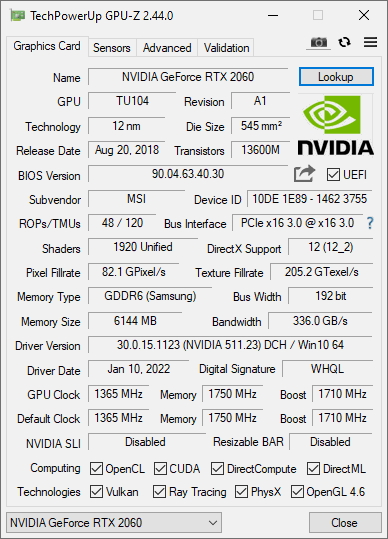pacemaker2k
New Member
- Joined
- Feb 1, 2022
- Messages
- 4 (0.00/day)
I cant find a BIOS that is suited for my card. GPU keeps crashing when i play RDR2, GTA V, or Star Wars Battle Fronts... can only play retro games witho0ut it crashing. (NES, SNES, Genesis) please help!!!