- Joined
- Jan 22, 2020
- Messages
- 945 (0.54/day)
- Location
- Turkey
| System Name | MSI-MEG |
|---|---|
| Processor | AMD Ryzen 9 3900X |
| Motherboard | MSI MEG X570S ACE MAX |
| Cooling | AMD Wraith Prism + Thermal Grizzly |
| Memory | 32 GB |
| Video Card(s) | MSI Suprim X RTX 3080 |
| Storage | 500 GB MSI Spatium nvme + 500 GB WD nvme + 2 TB Seagate HDD + 2 TB Seagate HDD |
| Display(s) | 27" LG 144HZ 2K ULTRAGEAR |
| Case | MSI MPG Velox Airflow 100P |
| Audio Device(s) | Altec Lansing |
| Power Supply | Seasonic 750W 80+ Gold |
| Mouse | HP OMEN REACTOR |
| Keyboard | Corsair K68 |
| Software | Windows10 LTSC 64 bit |
Hello guys,
First of all, I know both the forum and the tech industry knows better than me, however I couldn't get over my obsession and decided to mod my x570s chipset in order to gain more efficient cooling.
My mainboard is MSI meg ace max with passive chipset cooling. With PBO enabled, it easily reaches up to 65 degree of celcius during summer times. I've tried many many thermal pads without any difference.
Well I decided taking a bold step now. I'm contemplating a chip-copper shim-heatsink design with only a minimum amount of conductive thermal grease. When I contacted MSI they say the thickness of the thermal pad should be 1mm of thickness. So should I choose the exact thickness of the shim, or is there a risk for fracture on the silicon chip when I tighten the screws? At first, I tried only thermal grease between the heatsink and the chip itself, by over-tighten the screw, however the two surfaces hardly contact so dissipation was nowhere near as it should be.
Please keep in mind that GPU also covers the entire chipset.
Thank you and have a wonderful day!
Here are some photos about my motherboard:
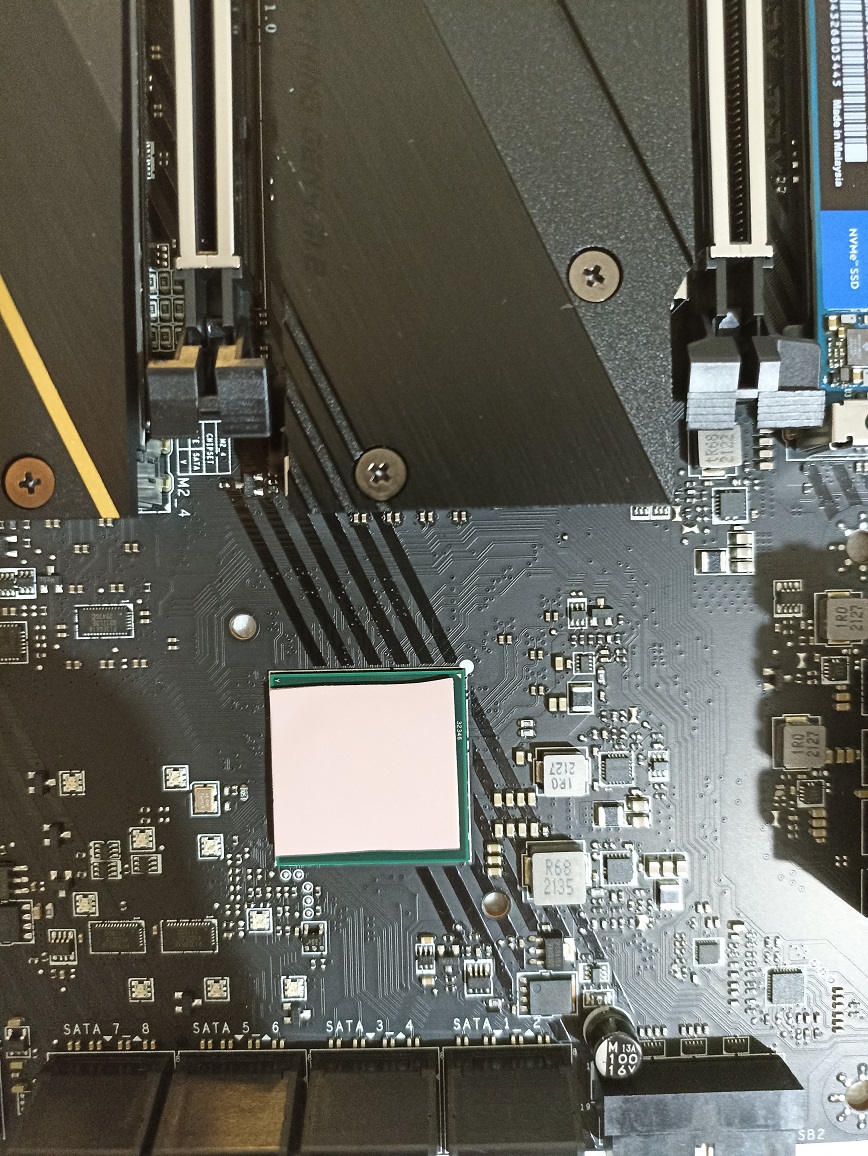

First of all, I know both the forum and the tech industry knows better than me, however I couldn't get over my obsession and decided to mod my x570s chipset in order to gain more efficient cooling.
My mainboard is MSI meg ace max with passive chipset cooling. With PBO enabled, it easily reaches up to 65 degree of celcius during summer times. I've tried many many thermal pads without any difference.
Well I decided taking a bold step now. I'm contemplating a chip-copper shim-heatsink design with only a minimum amount of conductive thermal grease. When I contacted MSI they say the thickness of the thermal pad should be 1mm of thickness. So should I choose the exact thickness of the shim, or is there a risk for fracture on the silicon chip when I tighten the screws? At first, I tried only thermal grease between the heatsink and the chip itself, by over-tighten the screw, however the two surfaces hardly contact so dissipation was nowhere near as it should be.
Please keep in mind that GPU also covers the entire chipset.
Thank you and have a wonderful day!
Here are some photos about my motherboard:
Last edited:



 That is NOT a criticism - just an observation.
That is NOT a criticism - just an observation.

 )
)

