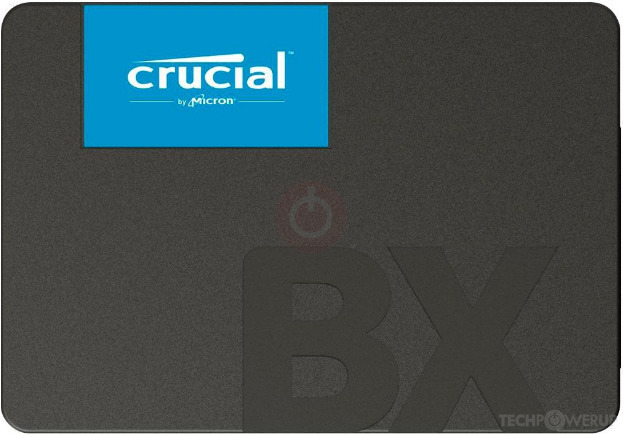- Joined
- Apr 21, 2010
- Messages
- 581 (0.11/day)
| System Name | Home PC |
|---|---|
| Processor | Ryzen 5900X |
| Motherboard | Asus Prime X370 Pro |
| Cooling | Thermaltake Contac Silent 12 |
| Memory | 2x8gb F4-3200C16-8GVKB - 2x16gb F4-3200C16-16GVK |
| Video Card(s) | XFX RX480 GTR |
| Storage | Samsung SSD Evo 120GB -WD SN580 1TB - Toshiba 2TB HDWT720 - 1TB GIGABYTE GP-GSTFS31100TNTD |
| Display(s) | Cooler Master GA271 and AoC 931wx (19in, 1680x1050) |
| Case | Green Magnum Evo |
| Power Supply | Green 650UK Plus |
| Mouse | Green GM602-RGB ( copy of Aula F810 ) |
| Keyboard | Old 12 years FOCUS FK-8100 |
Hi
someone is selling Curcia BX500 1TB with price ( Converted from Rial to US ) $46
He also shared image:
![wY9htfNP.2[1].jpg wY9htfNP.2[1].jpg](https://www.techpowerup.com/forums/attachments/wy9htfnp-2-1-jpg.272415/)
This is cheapest SSD that I can afford. Your opinion ?
Reason to buy this SSD : 2x android emulator for 24/7- 365 days ( Noxplayer and blueStacks ) , Movie , 3x game ( Diablo immortal / Destiny 2 / WoW ) , 1x Virtualbox Win7
Edit : Spec sheet : https://content.crucial.com/content...x500/flyer/crucial-bx500-ssd-productflyer.pdf
TBW = 360TB
someone is selling Curcia BX500 1TB with price ( Converted from Rial to US ) $46
He also shared image:
This is cheapest SSD that I can afford. Your opinion ?
Reason to buy this SSD : 2x android emulator for 24/7- 365 days ( Noxplayer and blueStacks ) , Movie , 3x game ( Diablo immortal / Destiny 2 / WoW ) , 1x Virtualbox Win7
Edit : Spec sheet : https://content.crucial.com/content...x500/flyer/crucial-bx500-ssd-productflyer.pdf
TBW = 360TB
Last edited: