Hi,
few weeks ago I ask advice for an upgrade.
https://www.techpowerup.com/forums/threads/upgrade-i5-2500k-intel-or-amd.270883/
I decided to buy i7 10700f + asrock h410m-itx/ac + ddr4 corsair lpx 3200Mz
Today I was looking at CPU Z and I was surprised of two things :
1) DDR4 speed is not at 2933Mhz and don't see any profile XMP for 2933 --> What can I do ?

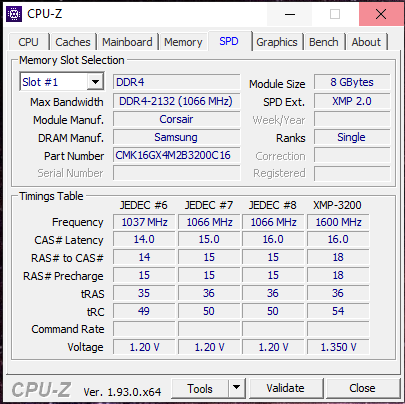
2) When I bench the CPU all cores the speed is 4300Mhz and after 3800Mhz is this normal ?
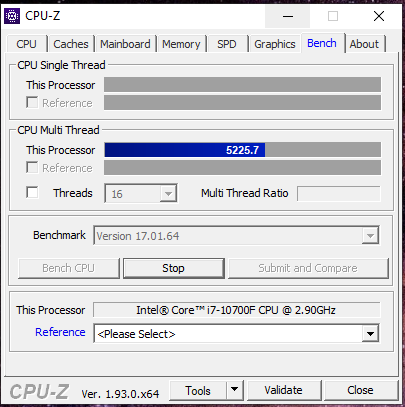
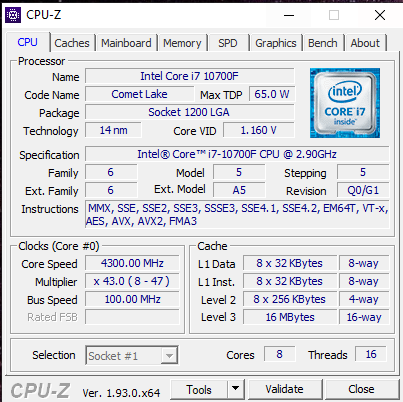

Thanks in advance
few weeks ago I ask advice for an upgrade.
https://www.techpowerup.com/forums/threads/upgrade-i5-2500k-intel-or-amd.270883/
I decided to buy i7 10700f + asrock h410m-itx/ac + ddr4 corsair lpx 3200Mz

Today I was looking at CPU Z and I was surprised of two things :
1) DDR4 speed is not at 2933Mhz and don't see any profile XMP for 2933 --> What can I do ?
2) When I bench the CPU all cores the speed is 4300Mhz and after 3800Mhz is this normal ?
Thanks in advance



 and ty
and ty