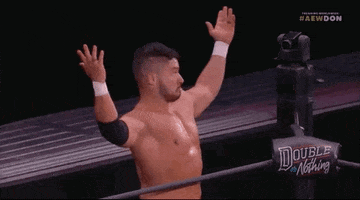- Joined
- Mar 9, 2022
- Messages
- 34 (0.03/day)
- Location
- Michigan
| System Name | EPICAC |
|---|---|
| Processor | i7-12700K |
| Motherboard | MSI MPG Z690 Edge Wifi |
| Cooling | Lian Li Galahad 360mm |
| Memory | Corsair Dominator 32 GB DDR5 5200 MHz |
| Video Card(s) | RTX 3070 FE |
| Storage | Samsung 980 Pro 1TB x2 |
| Display(s) | Dell S3220DGF and LG 24UD58-B |
| Case | Lian Li Lancool II Mesh Type C |
| Audio Device(s) | Corsair Virtuoso RGB |
| Power Supply | Corsair RM850 |
| Mouse | Razer Basilisk Ultimate v3 |
| Keyboard | Corair K100 RGB |
| Software | Windows 11 Pro |
| Benchmark Scores | 15093 3DMark Time Spy - https://www.3dmark.com/spy/26801548 |
I completed my build a couple weeks ago. I have an i7-12700K riding on an MSI MPG Z690 Edge Wifi motherboard. I haven't had any issues with the RAM and have been so focused on tuning the CPU that, until today, I hadn't even noticed that my 2 - 16GB sticks of RAM are showing up as quad-channel. At first, I thought something was wrong, so I did some research. DDR5 splits the stick into 2 separate channels, so apparently, running 2 DIMMs is technically a quad-channel configuration. My question is, what happens when you run 4 DIMMs of DDR5? Is it some kind of quasi quad/octo channel hybrid? Would it still just show up as quad-channel? Hoping someone that knows or has 4 DDR5 DIMMs in their build can help shed some light on the issue.
Thanks

Thanks