Hello everyone. I recently installed ThrottleStop to undervolt my CPU (i5-10500h) but because I didn't want to mess anything up I decided to uninstall it. It's running fine overall so I'll make sure to check that out later.
However, it must've modified my GPU's power and thermal limits because they show up in HWinfo even after ThrottleStop was uninstalled. As a result, I'm getting terrible performance in games as the GPU reaches only 40W despite its 75W TDP. Everything else should be running properly: the laptop is on Maximum Performance mode and up until I installed it the GPU was reaching the limit without any issues whatsoever. This is a screencap of what I see in HWiNFO:
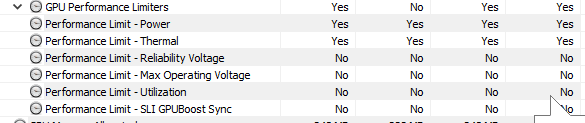
The issue also shows up in MSI Afterburner, Divinity: Original Sin 2 main menu.

The usage somehow appears as 99%. The iGPU usage is not a problem: my model lacks a MUX switch so it constantly runs with Optimus on.

The CPU seems to be running at a lower wattage as well in-game (according to Intel, it should be running at 45W).
Obviously, I reinstalled TS to undo its changes but I have no idea of how to do so. I'd appreciate it if anybody could lend me a hand with this problem. I apologise in advance if this is a very basic issue as I'm only starting to learn the ropes regarding this software.
However, it must've modified my GPU's power and thermal limits because they show up in HWinfo even after ThrottleStop was uninstalled. As a result, I'm getting terrible performance in games as the GPU reaches only 40W despite its 75W TDP. Everything else should be running properly: the laptop is on Maximum Performance mode and up until I installed it the GPU was reaching the limit without any issues whatsoever. This is a screencap of what I see in HWiNFO:
The issue also shows up in MSI Afterburner, Divinity: Original Sin 2 main menu.
The usage somehow appears as 99%. The iGPU usage is not a problem: my model lacks a MUX switch so it constantly runs with Optimus on.
The CPU seems to be running at a lower wattage as well in-game (according to Intel, it should be running at 45W).
Obviously, I reinstalled TS to undo its changes but I have no idea of how to do so. I'd appreciate it if anybody could lend me a hand with this problem. I apologise in advance if this is a very basic issue as I'm only starting to learn the ropes regarding this software.
