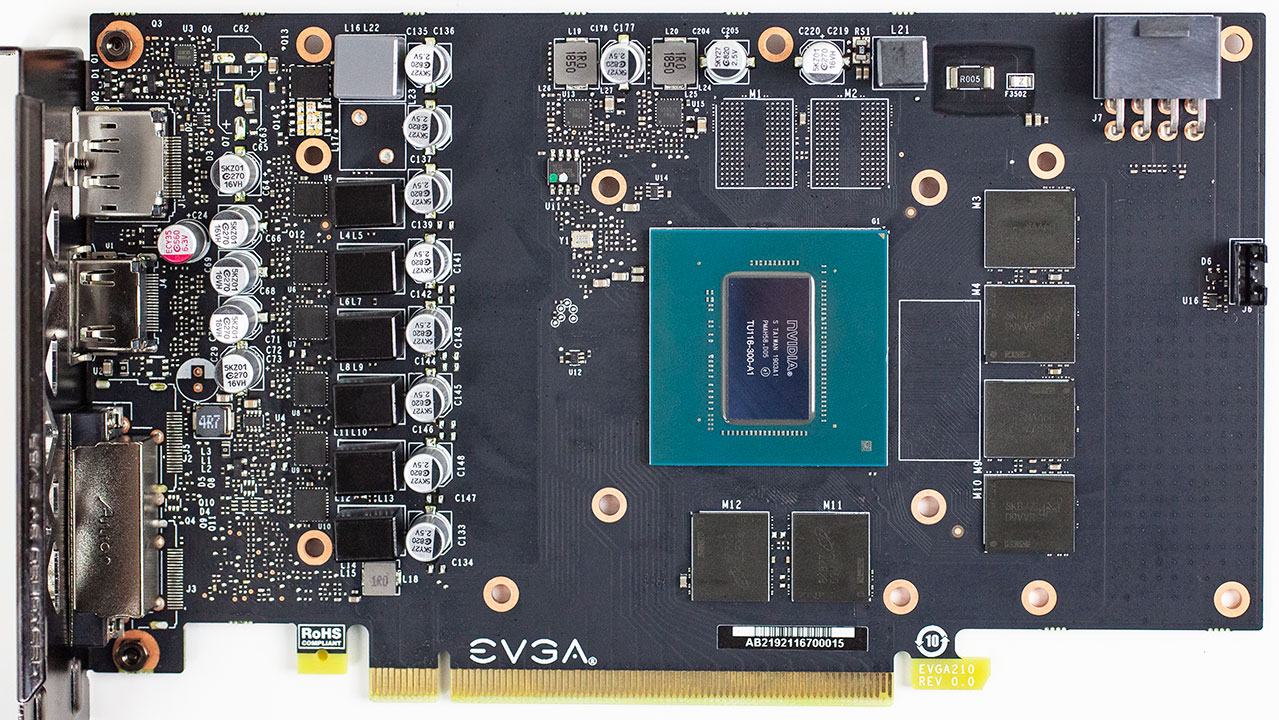Model:
06g-p4-1263-kr
To get rid of power throttling, I've been looking for different vbios. So far I found following: MSI GTX 1660 Ti VBIOS
The cards have same vrm config but the vrm controller is tiny bit different, NCP81610 vs NCP81276.
Other differences are output ports layout and fans.
Only problems what can be foreseen are that port(s) are not working or the fan is not working correctly.
How important same vrm controller and phase config is? Seems like people take the change with totally different vbioses not paying much attention in them.
That bios in the link has 140w power limit that would be ideal. If the ports wouldn't work, could I try some 160w PL vbios with same port config (but maybe different vrm conf)?
06g-p4-1263-kr
To get rid of power throttling, I've been looking for different vbios. So far I found following: MSI GTX 1660 Ti VBIOS
The cards have same vrm config but the vrm controller is tiny bit different, NCP81610 vs NCP81276.
Other differences are output ports layout and fans.
Only problems what can be foreseen are that port(s) are not working or the fan is not working correctly.
How important same vrm controller and phase config is? Seems like people take the change with totally different vbioses not paying much attention in them.
That bios in the link has 140w power limit that would be ideal. If the ports wouldn't work, could I try some 160w PL vbios with same port config (but maybe different vrm conf)?