johnsonshen
New Member
- Joined
- Jul 6, 2020
- Messages
- 2 (0.00/day)
Hi Guys,
My laptop is Lenovo Xiaoxin Pro13 (i7 10710) with Windows 10 Home Version 1909,
And I am facing a problem installing SRS HD Audio Lab.
Detail:
My audio hardwares are "Realtek(R) Audio" and "Intel Smart Sound"
When I finished installing, and want to set the audio hardware, i can't see anything in the Configuration window, you can see the picture below:

And, if I choose the audio hardware to "SRS HD Audio", the tray sound icon will be with a red"X" sign as the picture below and pop up an error says “there is no speaker or headphones”
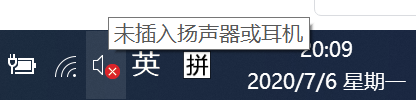
I have already installed the "AAF Realtek Audio Device Tweak", and it seems I can use it to do some tweak but I just don't know how, hope you can help me, thank you!
My laptop is Lenovo Xiaoxin Pro13 (i7 10710) with Windows 10 Home Version 1909,
And I am facing a problem installing SRS HD Audio Lab.
Detail:
My audio hardwares are "Realtek(R) Audio" and "Intel Smart Sound"
When I finished installing, and want to set the audio hardware, i can't see anything in the Configuration window, you can see the picture below:
And, if I choose the audio hardware to "SRS HD Audio", the tray sound icon will be with a red"X" sign as the picture below and pop up an error says “there is no speaker or headphones”
I have already installed the "AAF Realtek Audio Device Tweak", and it seems I can use it to do some tweak but I just don't know how, hope you can help me, thank you!


