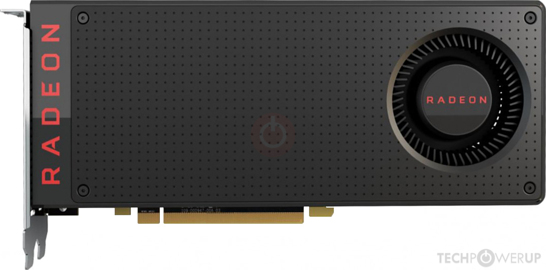- Joined
- Jul 24, 2020
- Messages
- 6 (0.00/day)
| System Name | A M D |
|---|---|
| Processor | Ryzen 5 3600 |
| Motherboard | Gigabyte B450M Gaming |
| Cooling | ID Cooling 240mm AIO |
| Memory | Team Elite 8GB 3200Mhz x2 |
| Video Card(s) | RX 480 Reference 4GB |
| Storage | WD Blue SN550 512GB + 2TB HDD |
| Display(s) | ASUS VZ249HE |
| Case | Corsair Carbide Spec-01 |
| Power Supply | Corsair CS 550M |
| Mouse | Logitech G502 Hero |
| Keyboard | Cooler Master CK550 |
| Software | Windows 10 |
This is my first time posting here, sorry if I did anything wrong. I saw a used reference RX 580 4GB (at least it is what the seller claims to be) for pretty cheap, so I decided to take the risk and grab it. After confirming that it does work, I proceeded to clean and repaste the card. I also did some visual inspection. Here are some pictures.
![IMG_20200721_234909[1].jpg IMG_20200721_234909[1].jpg](https://www.techpowerup.com/forums/attachments/img_20200721_234909-1-jpg.163325/)
![IMG_20200721_232827[1].jpg IMG_20200721_232827[1].jpg](https://www.techpowerup.com/forums/attachments/img_20200721_232827-1-jpg.163326/)
![IMG_20200721_234921[1].jpg IMG_20200721_234921[1].jpg](https://www.techpowerup.com/forums/attachments/img_20200721_234921-1-jpg.163327/)
![IMG_20200721_232502[1].jpg IMG_20200721_232502[1].jpg](https://www.techpowerup.com/forums/attachments/img_20200721_232502-1-jpg.163328/)
Oddly it only has a single 6-pin connector (I think it is supposed to be one 8-pin). I have heard of a Dell OEM 580 with red PCB that only has a single 6-pin connector. But I have never seen one like mine with black PCB. I asked the seller and he claims that it is a low power version of the 580. Here are the GPU-Z and 3DMark screenshots.



I should also mention that DDU recognize it as Polaris 10 instead of Polaris 20. The GPU die does not have any marking (I am not sure if RXs have such marking). I looked up the numbers on GPU die side and most results are related to RX 480 reference. I also Googled the P/N on the back of the PCB but nothing showed up. My guess is that it is a reference RX 480 flashed to 580. What do you guys think, should I attempt to flash back to 480 vBIOS?
EDIT: Under the "Advanced" tab I saw an interesting thing. The board power limit is 110W, and I never see it go past that even in intense situations. It could very well be a power limited version of RX 480/580.
EDIT 2: Here is the link I got from the "Lookup" button. Looks like it has a DVI output so it is unlikely to be my card.

 www.techpowerup.com
www.techpowerup.com
Oddly it only has a single 6-pin connector (I think it is supposed to be one 8-pin). I have heard of a Dell OEM 580 with red PCB that only has a single 6-pin connector. But I have never seen one like mine with black PCB. I asked the seller and he claims that it is a low power version of the 580. Here are the GPU-Z and 3DMark screenshots.
I should also mention that DDU recognize it as Polaris 10 instead of Polaris 20. The GPU die does not have any marking (I am not sure if RXs have such marking). I looked up the numbers on GPU die side and most results are related to RX 480 reference. I also Googled the P/N on the back of the PCB but nothing showed up. My guess is that it is a reference RX 480 flashed to 580. What do you guys think, should I attempt to flash back to 480 vBIOS?
EDIT: Under the "Advanced" tab I saw an interesting thing. The board power limit is 110W, and I never see it go past that even in intense situations. It could very well be a power limited version of RX 480/580.
EDIT 2: Here is the link I got from the "Lookup" button. Looks like it has a DVI output so it is unlikely to be my card.

Yeston RX 580 GAMEACE 4 GB Specs
AMD Polaris 20, 1340 MHz, 2304 Cores, 144 TMUs, 32 ROPs, 4096 MB GDDR5, 1750 MHz, 256 bit
Last edited: