- Joined
- Oct 26, 2016
- Messages
- 1,822 (0.60/day)
- Location
- BGD
| System Name | Minotaur |
|---|---|
| Processor | Intel I9 7940X |
| Motherboard | Asus Strix Rog Gaming E X299 |
| Cooling | BeQuiet/ double-Fan |
| Memory | 192Gb of RAM DDR4 2400Mhz |
| Video Card(s) | 1)RX 6900XT BIOSTAR 16Gb***2)MATROX M9120LP |
| Storage | 2 x ssd-Kingston 240Gb A400 + HDD 500Gb+2xSSD Kinston 480Gb+5Tb Seagate+512Gb NVME SGI |
| Display(s) | BenQ 28"EL2870U(4K-HDR) / Acer 24"(1080P) / Eizo 2336W(1080p) / 2x Eizo 19"(1280x1024) |
| Case | NZXT H5 Flow |
| Audio Device(s) | Realtek/Creative T20 Speakers |
| Power Supply | F S P Hyper S 700W |
| Mouse | Asus TUF-GAMING M3 |
| Keyboard | Func FUNC-KB-460/Mechanical Keyboard |
| VR HMD | Oculus Rift DK2 |
| Software | Win 11 |
| Benchmark Scores | Fire Strike=23905,Cinebench R15=3167,Cinebench R20=7490.Passmark=30689,Geekbench4=32885 |
Hey guys Final Fantasy XIV:Endwalker GPU benchmark is just released and its free for DOWNLOAD so you can check that out test your GPU and if you want post your score down bellow!!!
Attention!! The chart is Full but there is a still chance for you to get into the chart if you have the result from some interesting GPU that is not in the chart or you have the same GPU that is already inside the leaderboard chart but your result is better!!!
Current Leaderboard Chart:
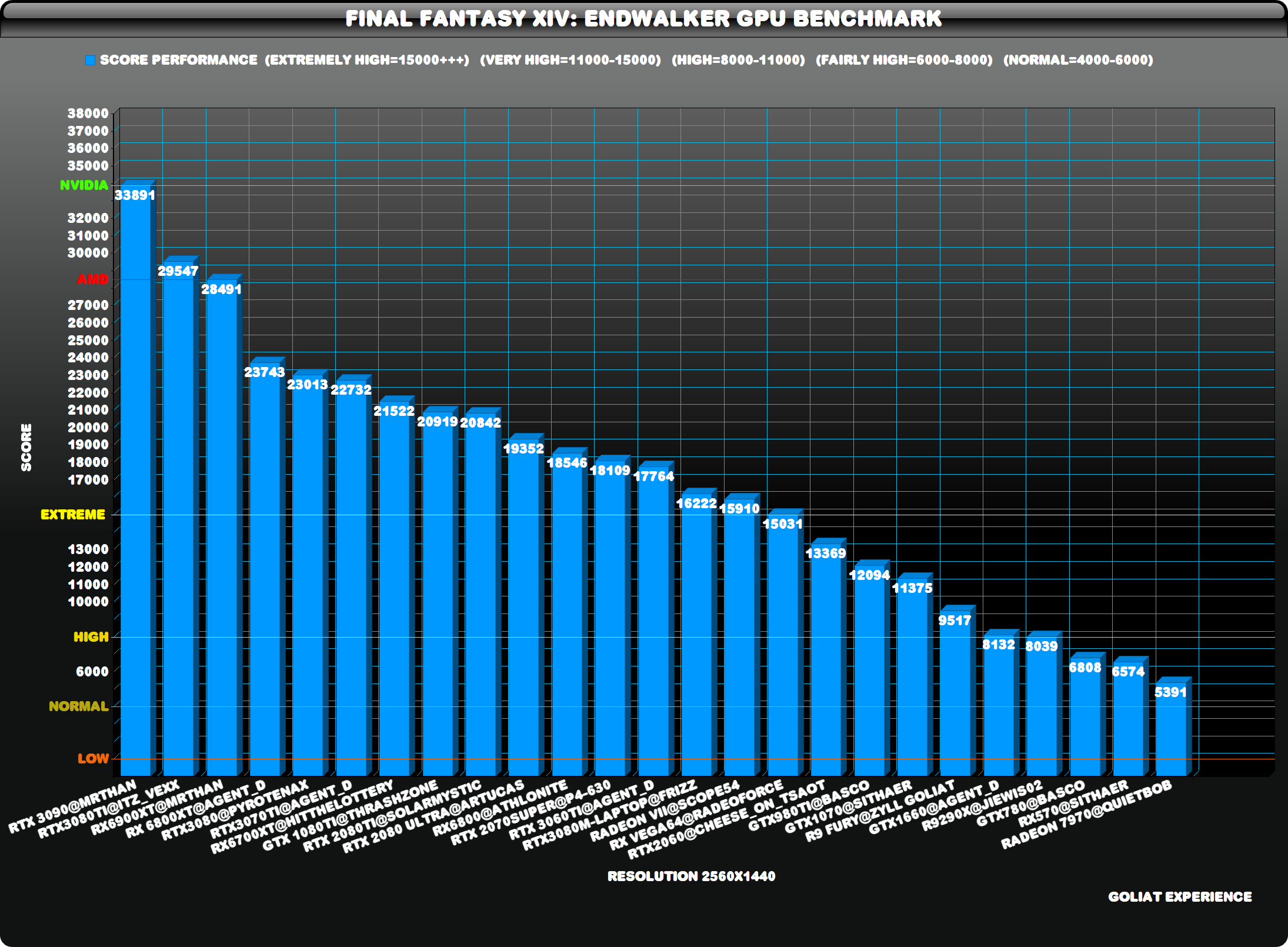
PLS. just Follow this simple Rules:
1)Maximum Settings
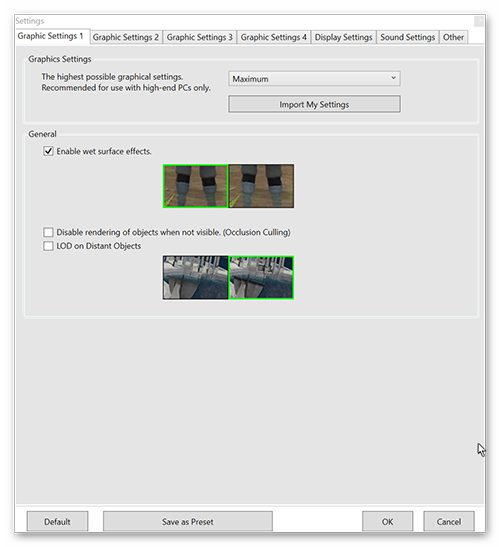
2)Resolution 2560X1440 Full Screen(For people that use 1080p monitors you can switch on your GPU settings on Dynamic super resolution/Nvidia or Virtual Super Resolution/AMD and then run the test in 1440p)
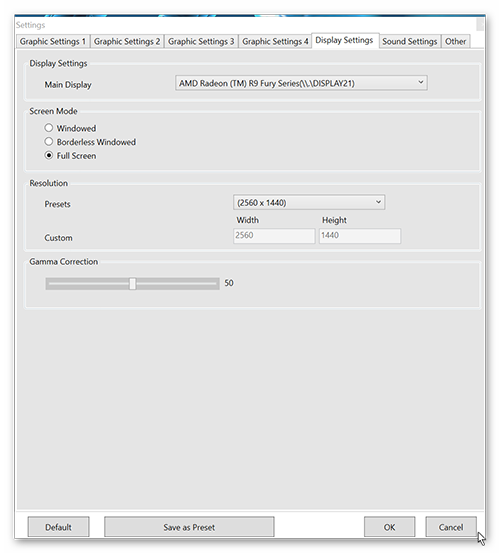
3)After benchmark is finished Post your print screen picture bellow like this
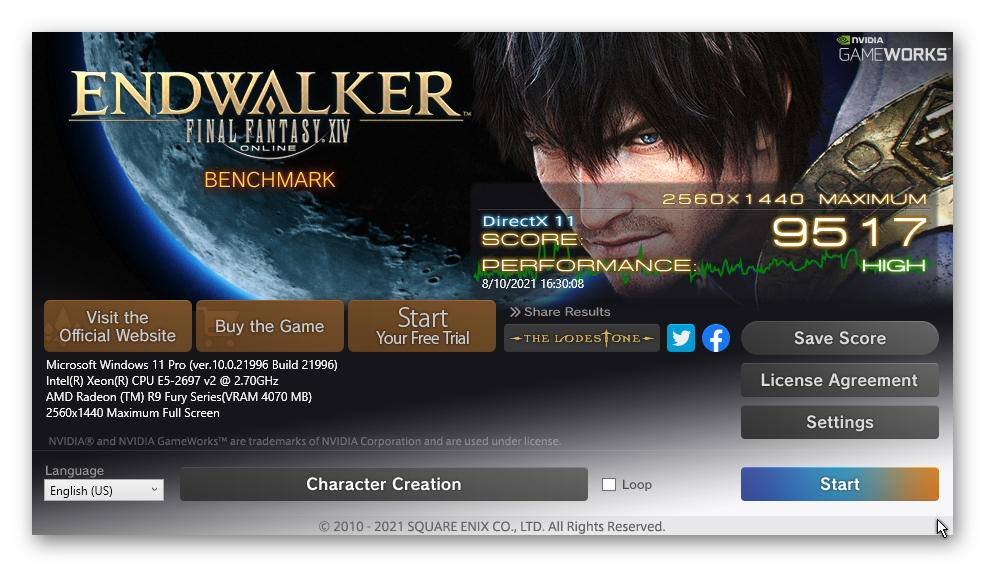
4)Also Pls. post your GPU/Name/specs/Speed-Mhz!!!!
---------------------------------------------------------------------------------------------------------------------------------------------------------------------------------------
Attention!! The chart is Full but there is a still chance for you to get into the chart if you have the result from some interesting GPU that is not in the chart or you have the same GPU that is already inside the leaderboard chart but your result is better!!!
Current Leaderboard Chart:
PLS. just Follow this simple Rules:
1)Maximum Settings
2)Resolution 2560X1440 Full Screen(For people that use 1080p monitors you can switch on your GPU settings on Dynamic super resolution/Nvidia or Virtual Super Resolution/AMD and then run the test in 1440p)
3)After benchmark is finished Post your print screen picture bellow like this
4)Also Pls. post your GPU/Name/specs/Speed-Mhz!!!!
---------------------------------------------------------------------------------------------------------------------------------------------------------------------------------------
Attachments
Last edited:























