- Joined
- Dec 15, 2013
- Messages
- 190 (0.05/day)
| System Name | Budget Gaming PC |
|---|---|
| Processor | Ryzen 5 3600 |
| Motherboard | Gigabyte B450 Aorus Elite |
| Cooling | ARCTIC Freezer 34 eSports DUO |
| Memory | Corsair Vengeance 16GB DDR4 3200MHz CL16 ( 2 x 8GB ) |
| Video Card(s) | Gigabyte GTX 1060 6GB |
| Storage | ADATA SX8200 PRO 256GB |
| Display(s) | Acer V246HL |
| Case | Zalman Z3 Plus |
| Power Supply | Sirtec High Power Plus 500W |
| Software | Windows 10 X64-Bit |
Can someone tell me what exaclty fried on my motherboard?
i plugged in a 9800GT to test it and it fried my mobo.
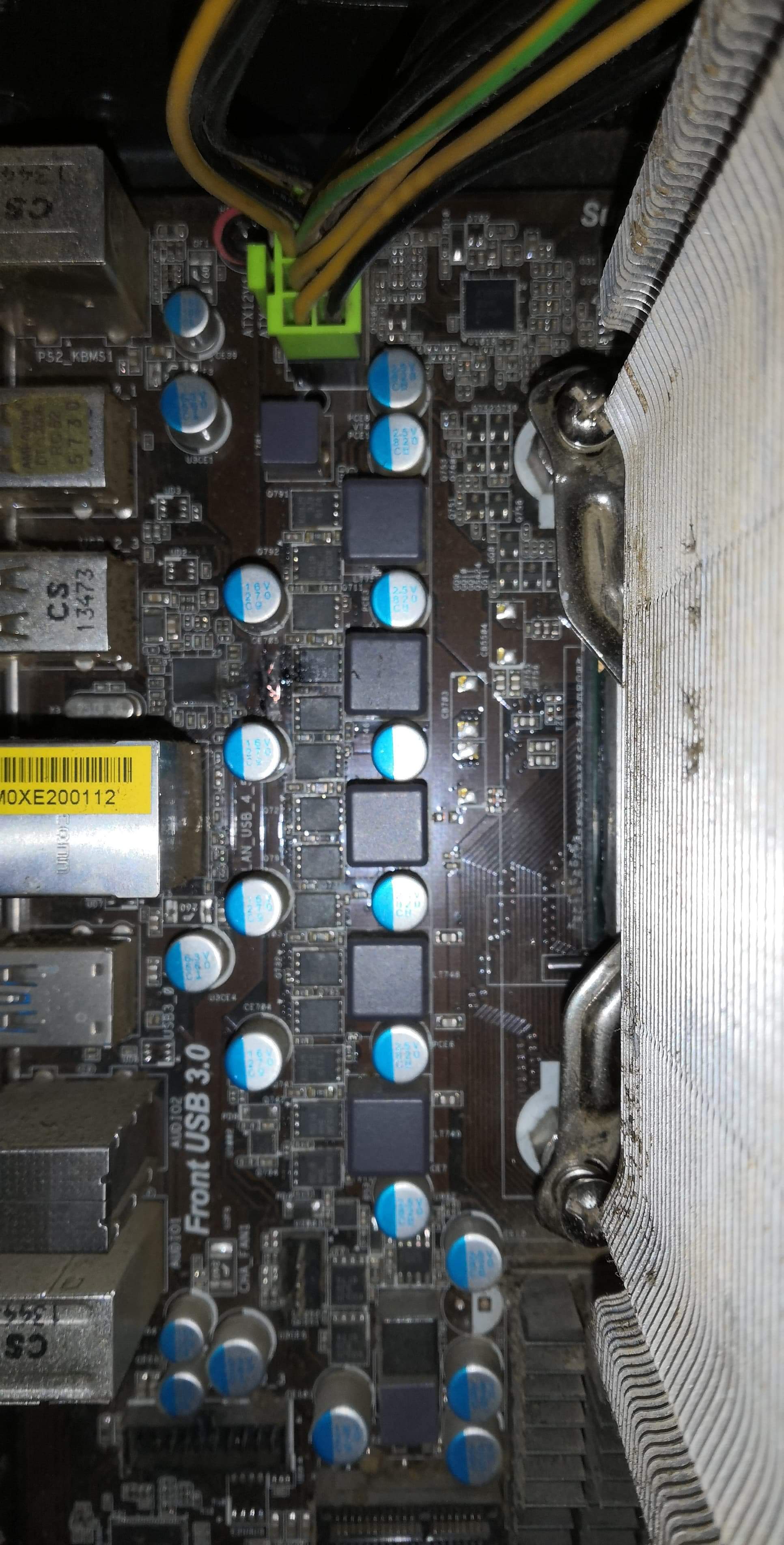
i plugged in a 9800GT to test it and it fried my mobo.




