- Joined
- Oct 8, 2022
- Messages
- 44 (0.05/day)
- Location
- Michigan
| System Name | Edna |
|---|---|
| Processor | AMD Ryzen 7 7800X3D |
| Motherboard | Gigabyte Aorus B650E Elite X AX ICE |
| Cooling | Thermalright Peerless Assassin 120 ARGB |
| Memory | 32GB (2x16) Corsair 6000 Mhz DDR5 |
| Video Card(s) | Sapphire Pure RX 7900GRE |
| Storage | 500GB WD SN570 SE, 2TB Crucial P3, 3TB Seagate USB + Hub |
| Display(s) | LG Ultragear 32GN600-B |
| Case | NZXT H6 Flow |
| Audio Device(s) | SoundBlaster ZxR |
| Power Supply | Be Quiet Pure Power 12 M 1000 Watt |
| Mouse | Elecom Trackball |
| Keyboard | MageGee MK Star |
| Software | Windows 11 24H2 Beta, OpenSUZE Tumbleweed |
| Benchmark Scores | Cinebench r23 = 18080 |
First let me drop the screenshot in here we'll and go over it ...
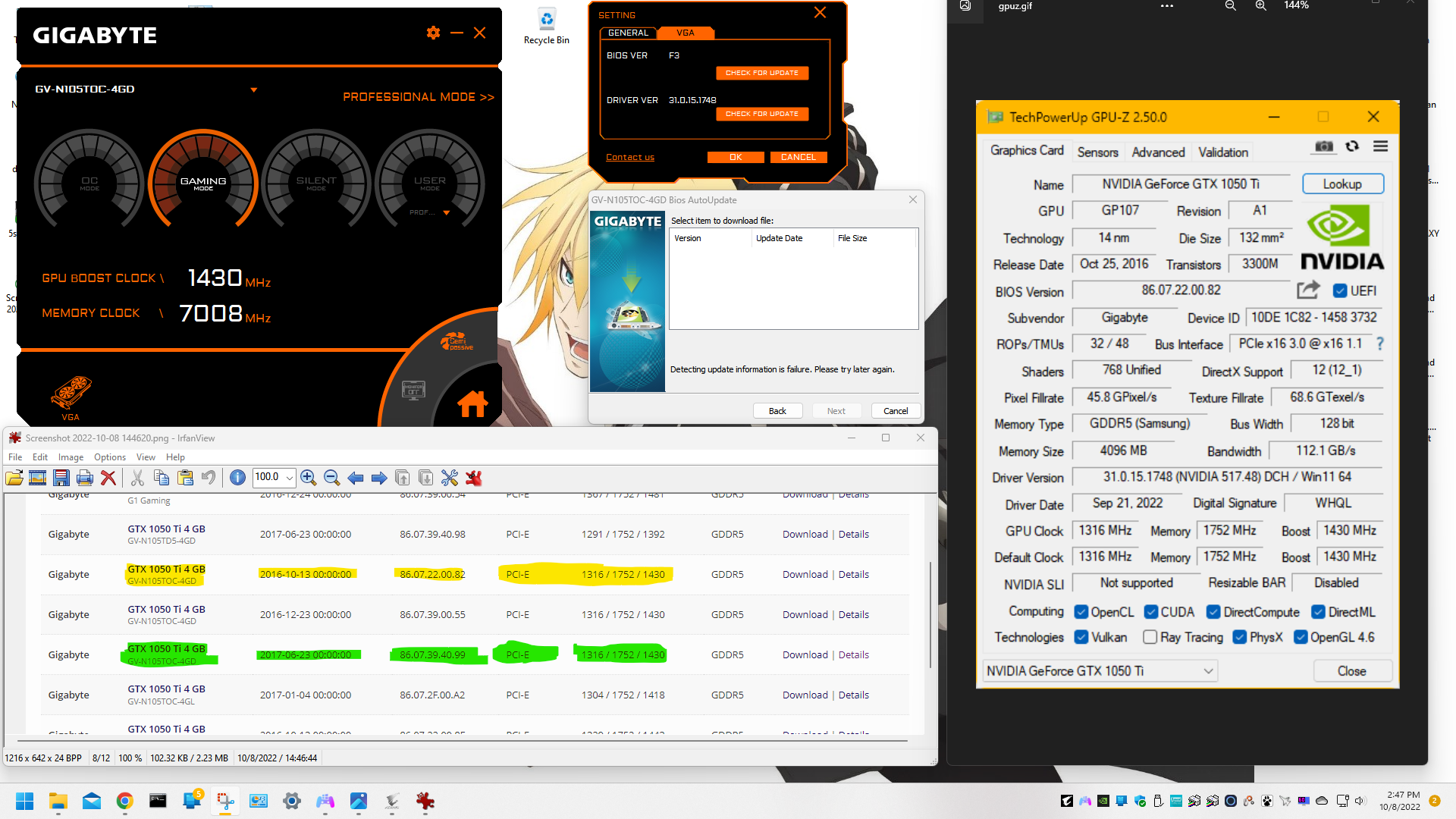
As you can tell, I have a bonafide GV-1050TOC-4GD that I bought new back in 2016 or so. The Gigabyte software always lists a "failure" when trying to check for VBIOS or driver updates. Craptacular software never worked! On the right is GPU-Z showing the BIOS that shipped with my Geforce 1050 Ti OC 4GB is 86.07.22.00.82 which has a match on TPU here (highlighted in yellow). My first concern is the MD5 hashes of my VBIOS dump and the one from the TPU archive don't match despite being the same VBIOS revision ...
My MD5 (Dump) -- BDBDB99B0625E2D49BAEA6A41E8D8381 (216kb -- 221,184 bytes)
TPU's MD5 (Archive) -- D61A3E340570DAD6C143FCE8C6CDD96E (216kb -- 221,184 bytes)
Most Recent VBIOS (Archive) -- DB39FF4B51F5864DA9973B553FC6A547 (253kb - 258,560 bytes)
That leads me to my second concern: the most recent VBIOS for this card (highlighted in green) is about 37 kilobytes larger. If the VBIOS chip on the GPU is 256K, I'm sure it'll fit. But a much larger concern is will it work?
How badly do I risk bricking my card despite the model numbers, the Device IDs, and the 3 VBIOS files seemingly coming from other GV-1050TOC-4GD cards? Has anyone here with the same card but different shipped VBIOS successfully flashed their card to the VBIOS highlighted in Green? Aaaaaaand since I have a backup of the VBIOS dumped from GPU-Z, and there's always a risk of bricking things, does "nvflash.exe work" in WINE?!? Because let's say I DO end up bricking my card -- it'll prevent my Ryzen 3600 from booting, so I'll have to stick it on my i5-4670k machine running Arch/Endeavour OS from the Intel IGP to rescue it. If it doesn't work in WINE, can I rescue the card with nvflash from a WinPE environment (i.e. from my Macrium Reflect Rescue ISO) or from dropping to a Command Prompt from a Windows Install USB)?!?
Sorry for so many questions, but I want to cover all bases ...
As you can tell, I have a bonafide GV-1050TOC-4GD that I bought new back in 2016 or so. The Gigabyte software always lists a "failure" when trying to check for VBIOS or driver updates. Craptacular software never worked! On the right is GPU-Z showing the BIOS that shipped with my Geforce 1050 Ti OC 4GB is 86.07.22.00.82 which has a match on TPU here (highlighted in yellow). My first concern is the MD5 hashes of my VBIOS dump and the one from the TPU archive don't match despite being the same VBIOS revision ...
My MD5 (Dump) -- BDBDB99B0625E2D49BAEA6A41E8D8381 (216kb -- 221,184 bytes)
TPU's MD5 (Archive) -- D61A3E340570DAD6C143FCE8C6CDD96E (216kb -- 221,184 bytes)
Most Recent VBIOS (Archive) -- DB39FF4B51F5864DA9973B553FC6A547 (253kb - 258,560 bytes)
That leads me to my second concern: the most recent VBIOS for this card (highlighted in green) is about 37 kilobytes larger. If the VBIOS chip on the GPU is 256K, I'm sure it'll fit. But a much larger concern is will it work?

How badly do I risk bricking my card despite the model numbers, the Device IDs, and the 3 VBIOS files seemingly coming from other GV-1050TOC-4GD cards? Has anyone here with the same card but different shipped VBIOS successfully flashed their card to the VBIOS highlighted in Green? Aaaaaaand since I have a backup of the VBIOS dumped from GPU-Z, and there's always a risk of bricking things, does "nvflash.exe work" in WINE?!? Because let's say I DO end up bricking my card -- it'll prevent my Ryzen 3600 from booting, so I'll have to stick it on my i5-4670k machine running Arch/Endeavour OS from the Intel IGP to rescue it. If it doesn't work in WINE, can I rescue the card with nvflash from a WinPE environment (i.e. from my Macrium Reflect Rescue ISO) or from dropping to a Command Prompt from a Windows Install USB)?!?
Sorry for so many questions, but I want to cover all bases ...




