- Joined
- Aug 1, 2016
- Messages
- 23 (0.01/day)
Hi guys,
I'm experiencing a weird behavior which I can not explain so I was hoping someone has an idea.
Here's what my default card values looks like (ASUS TUF 3080 10GB).


If I overclock the memory with anything beyond 251mhz, it downclocks to 5001mhz
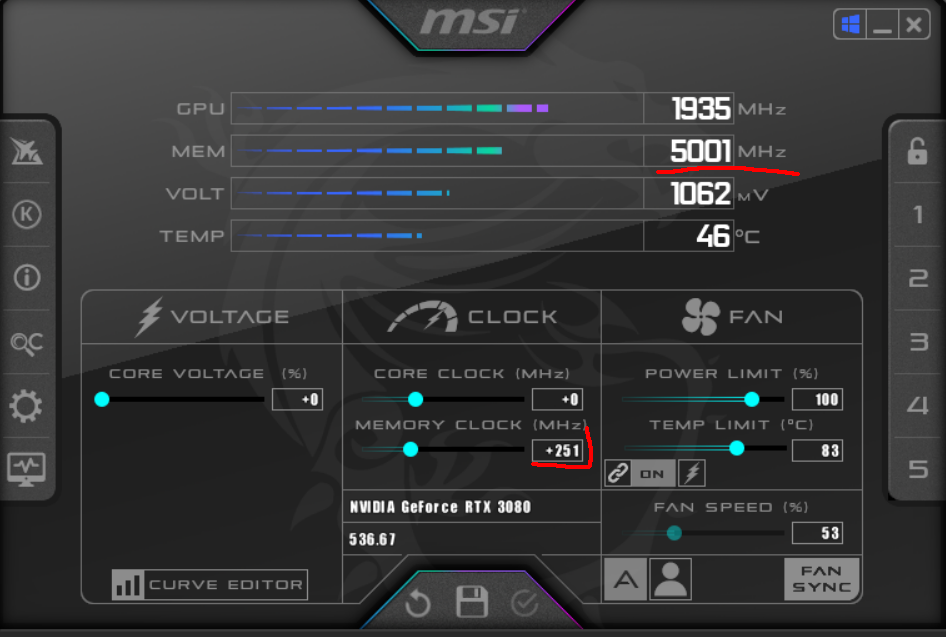
I am using the latest nvidia drivers 536.67.
From what I could find is that this is some "mid-power state". Card is not reaching 70 degrees and also this happens even without any load on it, literally just applying the setting. But even if put some load, then it stays like this and doesn't increase.
Any ideas what could be the cause of this and how I can "fix" it? Thank you all in advance!
I'm experiencing a weird behavior which I can not explain so I was hoping someone has an idea.
Here's what my default card values looks like (ASUS TUF 3080 10GB).
If I overclock the memory with anything beyond 251mhz, it downclocks to 5001mhz
I am using the latest nvidia drivers 536.67.
From what I could find is that this is some "mid-power state". Card is not reaching 70 degrees and also this happens even without any load on it, literally just applying the setting. But even if put some load, then it stays like this and doesn't increase.
Any ideas what could be the cause of this and how I can "fix" it? Thank you all in advance!



