Hi, first of all thanks for creating this site, I appreciate all the detailed reviews and commentary. One of the best features IMO is the relative performance portion of a GPU's specs i.e. 6800XT (marked in red below)
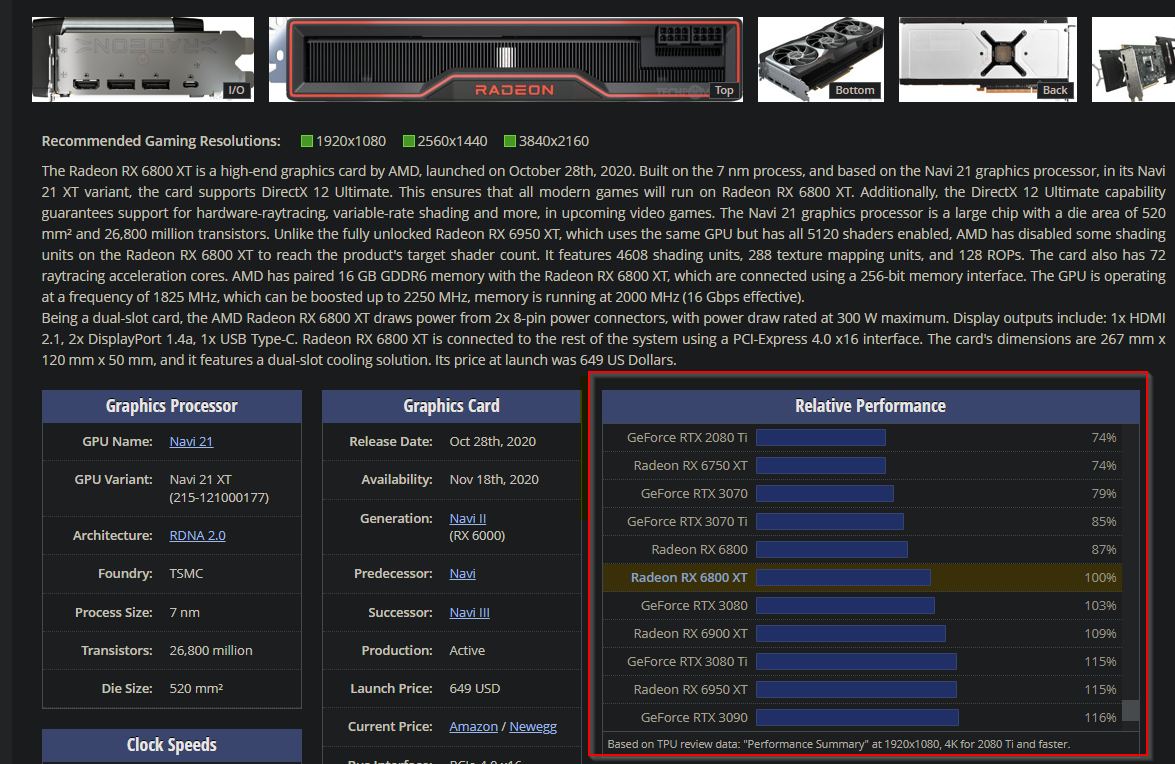
Would it be possible to have this 'relative performance' section be its own standalone subsite? e.g. techpowerup.com/relativeperformance
That way it would be more convenient to navigate and have a larger amount of GPUs visible on screen at the same time.
I'd be happy to link that as a reference if others ask me for the best way to compare GPU performance in the future.
Thanks!
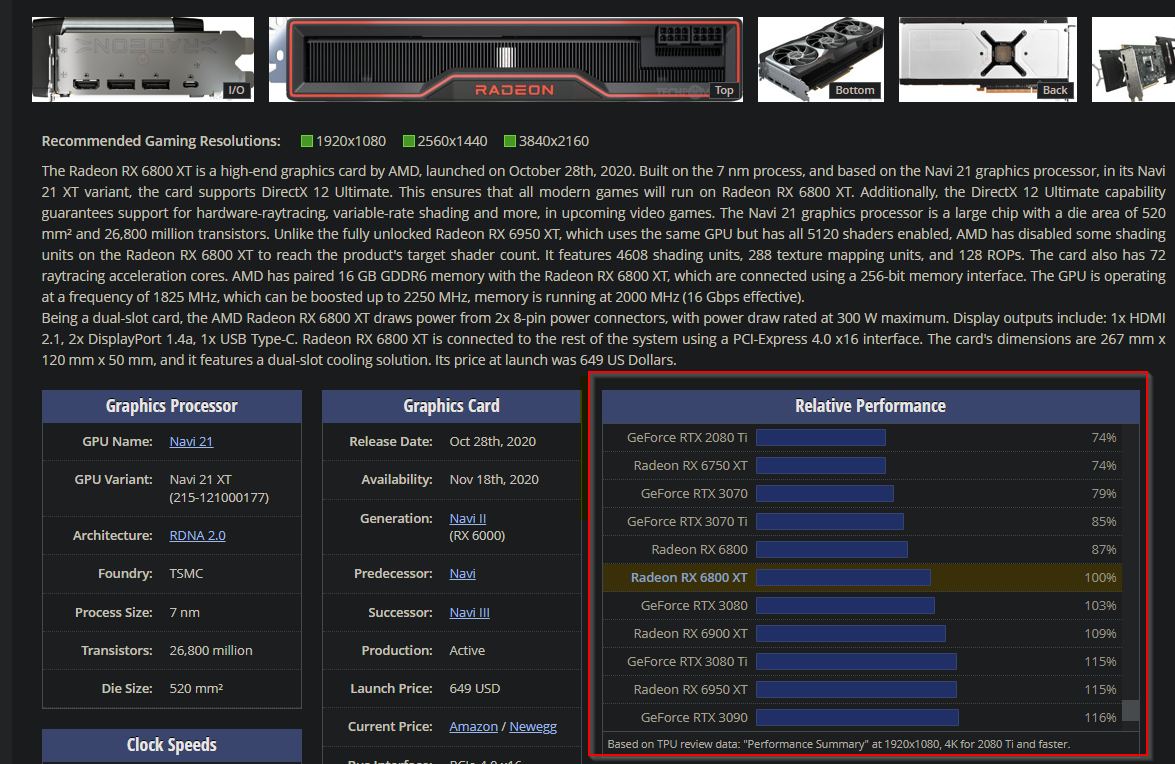
Would it be possible to have this 'relative performance' section be its own standalone subsite? e.g. techpowerup.com/relativeperformance
That way it would be more convenient to navigate and have a larger amount of GPUs visible on screen at the same time.
I'd be happy to link that as a reference if others ask me for the best way to compare GPU performance in the future.
Thanks!



