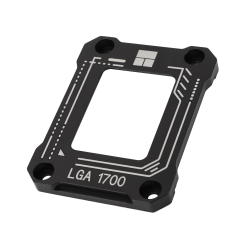I just wanted to share what I ran into recently in case it helps anyone else pulling their hair out over PCIe link speeds.
So I:
This is the link to the manual of the motherboard: https://www.asus.com/uk/motherboard...helpdesk_manual?model2Name=PRIME-B760-PLUS-D4
My Bios:
- Motherboard: ASUS PRIME B760-PLUS D4
- CPU: Intel i7-14700F
- GPU: (installed in the top PCIEX16 slot, labelled G5 in BIOS) 4090
- SSD: M.2 NVMe in the top M.2_1 slot (above the GPU)
So I:
- Updated BIOS and drivers.
- Checked the BIOS — PCIEX16 (G5) was on Auto so I changed it to Gen 4.
- Still stuck at x8.
- M.2_1 was showing x4.
- Reseated the GPU multiple times
- Moved the SSD to a different M.2 slot
- Tried running with no SSD at all
- Checked the slot and GPU for dust or damage
This is the link to the manual of the motherboard: https://www.asus.com/uk/motherboard...helpdesk_manual?model2Name=PRIME-B760-PLUS-D4
My Bios: