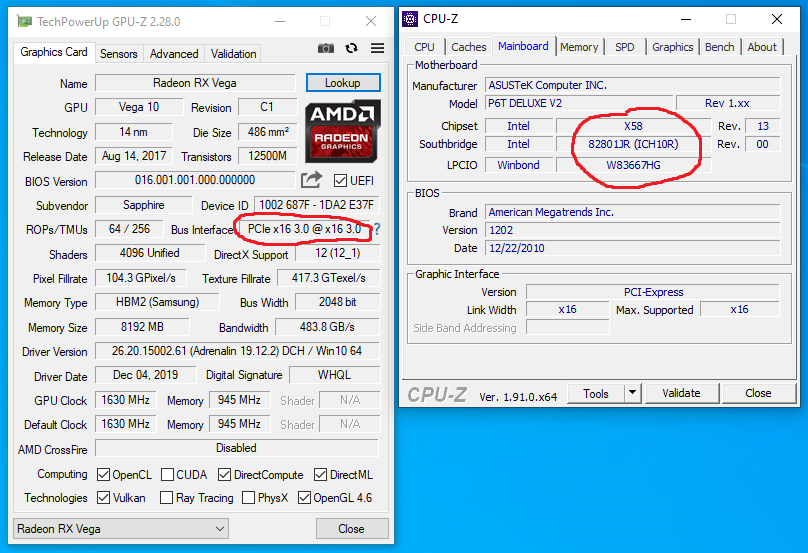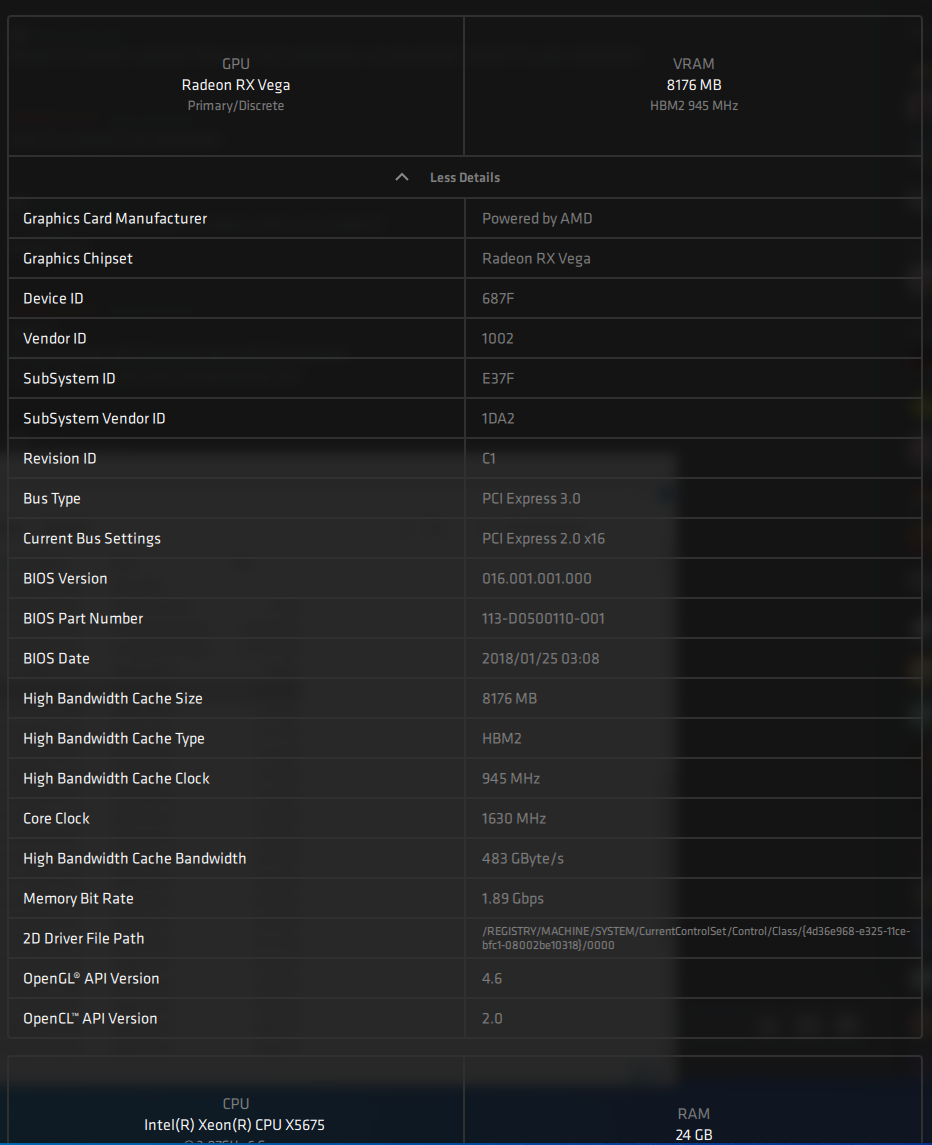I still have to disagree. The last Intel platform where the PCI-E root complex was in the chipset was X58 (LGA 1366). For AMD it was AM3+ (9xx chipset).
Since then the PCI-E controller has been inside the CPU. Usually running most lanes to the PCI-E slots, with 4 lanes going towards the chipset. (not sure about FM2 socket boards chipset)
So if you have a Z68 mainboard with a Sandy bridge 2500K, it has PCI-E 2.0. So your PCI-E slot will run at 2.0.
But if you put a Ivy bridge in the same board, your pci-e slot will have 3.0. If the mainboard manufacturer has not messed up the wiring.
LGA 2011 was kind of strange. It was an experimental PCI-E 3.0 on the Sandy bridge based CPUs. AMD cards worked fine on a 3930k with PCI-E 3.0, but Nvidia cards had issues there, but they officially supported PCI-E 3.0.
If you put on a Ivy-bridge 4930K, it worked fine with PCI-E 3.0 and nvidia cards.
This is why i think that GPU-Z shows the correct values on both of your boards. And i find it kind of sad that they force PCI-E 2.0 on the H81 chipset board you have. The Haswell CPUs officially have 16 PCI-E 3.0 lanes.
Oh, and PCI-E gets slowed to version 1 or 1.1 for power saving reasons. And if put under load, as you have pointed out, it will increase it's speed to 3.0 ,if supported. again.
I would like to know what processors you run on those boards exactly?
Here a list of the Haswell chipset. Check out the field "CPU-attached
PCI Express "
https://en.wikipedia.org/wiki/List_of_Intel_chipsets#LGA_1155
I have taken a look at your other board:
https://www.asrock.com/mb/Intel/Z68 Pro3 Gen3/index.asp
It says there:
*PCIe Gen3 is supported on 3rd Generation of Intel® Core™ i5 and Core™ i7 CPUs.