Hello everyone.
I sold a GT 730 (Kepler chip, GDDR5) to a customer.
Today, while testing the card, they report the following issues:
- The card's HDMI output won't work even in BIOS (they couldn't test DVI yet, and they tested the cable with other cards)
- They have access to the PC via Spacedesk, but installing the driver results in a IRQL_NOT_LESS_OR_EQUAL BSOD (apparently it was caused by vgk.sys??)
- GPU-Z apparently says "No graphics unit detected"
- They have used DDU to clean drivers, but apparently it said there were no drivers to clean.
Their platform is a Huananzhi X99-QD4 with Xeon E5-2690 v4.
I really want to avoid a refund, because my motherboard is currently dead and I have no idea how to troubleshoot the card.
If yall could help, I'd be grateful. Thank you.
Update:
So, apparently, the GPU package basically burnt itself.
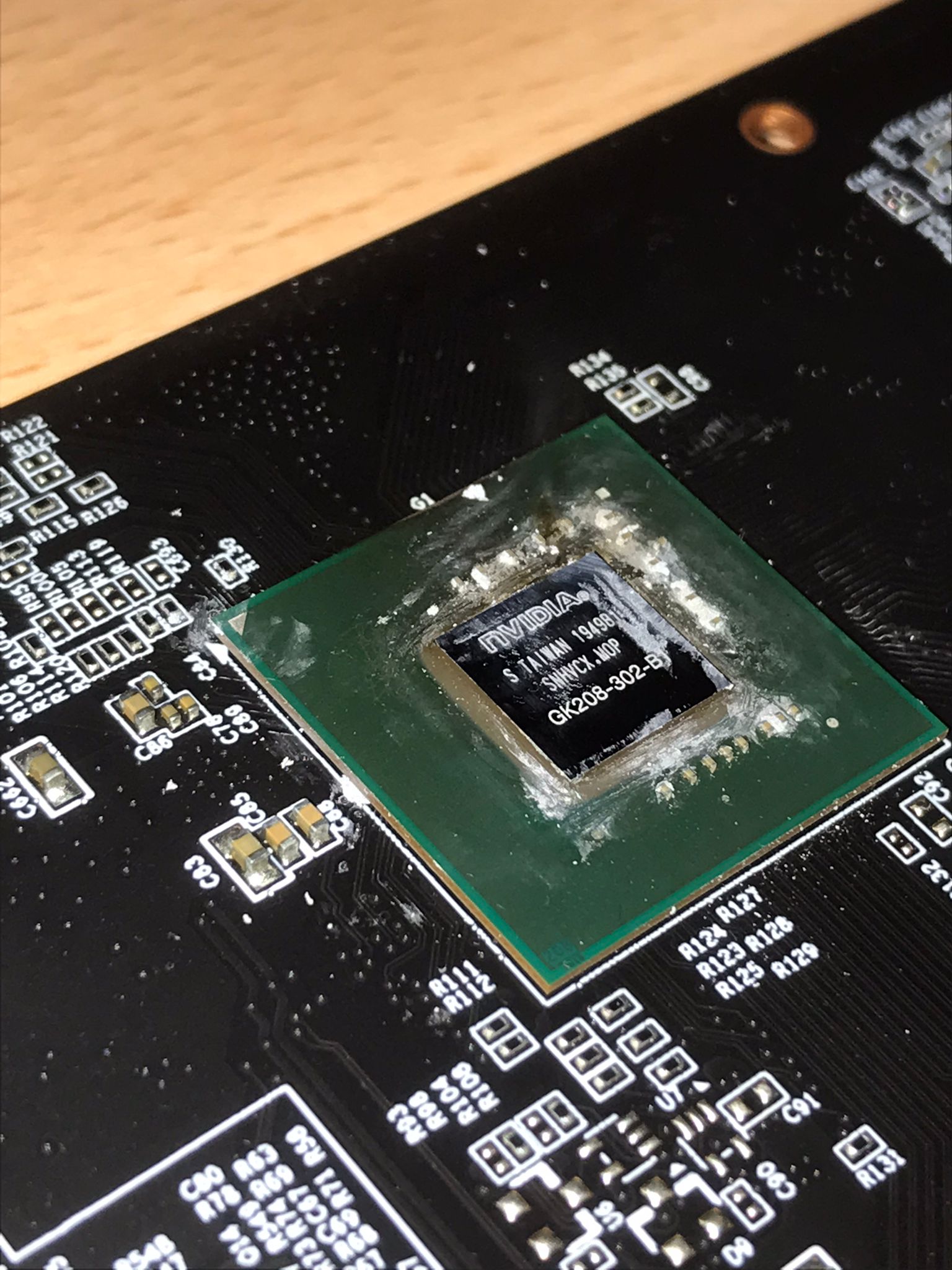

I'm surprised it shows up sometimes at all. I will be processing the buyer's refund at this point.
If anyone has any idea on how this happened and if there is a potential fix (lmao), please let me know. Thank you.
The motherboard thinks there is something attached, but Windows doesn't see it. Can anyone explain? Thank you.
I sold a GT 730 (Kepler chip, GDDR5) to a customer.
Today, while testing the card, they report the following issues:
- The card's HDMI output won't work even in BIOS (they couldn't test DVI yet, and they tested the cable with other cards)
- They have access to the PC via Spacedesk, but installing the driver results in a IRQL_NOT_LESS_OR_EQUAL BSOD (apparently it was caused by vgk.sys??)
- GPU-Z apparently says "No graphics unit detected"
- They have used DDU to clean drivers, but apparently it said there were no drivers to clean.
Their platform is a Huananzhi X99-QD4 with Xeon E5-2690 v4.
I really want to avoid a refund, because my motherboard is currently dead and I have no idea how to troubleshoot the card.
If yall could help, I'd be grateful. Thank you.
Update:
So, apparently, the GPU package basically burnt itself.
I'm surprised it shows up sometimes at all. I will be processing the buyer's refund at this point.
If anyone has any idea on how this happened and if there is a potential fix (lmao), please let me know. Thank you.
The motherboard thinks there is something attached, but Windows doesn't see it. Can anyone explain? Thank you.
Last edited:



