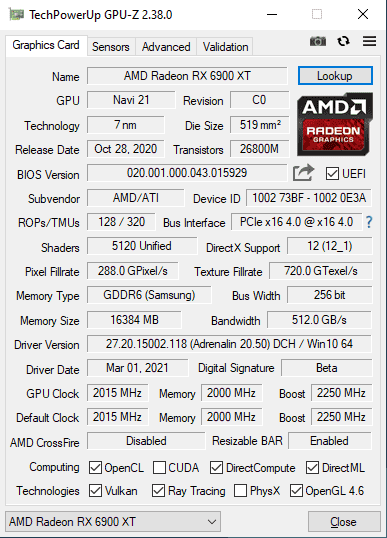- Joined
- Nov 13, 2020
- Messages
- 16 (0.01/day)
| System Name | Ncase M1 mini itx build |
|---|---|
| Processor | AMD RYZEN 9 3900X |
| Motherboard | ASUS ROG STRIX X570-i mini itx motherboard |
| Cooling | NZXT Kraken X53 AIO |
| Memory | Corsair Vengeance LPX 32GB 3600Mhz C18 |
| Video Card(s) | RTX 3070 Founder’s edition |
| Storage | Samsung 970 EVO plus 1TB nvme |
| Display(s) | Aoc 24G2U 1080p 144hz IPS monitor |
| Case | Ncase M1 V6.1 |
| Power Supply | Corsair SF600 platinum |
| Mouse | Logitech G703 |
| Keyboard | Ducky one2 TKL |
| Software | Windows 10 |
Hi, I'm really desperate for some help. Please take the time to read this!
Yesterday, I downsized my ATX build into a Mini-ITX build. The only parts that I kept from my previous build were my CPU, RAM, GPU and NVme drive, all the other parts were brand new. (Just to note, I have checked all the QVL for my motherboard and all the parts were listed as compatible)
I asked around if I needed to wipe/format my NVme drive prior to uninstalling it from my old build and installing it into my new build, and I was told that was a thing of the past and with the newer NVmes, you could just unplug from one PC and into another.
So I did just that, however I couldn't get windows to start, and I couldn't troubleshoot with start up repair etc. So I decided to wipe the NVme through the BIOS and reinstall windows from a USB, I had no problems installing windows, chipset drivers, motherboard drivers and GPU drivers etc once I had wiped the NVme.
So I started installing all my games, browsers, programmes etc that I needed. It was getting quite late and I thought I will do a stability test and run some games tomorrow.
So I woke up this morning, an ran Fortnite, as it was installed and it crashed and I saw the blue screen of death for a split second and my PC turned off, and booted back up and went straight into BIOS, I noticed that my NVme wasn't appearing as my bootable drive in the BIOS, I turned off the pc and turned it back on a it booted back up. I did the same thing and booted up the game and the same thing happened, the mouse cursor also moves very slowly and glitchy when this happens. I couldn't see the code on the blue screen as it was literally there for 0.1 second. I then decided not to run any games and started installing other programmes such as hwmonitor etc, however I decided to start recording my screen with my phone camera to try and catch the blue screen. I have provided an image below of both the screen and my BIOS not displaying my NVme.
All help appreciated!
PC SPEC:
AMD Ryzen 9 3900X
ASUS X570-I MINI ITX motherboard
RTX 3070 Founder's edition GPU
Corsair Vengeance LPX DDR4 32GB 3600Mhz C18 Ram
Samsung Evo Plus 1TB NVme drive
NZXT kraken X53 AIO
Yesterday, I downsized my ATX build into a Mini-ITX build. The only parts that I kept from my previous build were my CPU, RAM, GPU and NVme drive, all the other parts were brand new. (Just to note, I have checked all the QVL for my motherboard and all the parts were listed as compatible)
I asked around if I needed to wipe/format my NVme drive prior to uninstalling it from my old build and installing it into my new build, and I was told that was a thing of the past and with the newer NVmes, you could just unplug from one PC and into another.
So I did just that, however I couldn't get windows to start, and I couldn't troubleshoot with start up repair etc. So I decided to wipe the NVme through the BIOS and reinstall windows from a USB, I had no problems installing windows, chipset drivers, motherboard drivers and GPU drivers etc once I had wiped the NVme.
So I started installing all my games, browsers, programmes etc that I needed. It was getting quite late and I thought I will do a stability test and run some games tomorrow.
So I woke up this morning, an ran Fortnite, as it was installed and it crashed and I saw the blue screen of death for a split second and my PC turned off, and booted back up and went straight into BIOS, I noticed that my NVme wasn't appearing as my bootable drive in the BIOS, I turned off the pc and turned it back on a it booted back up. I did the same thing and booted up the game and the same thing happened, the mouse cursor also moves very slowly and glitchy when this happens. I couldn't see the code on the blue screen as it was literally there for 0.1 second. I then decided not to run any games and started installing other programmes such as hwmonitor etc, however I decided to start recording my screen with my phone camera to try and catch the blue screen. I have provided an image below of both the screen and my BIOS not displaying my NVme.
All help appreciated!
PC SPEC:
AMD Ryzen 9 3900X
ASUS X570-I MINI ITX motherboard
RTX 3070 Founder's edition GPU
Corsair Vengeance LPX DDR4 32GB 3600Mhz C18 Ram
Samsung Evo Plus 1TB NVme drive
NZXT kraken X53 AIO