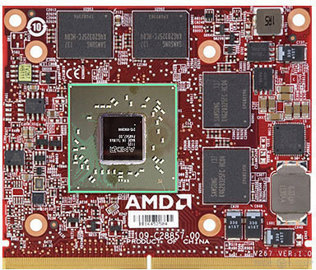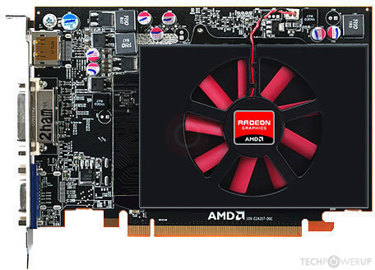- Joined
- Jun 19, 2021
- Messages
- 164 (0.13/day)
| System Name | HAL |
|---|---|
| Processor | AMD Ryzen 3700x |
| Motherboard | ASRock B450 Pro4 |
| Cooling | AORUS Liquid 240 |
| Memory | 32GB Teamgroup 3200mhz |
| Video Card(s) | EVGA 2060 GTX |
I have one of the "4GB Radeon 7670" cards sold on ebay. Obviously , these cards are fake, as there was never a 4GB model of this card. The card works in some apps, right up until one expects it to actually have the 4gb it reports.
I've determined the one I have to be a 7670M chip, as most others are. The RAM on it seems different, but if my math is correct, is still 1GB total. It has 4x SK Hynix H5GQ2H24AFR-T2C chips on it.
I have access to dos atiflash currently, and have a chip programmer on the way I hope will help me fix this card and a 1050ti/550ti I have. The fake 1050ti has several corrected bios files here, but I haven't found a corrected one for this 7670M.
The bios file is attached. Can any of the gurus here edit it to report 1GB, or point me to the relevant bits in a hex editor so I can do it myself? Thanks in advance for any assistance.
The bios has been uploaded here.
I've determined the one I have to be a 7670M chip, as most others are. The RAM on it seems different, but if my math is correct, is still 1GB total. It has 4x SK Hynix H5GQ2H24AFR-T2C chips on it.
I have access to dos atiflash currently, and have a chip programmer on the way I hope will help me fix this card and a 1050ti/550ti I have. The fake 1050ti has several corrected bios files here, but I haven't found a corrected one for this 7670M.
The bios file is attached. Can any of the gurus here edit it to report 1GB, or point me to the relevant bits in a hex editor so I can do it myself? Thanks in advance for any assistance.
The bios has been uploaded here.