-
Welcome to TechPowerUp Forums, Guest! Please check out our forum guidelines for info related to our community.
You are using an out of date browser. It may not display this or other websites correctly.
You should upgrade or use an alternative browser.
You should upgrade or use an alternative browser.
HELP i failed bios modding my GPU
- Thread starter Letiv
- Start date
- Joined
- Mar 17, 2014
- Messages
- 152 (0.04/day)
| Processor | Amd Ryzen 7 Pro 1700@3.6Ghz |
|---|---|
| Motherboard | Asus Prime B350 Plus (needed pci slot for Ht Omega Claro Halo) |
| Cooling | Noctua C-14 |
| Memory | 16GB A-Data DDR4-3200 |
| Video Card(s) | AMD Radeon Pro Duo |
| Storage | Patriot Torch 512gb, Seagate Barracuda 512gb , Adata 128gb SSDs & 1TB Western Digital Black |
| Display(s) | Seiki 39" 4k |
| Case | MetallicGear Neo Air |
| Audio Device(s) | Ht Omega Claro Halo |
| Power Supply | Rosewill Glacier 850 watts |
| Mouse | Ancient Razor Diamondback |
| Keyboard | Logitech Illuminated |
| Software | Windows 10 Home 64-Bit |
There isn't really any need to mod your bios if you only have 1-3 gpus. Just use OverdriveNtool to tweak it and save the profile. It's easier and safer.
Do you have another video card or onboard video you can use to flash it again?
Also visit this thread. https://www.techpowerup.com/forums/...inds-of-rig-issues.278373/page-2#post-4465964
Do you have another video card or onboard video you can use to flash it again?
Also visit this thread. https://www.techpowerup.com/forums/...inds-of-rig-issues.278373/page-2#post-4465964
- Joined
- Mar 14, 2014
- Messages
- 139 (0.04/day)
- Location
- Ukiah
| System Name | The Tempest |
|---|---|
| Processor | i7 5960x at 4.5ghz 1.255 bios vcore 3.4ghz cache 1.13v on custom water 1.85vin llc5 |
| Motherboard | Asrock X99X Killer Fatality |
| Cooling | Swiftech DDC mcp50-x pump XSPC RaystormPro waterblock Acool xt45 Supernova1260 rad 9 140mmfans 1vrmF |
| Memory | 32gb 4x8gb Kingston HyperX Fury (Micron rev.b) 2400mhz 15-15-15-35 @ 3200 16-19-19-36 2T 1.4v |
| Video Card(s) | AMD 6800 XT reference OC 2525~2625 1.1v mem oc 2150 Fast timing Alphacool Eisblock gpx waterblock |
| Storage | M.2 2 TB SSD Seagate 4tb 5400 Western Digital 6tb 7200 |
| Display(s) | 4k HDR TLC 43" 60hz TV |
| Case | Antec 900 Top fan 200mm/1side/2front/1rear 120mm AC Supernova 1260 rad 9/140mm fans 1700RPM 1VRM fan |
| Audio Device(s) | Onboard Realtech Logitech 5.1 surround/ Bluetooth headphones |
| Power Supply | Corsair RM1000i PSU |
| Mouse | Logitech |
| Keyboard | Logitech |
| Software | Windows 10 Pro |
| Benchmark Scores | Time Spy ~20000 Extreme 7800 Fire Strike 55000 Extreme 27415 Ultra 13604 Port Royal 10032 |
Take out the graphics card and go into the bios, usually it is delete key or f1 before booting into windows. Look for cpu integrated graphics or onboard video. Set it to the integrated graphics or onboard video option, then save and shutdown. Put the graphics card back in the pc. Now when you startup and boot to windows you should be using the onboard cpu graphics, allowing you to reflash the card.
If there is a dual bios switch on the video card it is usally on the edge of the video card.
If there is a dual bios switch on the video card it is usally on the edge of the video card.
- Joined
- Mar 14, 2014
- Messages
- 139 (0.04/day)
- Location
- Ukiah
| System Name | The Tempest |
|---|---|
| Processor | i7 5960x at 4.5ghz 1.255 bios vcore 3.4ghz cache 1.13v on custom water 1.85vin llc5 |
| Motherboard | Asrock X99X Killer Fatality |
| Cooling | Swiftech DDC mcp50-x pump XSPC RaystormPro waterblock Acool xt45 Supernova1260 rad 9 140mmfans 1vrmF |
| Memory | 32gb 4x8gb Kingston HyperX Fury (Micron rev.b) 2400mhz 15-15-15-35 @ 3200 16-19-19-36 2T 1.4v |
| Video Card(s) | AMD 6800 XT reference OC 2525~2625 1.1v mem oc 2150 Fast timing Alphacool Eisblock gpx waterblock |
| Storage | M.2 2 TB SSD Seagate 4tb 5400 Western Digital 6tb 7200 |
| Display(s) | 4k HDR TLC 43" 60hz TV |
| Case | Antec 900 Top fan 200mm/1side/2front/1rear 120mm AC Supernova 1260 rad 9/140mm fans 1700RPM 1VRM fan |
| Audio Device(s) | Onboard Realtech Logitech 5.1 surround/ Bluetooth headphones |
| Power Supply | Corsair RM1000i PSU |
| Mouse | Logitech |
| Keyboard | Logitech |
| Software | Windows 10 Pro |
| Benchmark Scores | Time Spy ~20000 Extreme 7800 Fire Strike 55000 Extreme 27415 Ultra 13604 Port Royal 10032 |
Look under integrated peripherals or miscellaneous.
- Joined
- Mar 14, 2014
- Messages
- 139 (0.04/day)
- Location
- Ukiah
| System Name | The Tempest |
|---|---|
| Processor | i7 5960x at 4.5ghz 1.255 bios vcore 3.4ghz cache 1.13v on custom water 1.85vin llc5 |
| Motherboard | Asrock X99X Killer Fatality |
| Cooling | Swiftech DDC mcp50-x pump XSPC RaystormPro waterblock Acool xt45 Supernova1260 rad 9 140mmfans 1vrmF |
| Memory | 32gb 4x8gb Kingston HyperX Fury (Micron rev.b) 2400mhz 15-15-15-35 @ 3200 16-19-19-36 2T 1.4v |
| Video Card(s) | AMD 6800 XT reference OC 2525~2625 1.1v mem oc 2150 Fast timing Alphacool Eisblock gpx waterblock |
| Storage | M.2 2 TB SSD Seagate 4tb 5400 Western Digital 6tb 7200 |
| Display(s) | 4k HDR TLC 43" 60hz TV |
| Case | Antec 900 Top fan 200mm/1side/2front/1rear 120mm AC Supernova 1260 rad 9/140mm fans 1700RPM 1VRM fan |
| Audio Device(s) | Onboard Realtech Logitech 5.1 surround/ Bluetooth headphones |
| Power Supply | Corsair RM1000i PSU |
| Mouse | Logitech |
| Keyboard | Logitech |
| Software | Windows 10 Pro |
| Benchmark Scores | Time Spy ~20000 Extreme 7800 Fire Strike 55000 Extreme 27415 Ultra 13604 Port Royal 10032 |
Do you have 2 video card pci-express slots on the motherboard? If so you can boot to the other working card and then reflash the other one.
- Joined
- Mar 14, 2014
- Messages
- 139 (0.04/day)
- Location
- Ukiah
| System Name | The Tempest |
|---|---|
| Processor | i7 5960x at 4.5ghz 1.255 bios vcore 3.4ghz cache 1.13v on custom water 1.85vin llc5 |
| Motherboard | Asrock X99X Killer Fatality |
| Cooling | Swiftech DDC mcp50-x pump XSPC RaystormPro waterblock Acool xt45 Supernova1260 rad 9 140mmfans 1vrmF |
| Memory | 32gb 4x8gb Kingston HyperX Fury (Micron rev.b) 2400mhz 15-15-15-35 @ 3200 16-19-19-36 2T 1.4v |
| Video Card(s) | AMD 6800 XT reference OC 2525~2625 1.1v mem oc 2150 Fast timing Alphacool Eisblock gpx waterblock |
| Storage | M.2 2 TB SSD Seagate 4tb 5400 Western Digital 6tb 7200 |
| Display(s) | 4k HDR TLC 43" 60hz TV |
| Case | Antec 900 Top fan 200mm/1side/2front/1rear 120mm AC Supernova 1260 rad 9/140mm fans 1700RPM 1VRM fan |
| Audio Device(s) | Onboard Realtech Logitech 5.1 surround/ Bluetooth headphones |
| Power Supply | Corsair RM1000i PSU |
| Mouse | Logitech |
| Keyboard | Logitech |
| Software | Windows 10 Pro |
| Benchmark Scores | Time Spy ~20000 Extreme 7800 Fire Strike 55000 Extreme 27415 Ultra 13604 Port Royal 10032 |
I don't think those are video card slots, I think those are like pci-e 4x or 1x.
What do you mean?
If i remove the GPU, the monitor plugged to the motherboard is working
But if the GPU is plugged in, the monitor that is plugged to the motherboard is now sowing anything.
I bought this now it will arive tomorrow. Maybe i can try one more gpu for video output
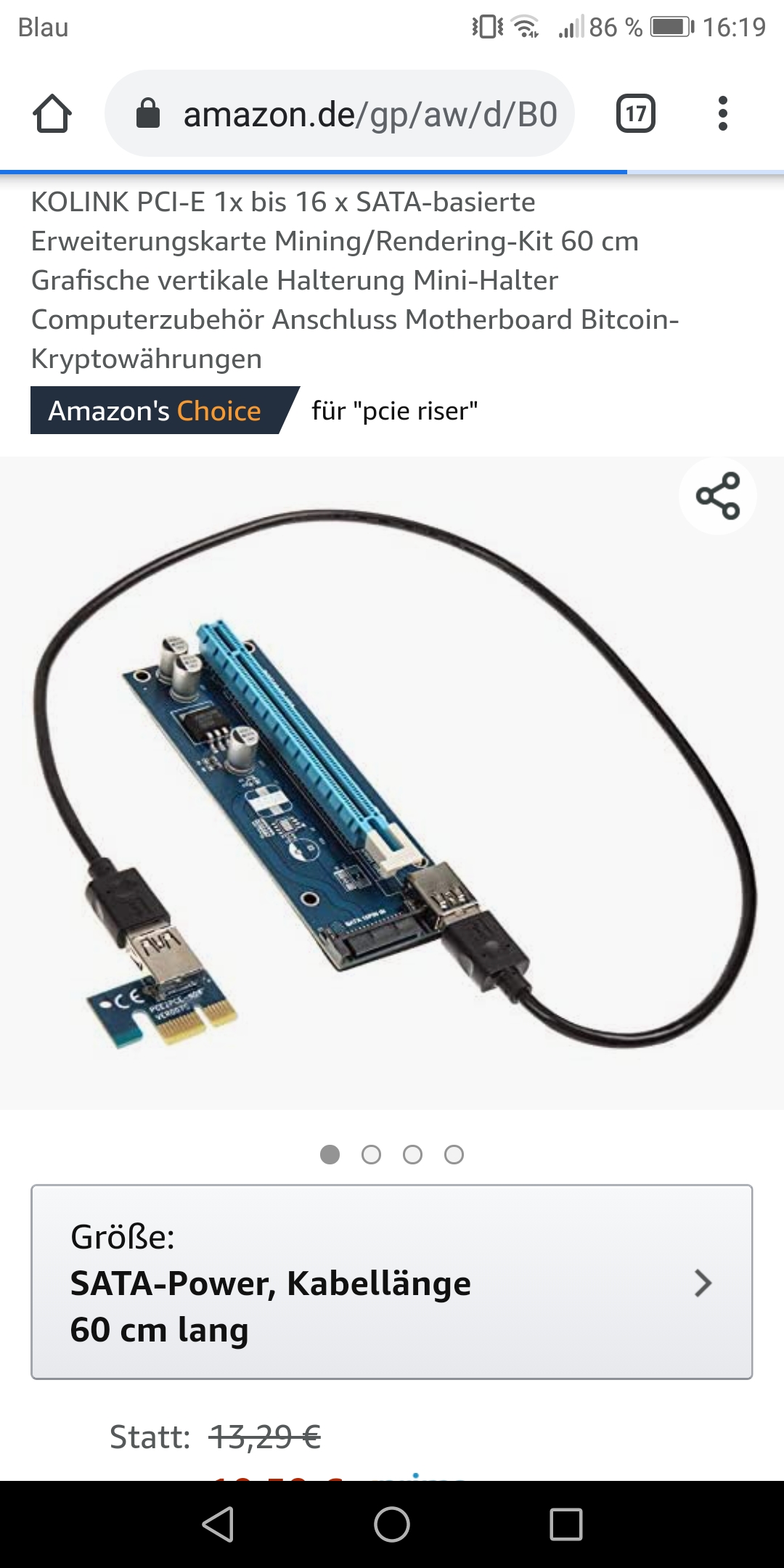
If i remove the GPU, the monitor plugged to the motherboard is working
But if the GPU is plugged in, the monitor that is plugged to the motherboard is now sowing anything.
I bought this now it will arive tomorrow. Maybe i can try one more gpu for video output
FUCK YEAH.
BOTH GPU'S are working now both are fine.
I DID IT everything is good
the PCI-E riser was all i needed to get get a video output to reset the bios to stock and change the overclock values.
I am also Thank you to everybody even if it dident help.
Thank you all of you !
BOTH GPU'S are working now both are fine.
I DID IT everything is good

the PCI-E riser was all i needed to get get a video output to reset the bios to stock and change the overclock values.
I am also Thank you to everybody even if it dident help.
Thank you all of you !
- Joined
- Mar 17, 2014
- Messages
- 152 (0.04/day)
| Processor | Amd Ryzen 7 Pro 1700@3.6Ghz |
|---|---|
| Motherboard | Asus Prime B350 Plus (needed pci slot for Ht Omega Claro Halo) |
| Cooling | Noctua C-14 |
| Memory | 16GB A-Data DDR4-3200 |
| Video Card(s) | AMD Radeon Pro Duo |
| Storage | Patriot Torch 512gb, Seagate Barracuda 512gb , Adata 128gb SSDs & 1TB Western Digital Black |
| Display(s) | Seiki 39" 4k |
| Case | MetallicGear Neo Air |
| Audio Device(s) | Ht Omega Claro Halo |
| Power Supply | Rosewill Glacier 850 watts |
| Mouse | Ancient Razor Diamondback |
| Keyboard | Logitech Illuminated |
| Software | Windows 10 Home 64-Bit |
Awesome man! Glad to hear that.  Good learning experience for you.
Good learning experience for you.

 Good learning experience for you.
Good learning experience for you.



