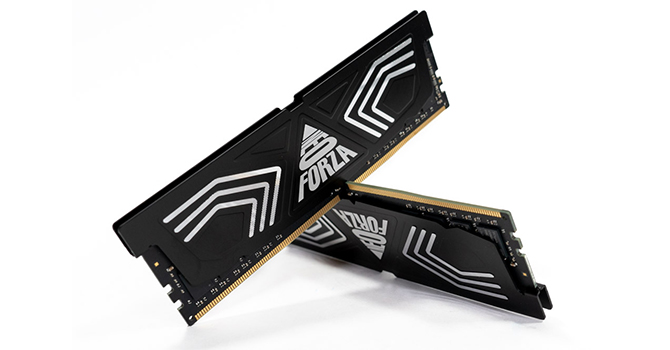Lowest you can do with Hynix DJR is CAS 16, the other values are 20+. I'll have to check my old notes, it's not anywhere closse to B-Die low. DJR strong suite is going up in frequency. Good for Intel, not so much for AMD which benefits most from 1:1 ratio thingy.
Hynix CJR is similar, but can take the voltage to go up as high in frequency. Won't do 1.6V, just cooks it, while DJR can.
Only ones that can do CL14 is Samsung B-Die.
Edit: From one of my reviews. 16-19-19-39 @ 1.6V for DD4-3600. Or 22-32-32-52 @ 1.6 for DDR4-5333
Hynix really doesn't scale down at all. As we see with DDR5, Hynix knows how to go up

I'm also not positive it's DJR. Could be CJR at 3600. Easily way to tell is if it shits itself at 1.6v

. That or take the heatspreader off.



 attached an aida run at the current settings
attached an aida run at the current settings