ultimo1337
New Member
- Joined
- Dec 3, 2020
- Messages
- 3 (0.00/day)
Hi guys,
I've bought a secondhand defective RX580, with only fans spinning and a blackscreen. (25EUR so it's worth a shot)
With AMD drivers installed, and using the bios as listed below in the first screenshot i get a blackscreen when trying to boot. (using only the RX580 in primary slot)
With the 2nd gpuz screenshot bios, im getting a 30hz flicker and freezecrashes to a red/green/black screen. (using only the RX580 in primary slot)
Im using a RX570 as my main gpu since i dont have onboard graphics. (i5-9400f)
A coolermaster riser on my micro atx motherboard second pci x16 slot, for the 580.
Since im not able to mount it directly in my case for lack of space.
The RX580 arrived with this :
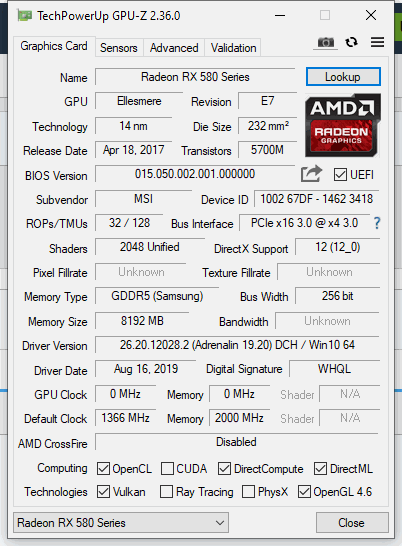
Ive flashed this version: https://www.techpowerup.com/vgabios/196215/msi-rx580-8192-170912 if i am not mistaken.
And this turned up.
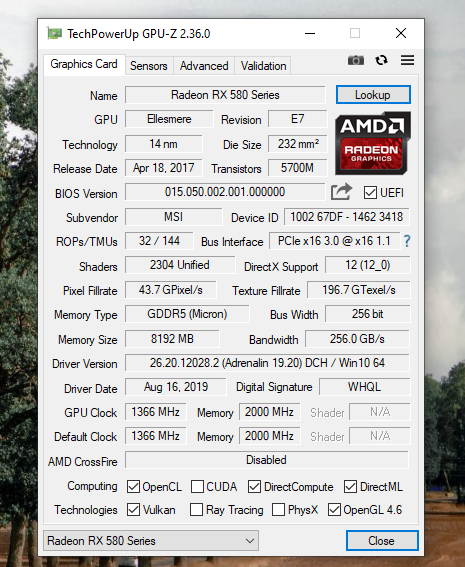
I've confirmed that i indeed have micron chips on there while i replaced the thermal pads and paste.
But i dont seem to get this card stable.
At this moment i can only get my computer to boot, when using the rx570 in pcix slot1, and the rx580 in a riser in pcix slot2.
That is with stock bios on my motherboard, and without any AMD stuff installed (used DDU) and using the default windows update driver.
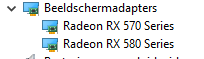
At this point im not sure what im missing, i can try to edit this bios with PolarisBiosEditor, that seems to have some memory timings tweaks.
Im open to ideas, and dont mind bricking it at this point.
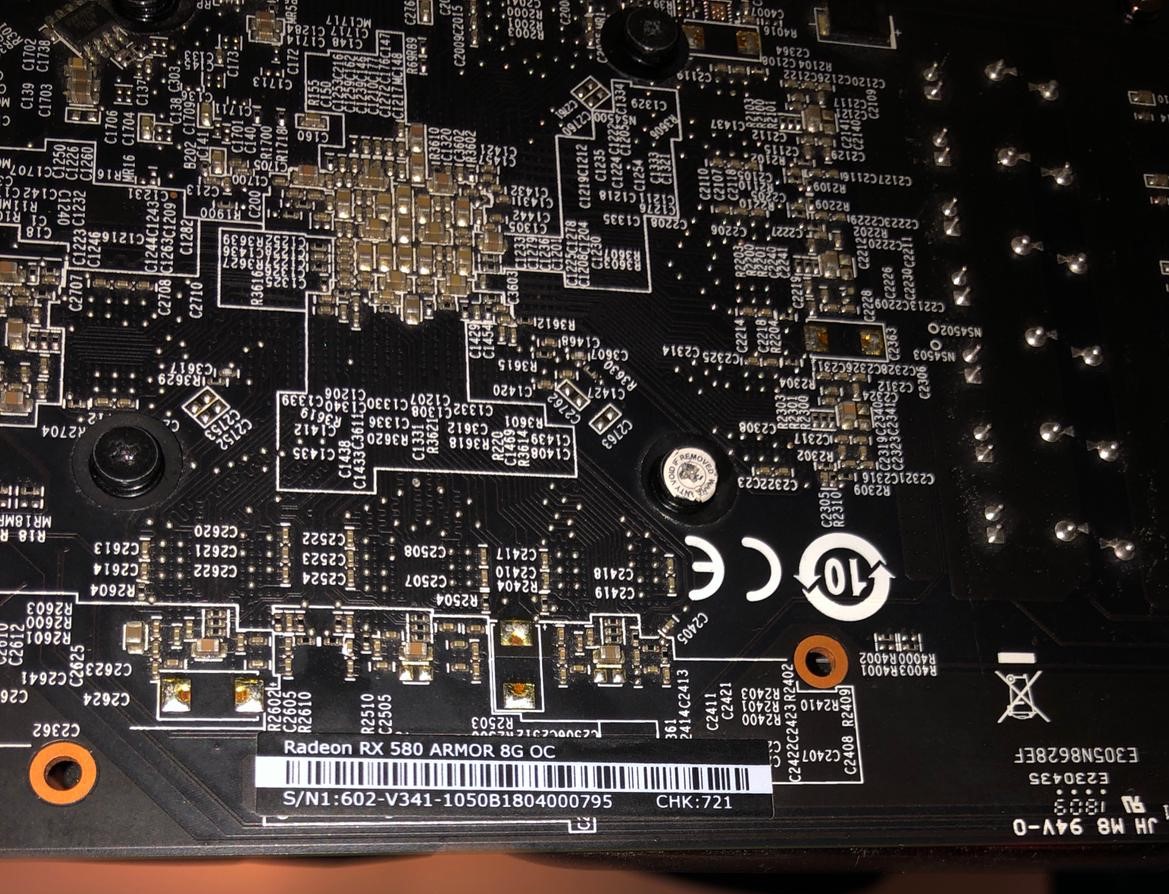
For what its worth
I've now flashed https://www.techpowerup.com/vgabios/198251/msi-rx580-8192-171113
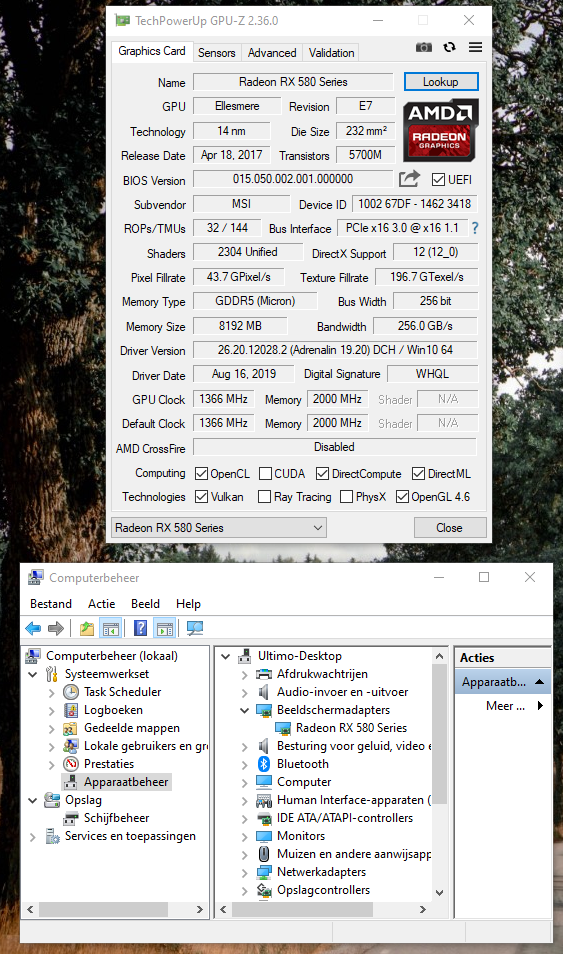
And using only the RX580 in my pc without a riser.
Seem to be running good.
Sensors are working, gpu is between 29/30c
Fan's are idle, but i think that is a feature.
But when i try to use the "Render test" found at the bus interface questionmark, i will instantly get a black screen. But since im not flickering and not crashing at the desktop at the moment. I think im getting close.
Any suggestions?
I've tried running Assasins Creed Valhalla, and let GPUz log.
Seems to crash before entering main menu in both scenario's.
GPU no longer crashes in Windows tho, do seem to spot an artifact here and there.
But the gpu seems to crash when getting ready to do serious work.
PS. by crashing i mean, getting a blackscreen and freezes my PC shut. The log also doesnt log anymore after that.(Timed it by checking the log after reboot and waiting for 2minutes after the crash)

Im giving up for today, the second bios is the most promising.
I even tried the polaris bios editor, and used the micron timings patch but no cigar.
If anyone has any idea, please feel free to post.
The second bios, keeps the card from crashing(while using microsoft display adapter driver, but when installing AMD drivers makes it crash and highly unstable)
Im still convinced this should be a software/bios issue. So im hoping anyone has a working or unvalidated bios laying arround....
I've bought a secondhand defective RX580, with only fans spinning and a blackscreen. (25EUR so it's worth a shot)
With AMD drivers installed, and using the bios as listed below in the first screenshot i get a blackscreen when trying to boot. (using only the RX580 in primary slot)
With the 2nd gpuz screenshot bios, im getting a 30hz flicker and freezecrashes to a red/green/black screen. (using only the RX580 in primary slot)
Im using a RX570 as my main gpu since i dont have onboard graphics. (i5-9400f)
A coolermaster riser on my micro atx motherboard second pci x16 slot, for the 580.
Since im not able to mount it directly in my case for lack of space.
The RX580 arrived with this :
Ive flashed this version: https://www.techpowerup.com/vgabios/196215/msi-rx580-8192-170912 if i am not mistaken.
And this turned up.
I've confirmed that i indeed have micron chips on there while i replaced the thermal pads and paste.
But i dont seem to get this card stable.
At this moment i can only get my computer to boot, when using the rx570 in pcix slot1, and the rx580 in a riser in pcix slot2.
That is with stock bios on my motherboard, and without any AMD stuff installed (used DDU) and using the default windows update driver.
At this point im not sure what im missing, i can try to edit this bios with PolarisBiosEditor, that seems to have some memory timings tweaks.
Im open to ideas, and dont mind bricking it at this point.
For what its worth
I've now flashed https://www.techpowerup.com/vgabios/198251/msi-rx580-8192-171113
And using only the RX580 in my pc without a riser.
Seem to be running good.
Sensors are working, gpu is between 29/30c
Fan's are idle, but i think that is a feature.
But when i try to use the "Render test" found at the bus interface questionmark, i will instantly get a black screen. But since im not flickering and not crashing at the desktop at the moment. I think im getting close.
Any suggestions?
I've tried running Assasins Creed Valhalla, and let GPUz log.
Seems to crash before entering main menu in both scenario's.
GPU no longer crashes in Windows tho, do seem to spot an artifact here and there.
But the gpu seems to crash when getting ready to do serious work.
PS. by crashing i mean, getting a blackscreen and freezes my PC shut. The log also doesnt log anymore after that.(Timed it by checking the log after reboot and waiting for 2minutes after the crash)
Im giving up for today, the second bios is the most promising.
I even tried the polaris bios editor, and used the micron timings patch but no cigar.
If anyone has any idea, please feel free to post.
The second bios, keeps the card from crashing(while using microsoft display adapter driver, but when installing AMD drivers makes it crash and highly unstable)
Im still convinced this should be a software/bios issue. So im hoping anyone has a working or unvalidated bios laying arround....
Attachments
Last edited:
