So here's my story. I bought a used 1080ti Duke (won't happen again). Not sure of its history but it'd be safe to assume it's been abused (mined). The card works, but when the card is under heavy load, it will automatically overclock over 2.2ghz and crash. Temps seem stable, have never seen anything over 70C. I don't have much experience with gpu's or gaming computers in general so bear with me. I used MSI AB to limit the power to 50% and that seems to make the card stable enough to use with a clock of around 1950 max MOST of the time. Clock settings are still stock other than the power. It seems to be happening more that my card will crash even at my 50% "fix". Not sure if maybe someone flashed bios on it at some point or if there's a physical issue with the card and I'd do better to just upgrade to a 2080 
Thanks in advance for you help.
I will get a log of GPU-Z after playing some games tonight with these settings.
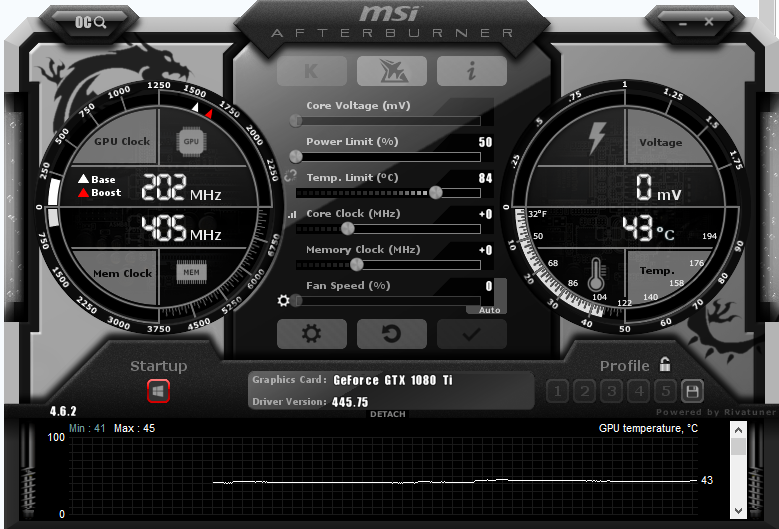

Thanks in advance for you help.
I will get a log of GPU-Z after playing some games tonight with these settings.






