hello everyone i have asus z690 hero motherbord and i9 13900k and i want to overclock the cpu
my setings is
ACTUAL VRM CORE VOLTAGE 1.27
p core 57
e core 45
LLC6
does it safe?
what is GLOBAL CORE SVID VOLTAGE does it need also the same voltage like ACTUAL VRM CORE VOLTAG?
what is the max safe cpu voltage for 24\7
and what is the safe cpu temp for 24\7
thanks for the help
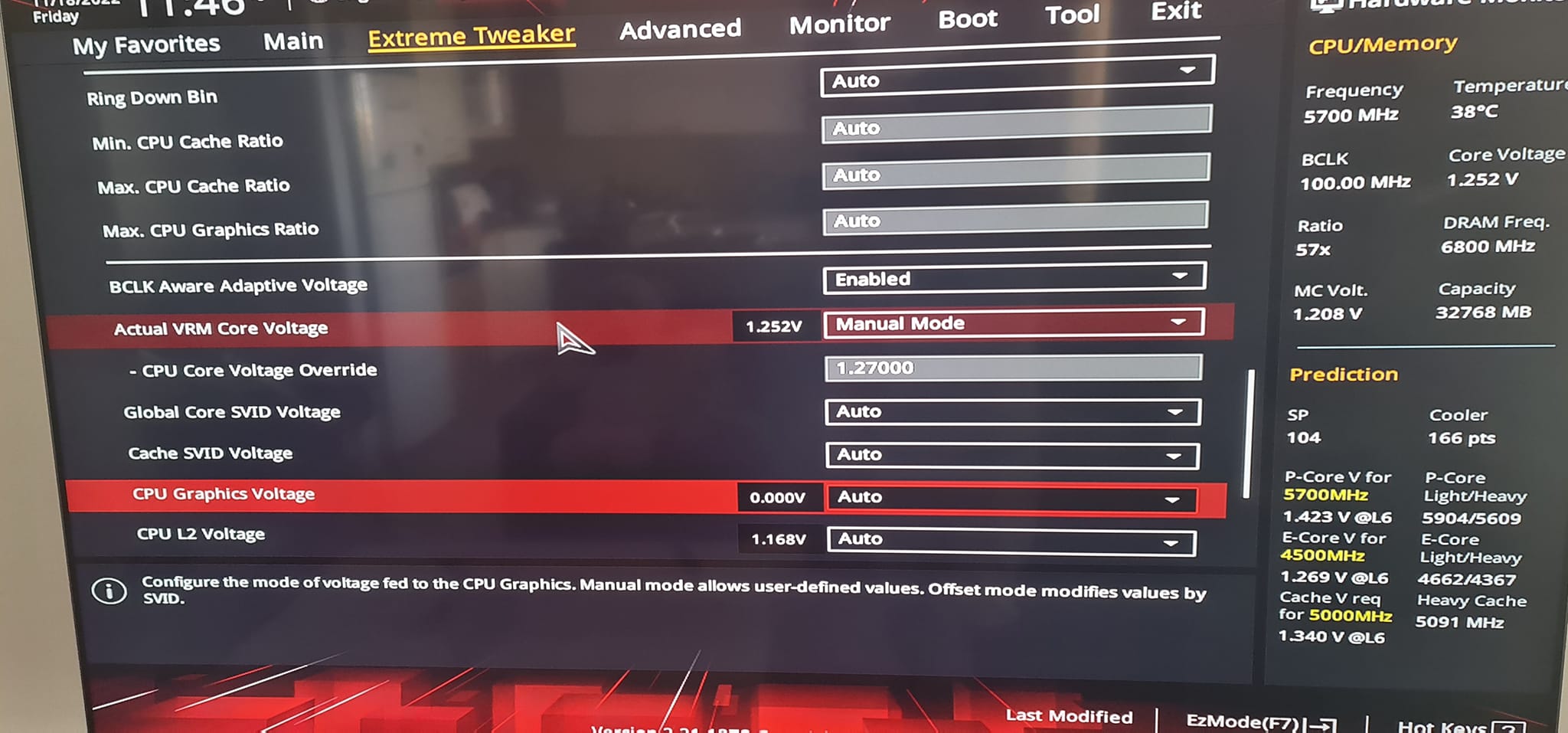
my setings is
ACTUAL VRM CORE VOLTAGE 1.27
p core 57
e core 45
LLC6
does it safe?
what is GLOBAL CORE SVID VOLTAGE does it need also the same voltage like ACTUAL VRM CORE VOLTAG?
what is the max safe cpu voltage for 24\7
and what is the safe cpu temp for 24\7
thanks for the help




