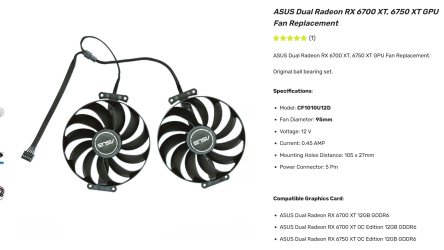- Joined
- Feb 15, 2009
- Messages
- 685 (0.11/day)
- Location
- Norway, which means Amazon is not available...
| System Name | Winter v3.2024 |
|---|---|
| Processor | Intel i7 12700K (since november 2021) |
| Motherboard | Gigabyte Z690 Gaming X (since november 2021) |
| Cooling | Air Liquid Freezer II 360 with LGA1700 kit (since november 2021) |
| Memory | Crucial Ballistix 2x16gb 3600mhz C16 (since november 2021) |
| Video Card(s) | Gigabyte RTX 3060 Ti Gaming OC Pro LHR - Rev3.0 (since july 2022) |
| Storage | 1x Kingston NV2 2 TB m.2 nVMe (since december 2024), 1x Seagate 4TB SATA |
| Display(s) | 1x 55" LG C1 4k OLED, 1x Gigabyte 32" M32Q and 2x AOC 27" CG1 |
| Case | Fractal Design Define R6 (since 2018 and still working like a charm!) |
| Power Supply | Corsair RM850x black (since august 2022) |
| Mouse | Razor Deathadder v2 (since december 2021) |
| Keyboard | Varmilo VEA109 v2 MX Silent Red (since august 2022) |
| Software | Windows 11 Pro |
This light is annoying for me, so I want to disable/turn it off:

(this is just an illustration to show the light I am talking about)
The suggested apps doesn't work for this specific card, so I will have to manually remove it, and I am supposed to remove some sort of a cable in order to do so, but which cable would that be on my PC? Here's a photo of it:

Any suggestions?

(this is just an illustration to show the light I am talking about)
The suggested apps doesn't work for this specific card, so I will have to manually remove it, and I am supposed to remove some sort of a cable in order to do so, but which cable would that be on my PC? Here's a photo of it:

Any suggestions?