- Joined
- Jun 14, 2021
- Messages
- 2,600 (1.73/day)
- Location
- UK
I am trying to put a non intel cooler on my LG1366 board.But as you see i can,t get the plastic lugs to get to the other side of the board,I dont see how they can go through the other side of the board. I can only see this video and the guy is doing it so fast. . Whys the guy going so fast in the video?  Those lugs will never fit, once you get those lugs in the bracket you can,t get them out.
Those lugs will never fit, once you get those lugs in the bracket you can,t get them out.  I see he does not have the bits on the side like i have
I see he does not have the bits on the side like i have How can i take those side bit out?If they come out the lugs would come through. None of my other boards have those bits i on them.
How can i take those side bit out?If they come out the lugs would come through. None of my other boards have those bits i on them.
 Those lugs will never fit, once you get those lugs in the bracket you can,t get them out.
Those lugs will never fit, once you get those lugs in the bracket you can,t get them out.  I see he does not have the bits on the side like i have
I see he does not have the bits on the side like i have How can i take those side bit out?If they come out the lugs would come through. None of my other boards have those bits i on them.
How can i take those side bit out?If they come out the lugs would come through. None of my other boards have those bits i on them.Attachments
Last edited:








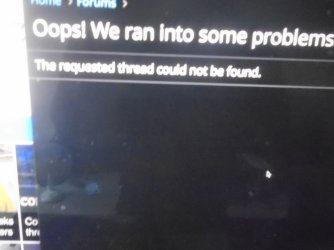




 Why can you only get this stuff from chine
Why can you only get this stuff from chine