- Joined
- Feb 2, 2015
- Messages
- 2,707 (0.76/day)
- Location
- On The Highway To Hell \m/
Just wanted to post the "magic" fix for the Radeon Additional Settings disappearance bug for everyone here.
The problem: Open AMD Radeon Settings. Click Preferences, then Radeon Additional Settings. Radeon Additional Settings cannot be started.
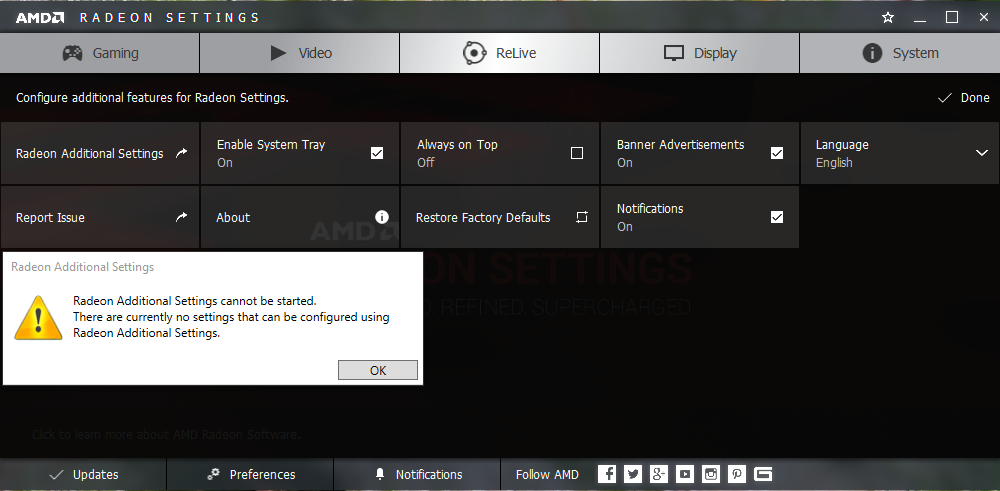
The solution:
I searched high and low until I found the following post.
http://forums.guru3d.com/showpost.php?p=5382651&postcount=55
Nothing else I tried worked until I finally did as instructed therein. It's been broke in all versions of AMD Radeon Crimson ReLive Drivers 16.12.1 WHQL and later. Well not 100% broke, as your previous settings will still be applied when installing new drivers(although if you clean install they won't). But the GUI to change(or reapply) them is(was) no longer available. Unless you install the ccc-next64(or ccc-next32 for 32 bit OS). And then PRESTO! There they are again! Cool huh?
You're welcome!
The problem: Open AMD Radeon Settings. Click Preferences, then Radeon Additional Settings. Radeon Additional Settings cannot be started.

The solution:
I searched high and low until I found the following post.
http://forums.guru3d.com/showpost.php?p=5382651&postcount=55
Nothing else I tried worked until I finally did as instructed therein. It's been broke in all versions of AMD Radeon Crimson ReLive Drivers 16.12.1 WHQL and later. Well not 100% broke, as your previous settings will still be applied when installing new drivers(although if you clean install they won't). But the GUI to change(or reapply) them is(was) no longer available. Unless you install the ccc-next64(or ccc-next32 for 32 bit OS). And then PRESTO! There they are again! Cool huh?
You're welcome!

Last edited:





