I'm new to undervolting and never used throttlestop. Looked around for some guide and such.
This is my current setting when I undervolted it.
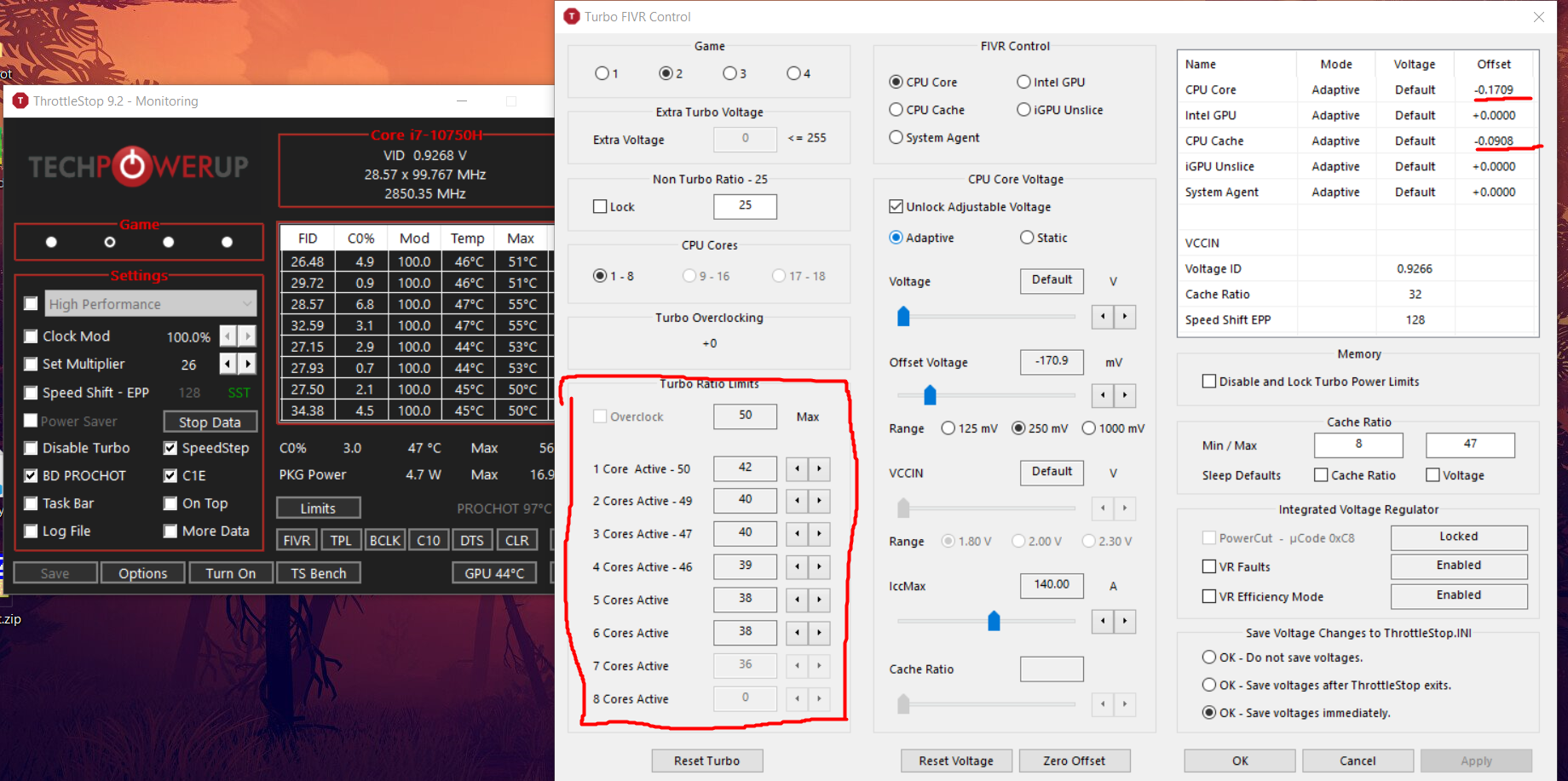
I get about 80 degrees (max) or so in games like assassin creeds unity and so on. And when I'm doing just browsing or watching something, it spikes or maxes out about 70 degrees.
Is there anything I should do in the turbo boost power limits? This is my default settings, have not touched it. Can I change something here to reduce the temps while keep performance about the same or just a slight dip in performance. My cpu runs hot when its not undervolted, it maxes out about 95 degrees or so.
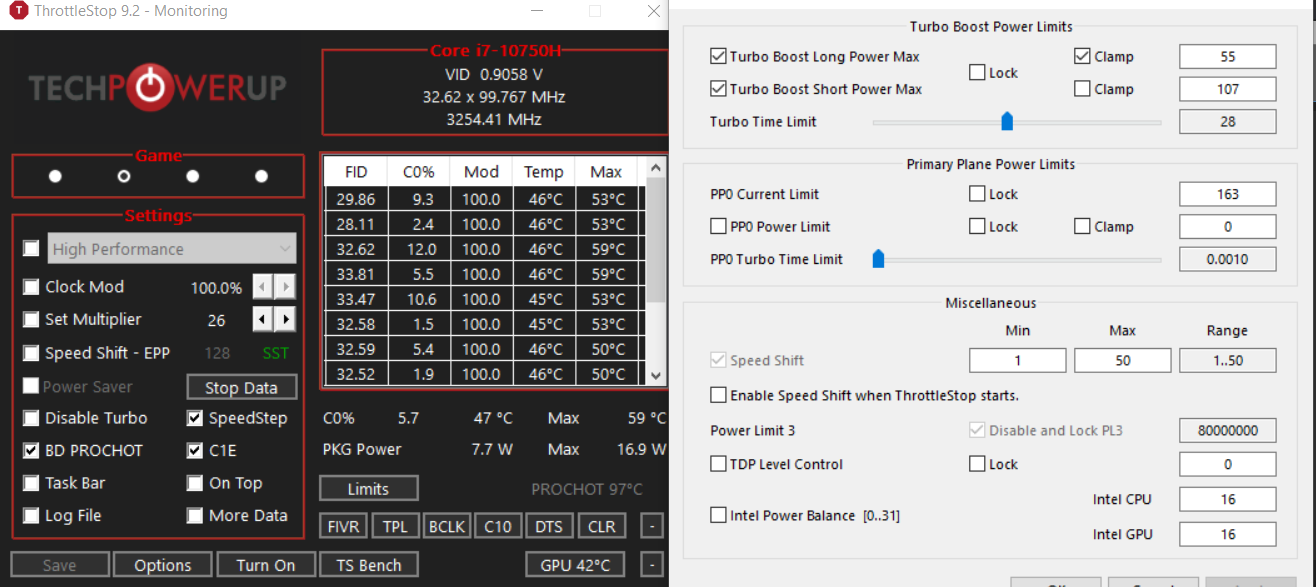
This is my current setting when I undervolted it.
I get about 80 degrees (max) or so in games like assassin creeds unity and so on. And when I'm doing just browsing or watching something, it spikes or maxes out about 70 degrees.
Is there anything I should do in the turbo boost power limits? This is my default settings, have not touched it. Can I change something here to reduce the temps while keep performance about the same or just a slight dip in performance. My cpu runs hot when its not undervolted, it maxes out about 95 degrees or so.

