- Joined
- Nov 20, 2013
- Messages
- 5,601 (1.37/day)
- Location
- Kyiv, Ukraine
| System Name | WS#1337 |
|---|---|
| Processor | Ryzen 7 5700X3D |
| Motherboard | ASUS X570-PLUS TUF Gaming |
| Cooling | Xigmatek Scylla 240mm AIO |
| Memory | 64GB DDR4-3600(4x16) |
| Video Card(s) | MSI RTX 3070 Gaming X Trio |
| Storage | ADATA Legend 2TB |
| Display(s) | Samsung Viewfinity Ultra S6 (34" UW) |
| Case | ghetto CM Cosmos RC-1000 |
| Audio Device(s) | ALC1220 |
| Power Supply | SeaSonic SSR-550FX (80+ GOLD) |
| Mouse | Logitech G603 |
| Keyboard | Modecom Volcano Blade (Kailh choc LP) |
| VR HMD | Google dreamview headset(aka fancy cardboard) |
| Software | Windows 11, Ubuntu 24.04 LTS |
In the spirit of my previous HP workstation hardmod, this one is going to be ghetto AF.
This is a very short weekend project, and I'm making it up as I go... so I apologize in advance for the quality of writing and inconsistent pictures (I might fix it later, but don't quote me on that ).
).
Right now I'm writing this amid the chaos on my workdesk.

The situation is as follows: I have a buddy in need of an emergency upgrade on a shoestring budget.
As usual, the cheapest options are either those cheap-ass and very unreliable X79 chinese boards with funny names, or ...as in our case... getting a set of internals from an older(but newer) HP/Dell workstation.
His old rig was an abysmally outdated LGA775 PC w/ 2GB RAM and Radeon HD 4650 and he already wasted over $150 on it by getting ripped off when someone tried to fix it, and later by spending more cash to recover his files in another workshop after that repair. He wanted to reuse as much as possible, but the only thing viable out of this dinosaur is a case and maybe HDDs.
Things that I have:
- A full set of guts from HP Z240, including a 280W stock PSU (80+ platinum). Got it few years back as a trade-in for $50 when upgrading an equally-ghetto workstation to sAM4.
- A freebie i5-6500, which will likely replace stock Xeon E3-1220 because it has iGPU (Really needed quicksync functionality for dude's use case).
- Radeon RX 470 4GB. Also a trade-in from a client. Should be fine for dude's other requirement - playing older STALKER games.

As weird and sketchy as it sounds, my calculations show that a stock PSU with a bit of convincing can handle everything without overloading. All it needs is a PCIe power connector.
When the idea of posting a thread came around, it was already done, so I'll just show you the final result and maybe a couple of pics of the result.
The only thing I wanted to note, is that the PSU is a single-rail, but it has separate shunts on MB and CPU rails, hence came the idea to reuse it in this rig. All I did, is combine CPU+MB to a single rail(since both of them combined aren't going to exceed 16A even at full load), and solder a PCIe connector in place of the CPU EPS connector(also rated for 16A max).
At least in theory this should work(total max load is within operating paremeters of the PSU), plus it's going to be much better than getting some shitty no-name "500W" PSU that will blow up on the first power outage and cost extra money. Otherwise I can always roll it back and downgrade GPU to some slot-powered variant.




Basically all I did , is moved the 4-pin CPU power connector on the same rail as MB power, and used a newly-vacated spot for an 8-pin PCIe connector, transplanted from some broken mining PSU.
Now, to the interesting part.
MODDING THE BOARD
As with all other HP workstations, their motherboards have built-in hardware check for things like: fans, expansion ports, SMART status etc. So, whenever anything is missing - it'll tellya all about it. It only requires pressing F1 during startup, but this crap gets very old very fast. We need to fix this.
First off, let's start with USB ports.
As far as I can tell, Z240 has two variants of their MoBo, one of which has your typical 9-pin header, and the other one is a 10(12) pin like mine. I've marked GND connection with a black marker for further manipulations. All we need to do here, is to find an S-GND connector(USB shield ground, which is also used as FP-USB detect, just like on my old Z620). On the first pic it's the upper-leftmost pin, which is also connected to an absent "pin 9" right below it, which makes it easier to bridge, if you do it the "permanent way" like me. Otherwise, you need a dupont jumper, and just connect it to any GND on any header, even if you plan to populate the front panel header.



Now, moving onto USB 3.0 header.
Here, everything is pretty much the same as with my old Z620. We need to short an ID pin to ground. If you do want to preserve the board, you can simply use a jumper, but I'll solder a bridge just in case (mostly because many cheap USB 3.0 expansion bays or card readers don't have a shield or it's not connected to GND internally for some reason).

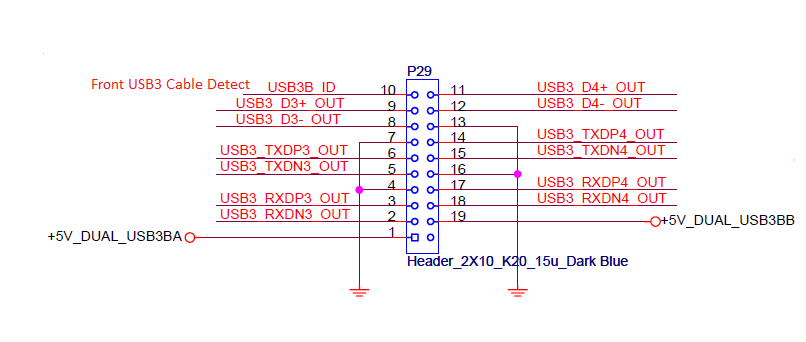
Here's what the final result looks like in my case:

Lastly, we need to secure the CPU heatsink, cause of course the backplate is missing...

... and connect the front panel LEDs and buttons

Finally, it's time to put it all together in a beat-up and scratched up 15y.o. case.


This is a very short weekend project, and I'm making it up as I go... so I apologize in advance for the quality of writing and inconsistent pictures (I might fix it later, but don't quote me on that
 ).
).Right now I'm writing this amid the chaos on my workdesk.

The situation is as follows: I have a buddy in need of an emergency upgrade on a shoestring budget.
As usual, the cheapest options are either those cheap-ass and very unreliable X79 chinese boards with funny names, or ...as in our case... getting a set of internals from an older(but newer) HP/Dell workstation.
His old rig was an abysmally outdated LGA775 PC w/ 2GB RAM and Radeon HD 4650 and he already wasted over $150 on it by getting ripped off when someone tried to fix it, and later by spending more cash to recover his files in another workshop after that repair. He wanted to reuse as much as possible, but the only thing viable out of this dinosaur is a case and maybe HDDs.
Things that I have:
- A full set of guts from HP Z240, including a 280W stock PSU (80+ platinum). Got it few years back as a trade-in for $50 when upgrading an equally-ghetto workstation to sAM4.
- A freebie i5-6500, which will likely replace stock Xeon E3-1220 because it has iGPU (Really needed quicksync functionality for dude's use case).
- Radeon RX 470 4GB. Also a trade-in from a client. Should be fine for dude's other requirement - playing older STALKER games.

As weird and sketchy as it sounds, my calculations show that a stock PSU with a bit of convincing can handle everything without overloading. All it needs is a PCIe power connector.
When the idea of posting a thread came around, it was already done, so I'll just show you the final result and maybe a couple of pics of the result.
The only thing I wanted to note, is that the PSU is a single-rail, but it has separate shunts on MB and CPU rails, hence came the idea to reuse it in this rig. All I did, is combine CPU+MB to a single rail(since both of them combined aren't going to exceed 16A even at full load), and solder a PCIe connector in place of the CPU EPS connector(also rated for 16A max).
At least in theory this should work(total max load is within operating paremeters of the PSU), plus it's going to be much better than getting some shitty no-name "500W" PSU that will blow up on the first power outage and cost extra money. Otherwise I can always roll it back and downgrade GPU to some slot-powered variant.




Basically all I did , is moved the 4-pin CPU power connector on the same rail as MB power, and used a newly-vacated spot for an 8-pin PCIe connector, transplanted from some broken mining PSU.
Now, to the interesting part.
MODDING THE BOARD
As with all other HP workstations, their motherboards have built-in hardware check for things like: fans, expansion ports, SMART status etc. So, whenever anything is missing - it'll tellya all about it. It only requires pressing F1 during startup, but this crap gets very old very fast. We need to fix this.
First off, let's start with USB ports.
As far as I can tell, Z240 has two variants of their MoBo, one of which has your typical 9-pin header, and the other one is a 10(12) pin like mine. I've marked GND connection with a black marker for further manipulations. All we need to do here, is to find an S-GND connector(USB shield ground, which is also used as FP-USB detect, just like on my old Z620). On the first pic it's the upper-leftmost pin, which is also connected to an absent "pin 9" right below it, which makes it easier to bridge, if you do it the "permanent way" like me. Otherwise, you need a dupont jumper, and just connect it to any GND on any header, even if you plan to populate the front panel header.



Now, moving onto USB 3.0 header.
Here, everything is pretty much the same as with my old Z620. We need to short an ID pin to ground. If you do want to preserve the board, you can simply use a jumper, but I'll solder a bridge just in case (mostly because many cheap USB 3.0 expansion bays or card readers don't have a shield or it's not connected to GND internally for some reason).

Here's what the final result looks like in my case:

Lastly, we need to secure the CPU heatsink, cause of course the backplate is missing...


... and connect the front panel LEDs and buttons
Finally, it's time to put it all together in a beat-up and scratched up 15y.o. case.


Attachments
Last edited:






