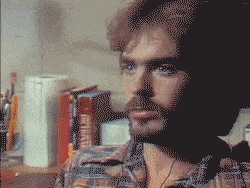- Joined
- May 11, 2025
- Messages
- 165 (3.00/day)
| System Name | ReactorOne |
|---|---|
| Processor | AMD 9800X3D |
| Motherboard | MSI MAG X870E TOMAHAWK WIFI |
| Cooling | ARCTIC Liquid Freezer III Pro 360 |
| Memory | G.SKILL Flare X5 32GB DDR5-6000 CL28 |
| Video Card(s) | PNY RTX 4080 Super 16GB Verto OC |
| Storage | 2TB Samsung 990 Pro / 2TB WD SN850 / 8TB WD Red Plus |
| Display(s) | LG 32" 1440p 16:9 165hz |
| Case | Fractal S |
| Audio Device(s) | Aune X1S Anniversary / Edifier R1700BT |
| Power Supply | Dark Power 13 1000W |
| Mouse | Evoluent VerticalMouse 4 |
| Keyboard | Corsair K65 Plus Wireless 75% Mechanical, Hotswappable Switches |
| Software | Windows 11 Pro |
| Benchmark Scores | It's over 9000! |
Currently my HTPC is AM4.
CPU: AMD Ryzen 5 2600 3.4 GHz 6-Core Processor
CPU Cooler: Cooler Master Hyper 212 EVO 82.9 CFM Sleeve Bearing CPU Cooler
Motherboard: MSI B450I GAMING PLUS AC Mini ITX AM4 Motherboard
Memory: Corsair Vengeance LPX 16 GB (2 x 8 GB) DDR4-3000 CL15 Memory
Storage: Intel 660p 512 GB M.2-2280 PCIe 3.0 X4 NVME Solid State Drive
Video Card: MSI GAMING X GeForce GTX 1660 Ti 6 GB Video Card
Case: Fractal Design Node 304 Mini ITX Tower Case
Power Supply: Corsair CX450M (2015) 450 W 80+ Bronze Certified Semi-modular ATX Power Supply
Although the R5 2600 has a low TDP, I understand that AM4 is bad for idle power draw. So the question is, how bad? Should I be trying to sell this and get something else?
Primary objective: Figure out if it's worth updating this platform while used AM4 cpus are abundant and DDR4 ram is still available
CPU: AMD Ryzen 5 2600 3.4 GHz 6-Core Processor
CPU Cooler: Cooler Master Hyper 212 EVO 82.9 CFM Sleeve Bearing CPU Cooler
Motherboard: MSI B450I GAMING PLUS AC Mini ITX AM4 Motherboard
Memory: Corsair Vengeance LPX 16 GB (2 x 8 GB) DDR4-3000 CL15 Memory
Storage: Intel 660p 512 GB M.2-2280 PCIe 3.0 X4 NVME Solid State Drive
Video Card: MSI GAMING X GeForce GTX 1660 Ti 6 GB Video Card
Case: Fractal Design Node 304 Mini ITX Tower Case
Power Supply: Corsair CX450M (2015) 450 W 80+ Bronze Certified Semi-modular ATX Power Supply
Although the R5 2600 has a low TDP, I understand that AM4 is bad for idle power draw. So the question is, how bad? Should I be trying to sell this and get something else?
Primary objective: Figure out if it's worth updating this platform while used AM4 cpus are abundant and DDR4 ram is still available