Hi, i have a msi gs66 laptop with i7 10750H. this is the current settings, (basically just undervolting CPU core and cache at -100mV. EPP is managed by windows' power plan setting. and graphic is set to dedicated gpu only in bios)
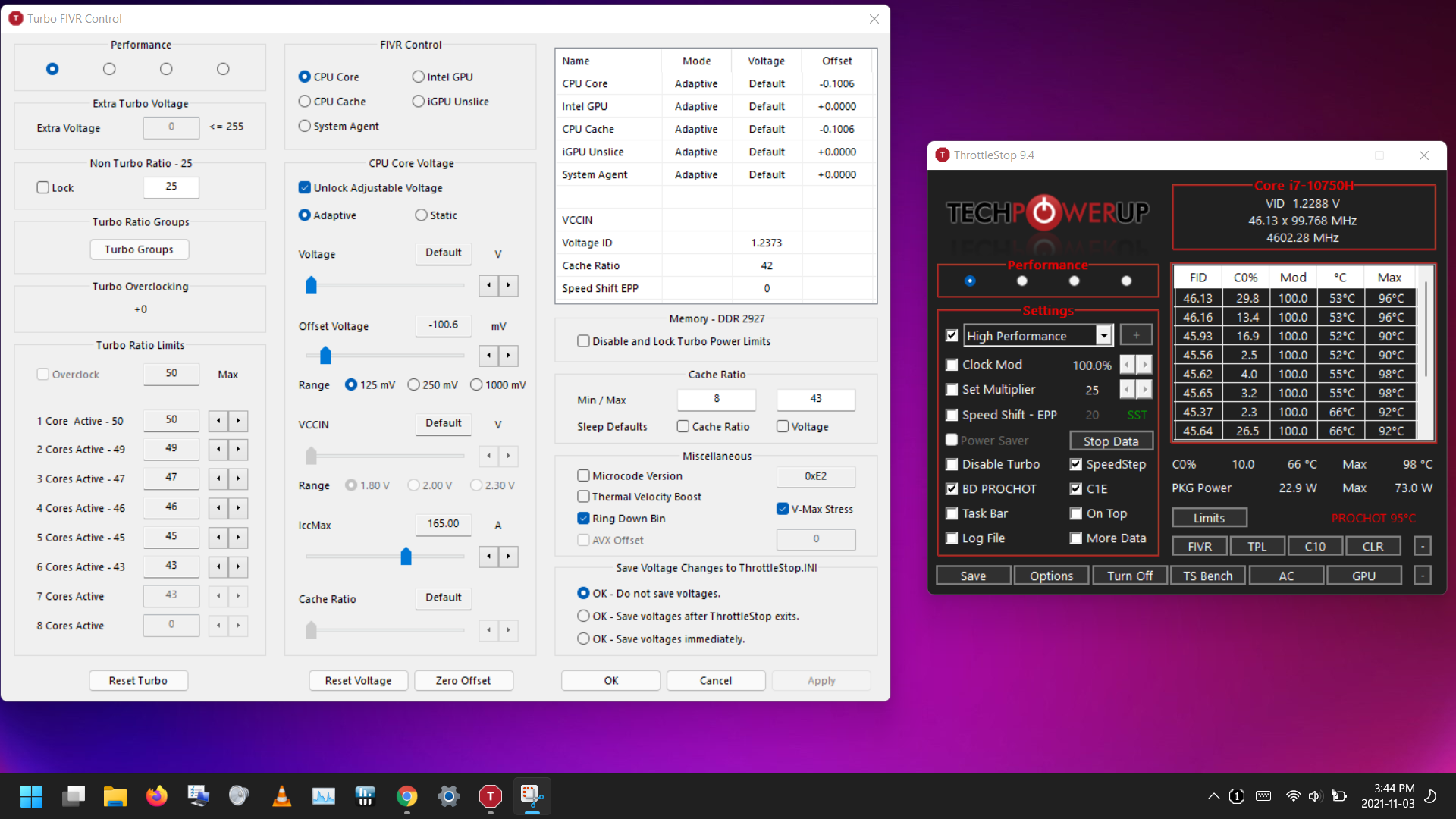
I have not touched anything in TPL. this is the default setting:
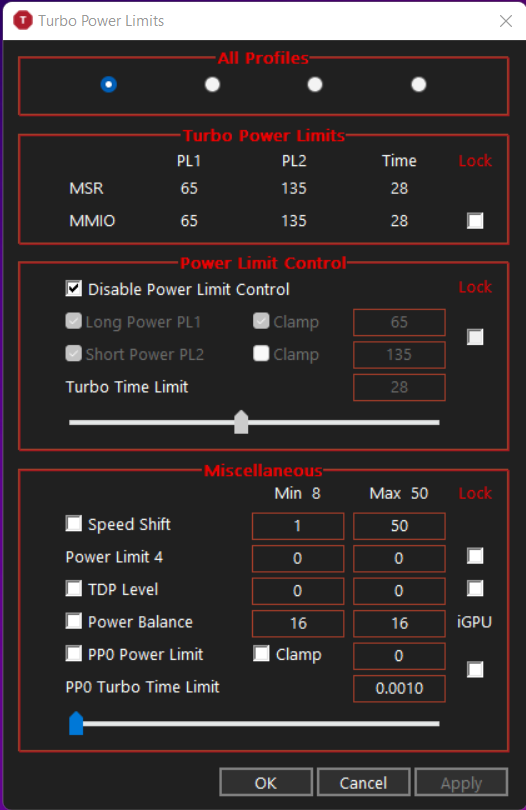
If I do a TS benchtest, it will immediately shoot to ~96c and in limit reasons, there would be a red THERMAL and EDP OTHER. After 2+ minutes, I will get a red PL1. this screenshot is right after PL1 showed up:
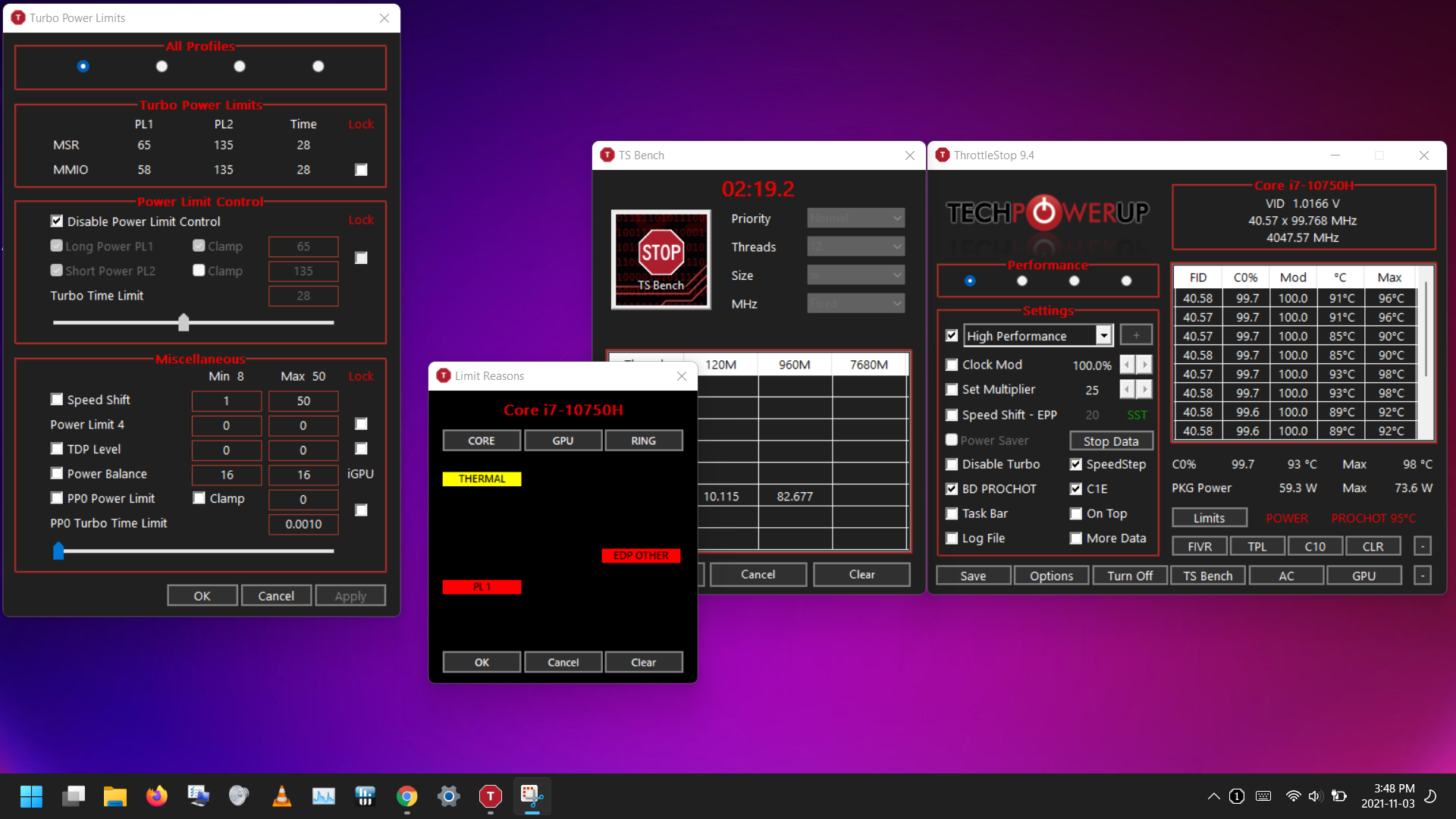
at this point I dont even know what questions to ask... is it bad to have a thermal limit right away?
There is a disable and lock turbo power limit in FIVR. is that linked to TPL?
with my current setting, I'm not using TPL at all, right? so it is relaying on the default LP1 limit? why is this bad?
or a vague question: what setting should I change? (my goal is to lower temp in everyday/office situations so less fan noise.)
cheers
I have not touched anything in TPL. this is the default setting:
If I do a TS benchtest, it will immediately shoot to ~96c and in limit reasons, there would be a red THERMAL and EDP OTHER. After 2+ minutes, I will get a red PL1. this screenshot is right after PL1 showed up:
at this point I dont even know what questions to ask... is it bad to have a thermal limit right away?
There is a disable and lock turbo power limit in FIVR. is that linked to TPL?
with my current setting, I'm not using TPL at all, right? so it is relaying on the default LP1 limit? why is this bad?
or a vague question: what setting should I change? (my goal is to lower temp in everyday/office situations so less fan noise.)
cheers


