- Joined
- Apr 21, 2011
- Messages
- 54 (0.01/day)
- Location
- England
| System Name | \\RED |
|---|---|
| Processor | Intel Core i9 Extreme 9980XE (Skylake-X) |
| Motherboard | ASUS WS X299 Sage |
| Memory | 128GB - 8 x 16GB - 1 x CMR64GX4M4A2666C16 + 2 x CMR32GX4M2A2666C16 |
| Video Card(s) | 1 x GeForce RTX 3080 + 1 x GeForce RTX 2080 + 1 x GeForce GT 1030 |
| Storage | 1 x Intel SSDPEKNW010T9 + 5 x Intel SSDPEKKW256G8 + 1 x Intel SSDPED1D280GA + 6 x Samsung 860 EVO |
| Display(s) | 2 x Dell UP3017 (DP) + 1 x Dell 2407WFP (Digital) + 1 x Dell 2007FP (Digital) |
| Power Supply | Thermaltake TPG-1250D-T |
| Software | Windows 10 x64 Enterprise V10.00 Build 19045 22H2 |
While testing SIV on my ATI Radeon X300 SE HyperMemory I noticed it reported it's memory size @ offset 0x00F8 as 32 MB when it's actually 128 MB and when I checked GPUZ it also incorrectly reported 32 MB. I also noted other errors in GPUZ.
Maybe the size is at other than offset 0x00F8, either way I feel GPUZ should be fixed, will it be?
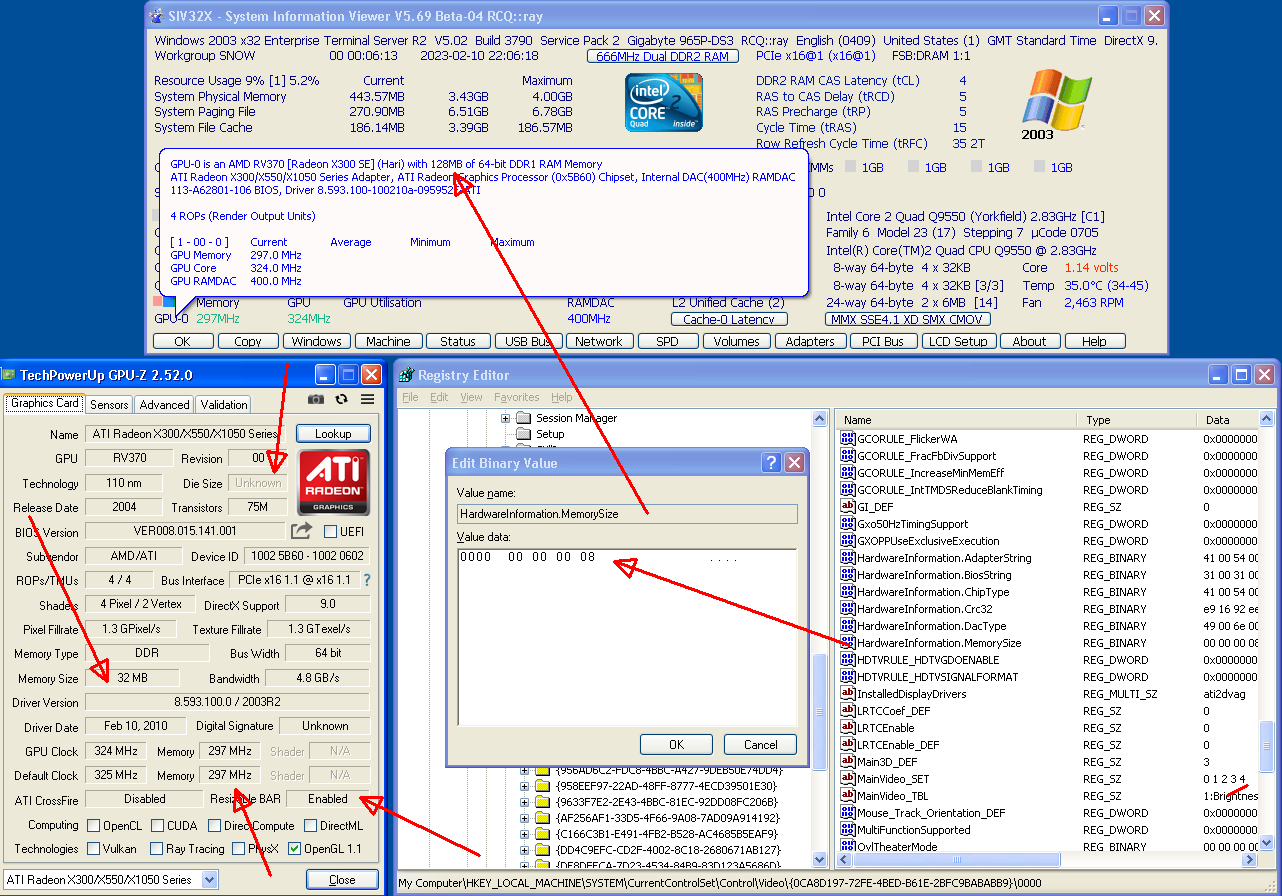
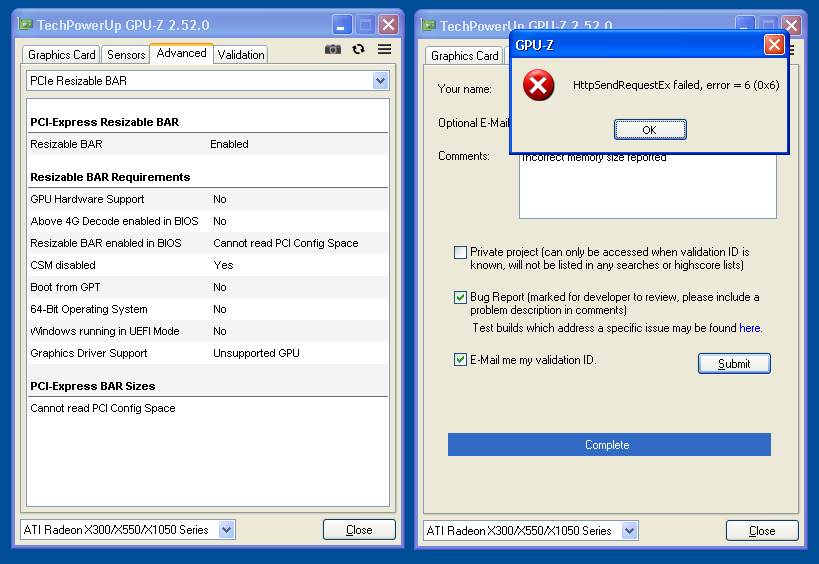
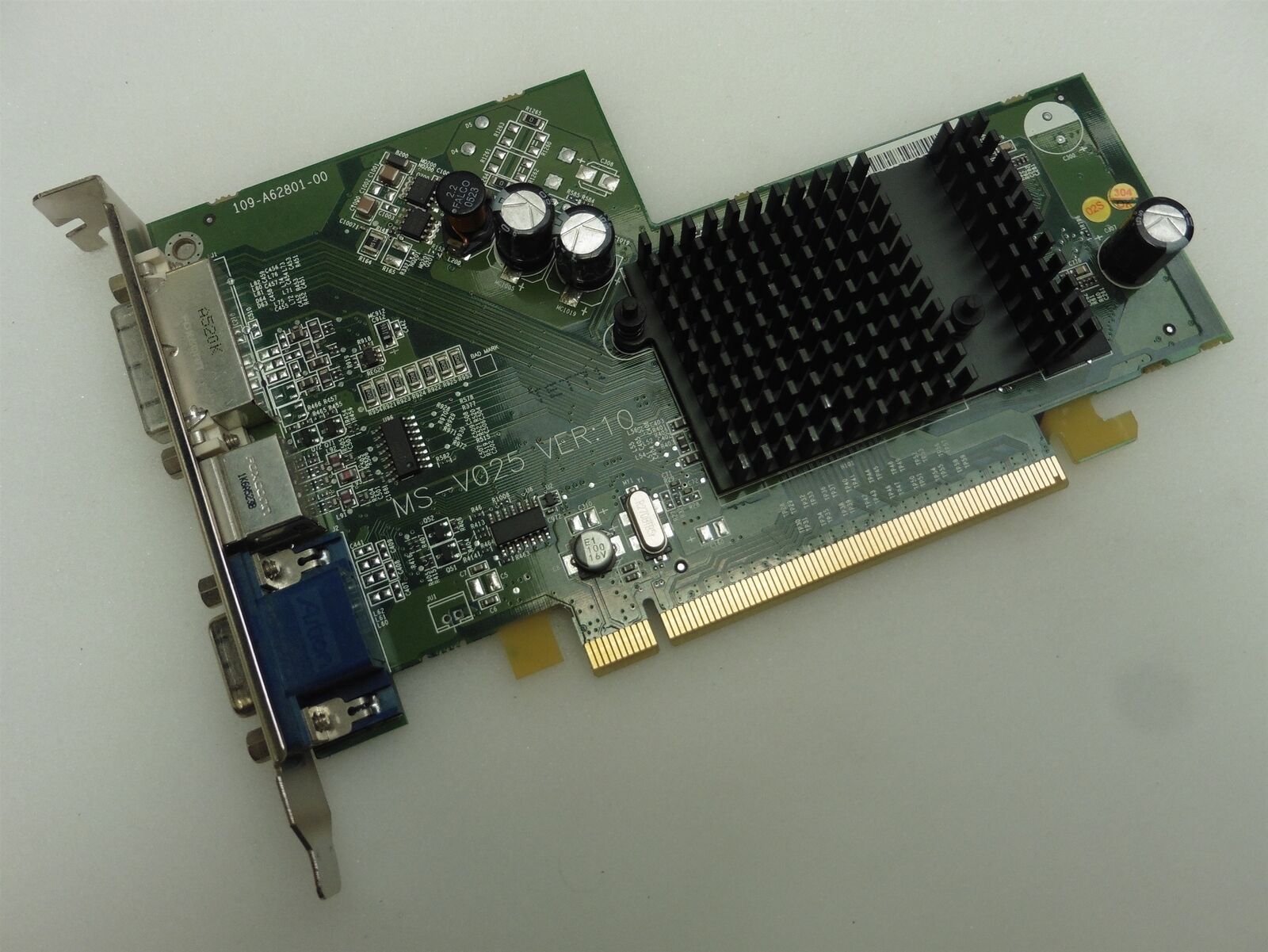
- Memory reported as 32 MB when it should be 128 MB.
- Resizable BAR reported as Enabled
- Default Memory Clock reported as 297 MHz when it should be 300 MHz
- Die Size Unknown when it's 74 mm²
- I was unable to report these issues from GPUZ as it could not connect to it's server.
Last edited:






