- Joined
- Dec 26, 2009
- Messages
- 48 (0.01/day)
Could someone please clarify what the specific differences are between these two telemetries (and the disabling of)?
I've tried disabling each option independently on subsequent installs, and both seem to break Geforce Experience functionality:
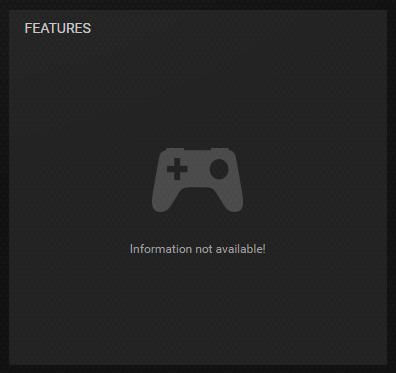
I'm curious what specifically is getting removed/disabled for each option, and wondering if it'd be possible for me to take what's been stripped out and manually re-inject it into the current install without having to start fresh, ideally a manual reinsertion of files/registry, or at least a "dirty flash" possibility on top of the current installation -- provided it wouldn't lead to any possible issues.
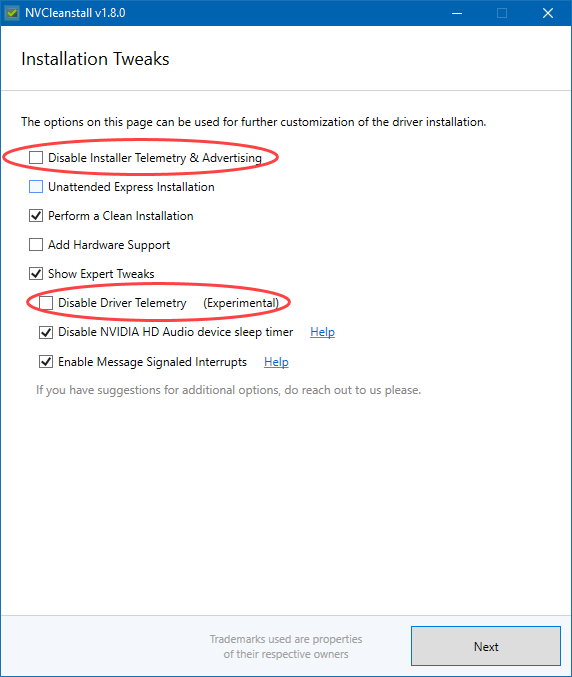
I've tried disabling each option independently on subsequent installs, and both seem to break Geforce Experience functionality:
I'm curious what specifically is getting removed/disabled for each option, and wondering if it'd be possible for me to take what's been stripped out and manually re-inject it into the current install without having to start fresh, ideally a manual reinsertion of files/registry, or at least a "dirty flash" possibility on top of the current installation -- provided it wouldn't lead to any possible issues.


