- Joined
- Jul 9, 2020
- Messages
- 94 (0.06/day)
- Location
- Pacific Ocean
| System Name | Einstein Albert |
|---|---|
| Processor | Ryzen 5 2600 |
| Motherboard | Asus B450-F gaming motherboard |
| Cooling | AMD stock cooler |
| Memory | 16 Gb DDR4 G skill 3600MHz |
| Video Card(s) | MSI RTX 2060 |
| Storage | Samsung 970 evo plus 1 TB |
| Case | Nzxt h510 |
| Power Supply | EVGA 650 watts |
| Software | Windows 10 version 2004 |
Is it the same when clicking load optimize defaults in
advance mode and ez mode
In advance mode it say Load Optimize defaults
in ez mode it says Default(F5)
are they the same when you click on them do
what exactly does Load Optimize defaults do when you click it
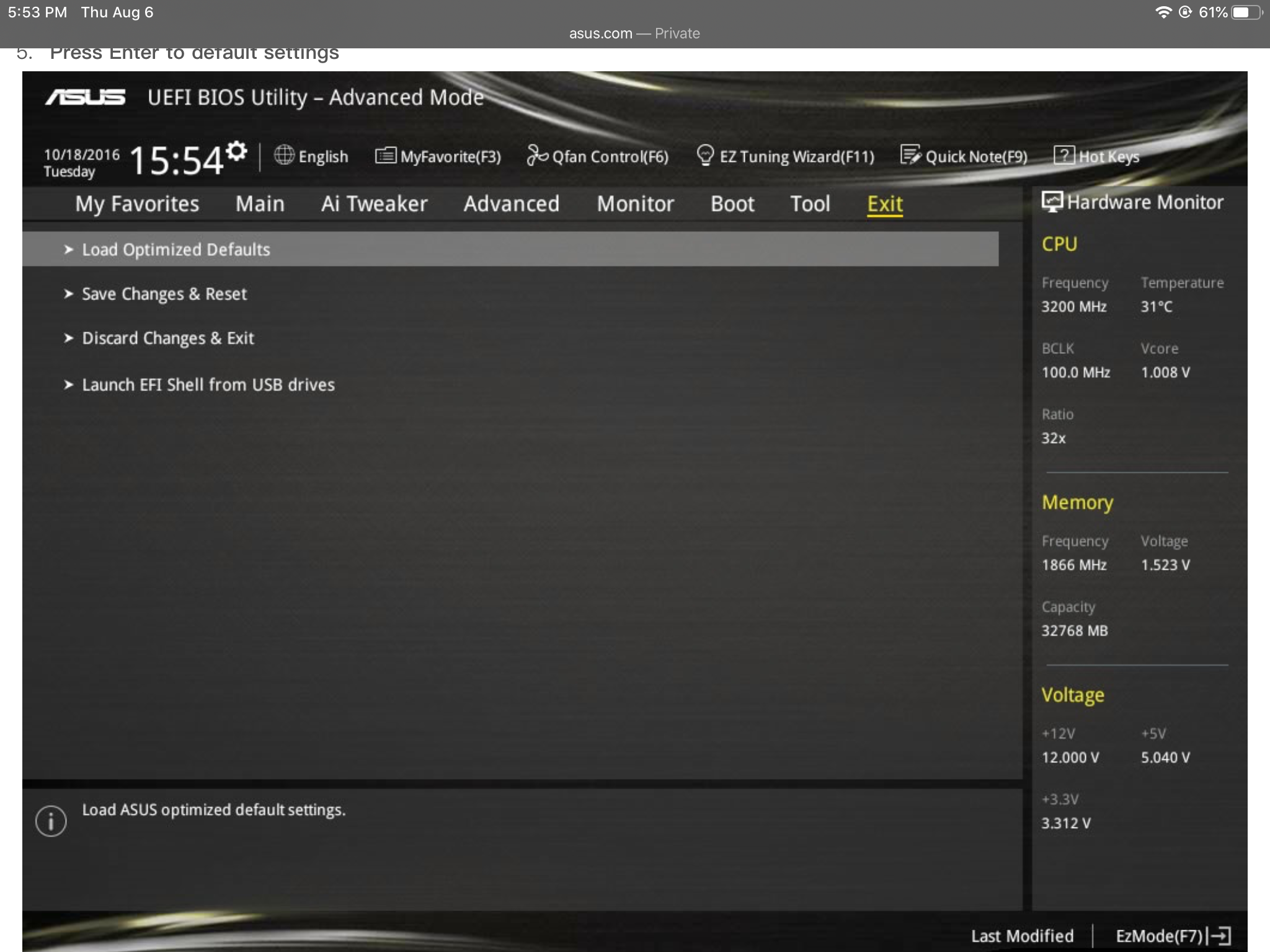
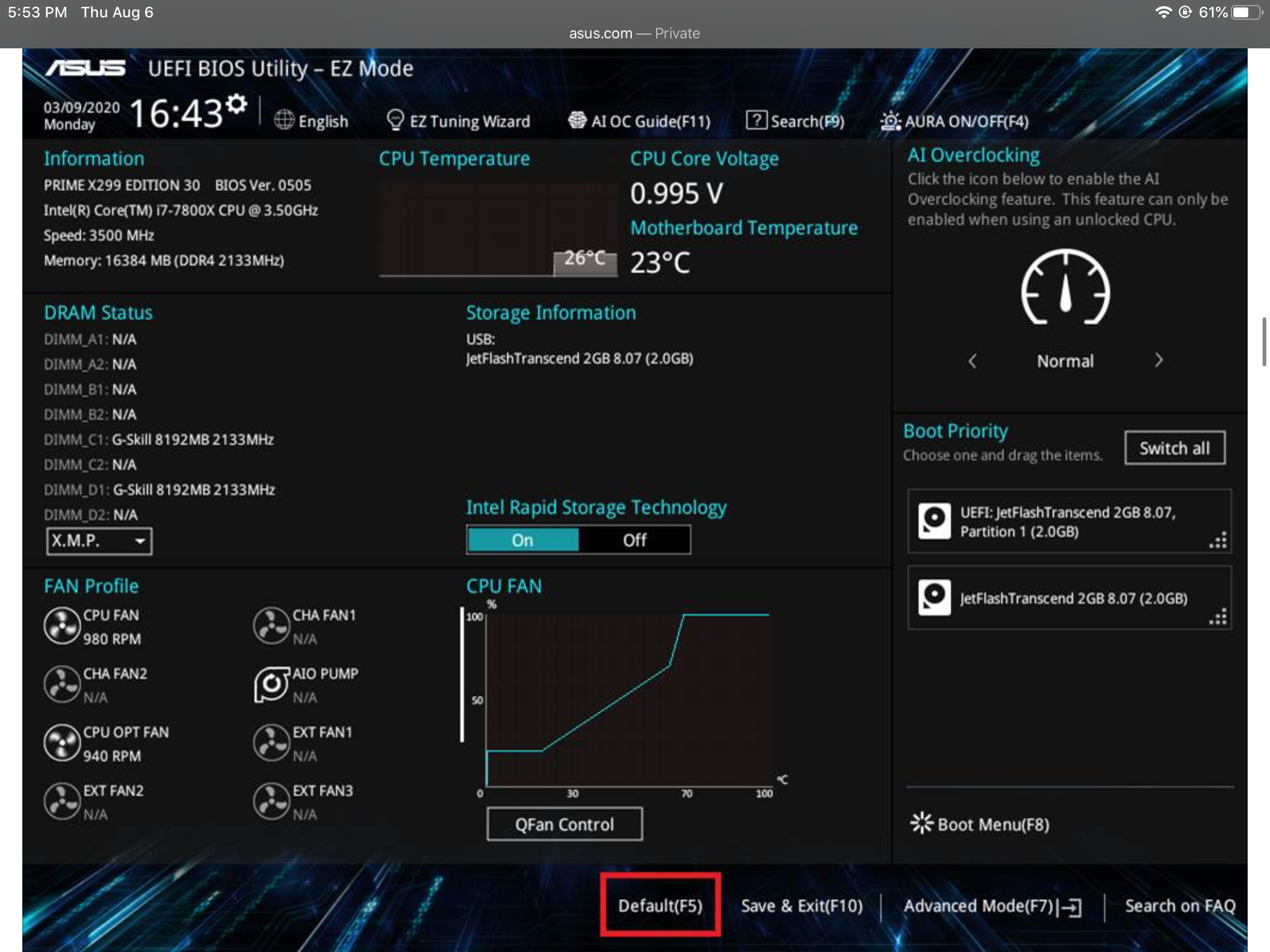
advance mode and ez mode
In advance mode it say Load Optimize defaults
in ez mode it says Default(F5)
are they the same when you click on them do
what exactly does Load Optimize defaults do when you click it





