Space Lynx
Astronaut
- Joined
- Oct 17, 2014
- Messages
- 17,526 (4.65/day)
- Location
- Kepler-186f
| Processor | 7800X3D -25 all core |
|---|---|
| Motherboard | B650 Steel Legend |
| Cooling | Frost Commander 140 |
| Memory | 32gb ddr5 (2x16) cl 30 6000 |
| Video Card(s) | Merc 310 7900 XT @3100 core |
| Display(s) | Agon 27" QD-OLED Glossy 240hz 1440p |
| Case | NZXT H710 (Red/Black) |
| Power Supply | Corsair RM850x Gold |
gpu-z and cpu-z just tell me its PCI-E 4.0, and I know that is normal, but I am just trying to make sure it is a gen5 slot.
mobo official page says it has both gen5 pci-e slot and gen5 storage slot, but I was just wondering is there anyway to actually verify this on my end?
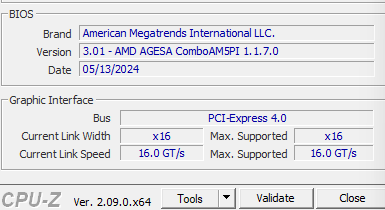
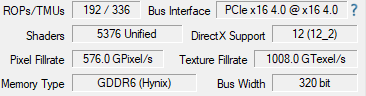
edit: just to be clear I am only interested in gen5 gpu slot is it gen4 or gen5, nvme drive doesn't interest me as much
mobo official page says it has both gen5 pci-e slot and gen5 storage slot, but I was just wondering is there anyway to actually verify this on my end?
edit: just to be clear I am only interested in gen5 gpu slot is it gen4 or gen5, nvme drive doesn't interest me as much
Last edited:




 AMD going to be like, what you doing selling a B650e board as B650!!! tsk tsk tsk! I mean I love the board and am going to keep it, but yeah... this is indeed strange, cause its clearly not a mistake by AsRock, as mentioned before with Gerkng. but it is also violating AMD's layout for B650e vs B650 requirements... fascinating!
AMD going to be like, what you doing selling a B650e board as B650!!! tsk tsk tsk! I mean I love the board and am going to keep it, but yeah... this is indeed strange, cause its clearly not a mistake by AsRock, as mentioned before with Gerkng. but it is also violating AMD's layout for B650e vs B650 requirements... fascinating!

