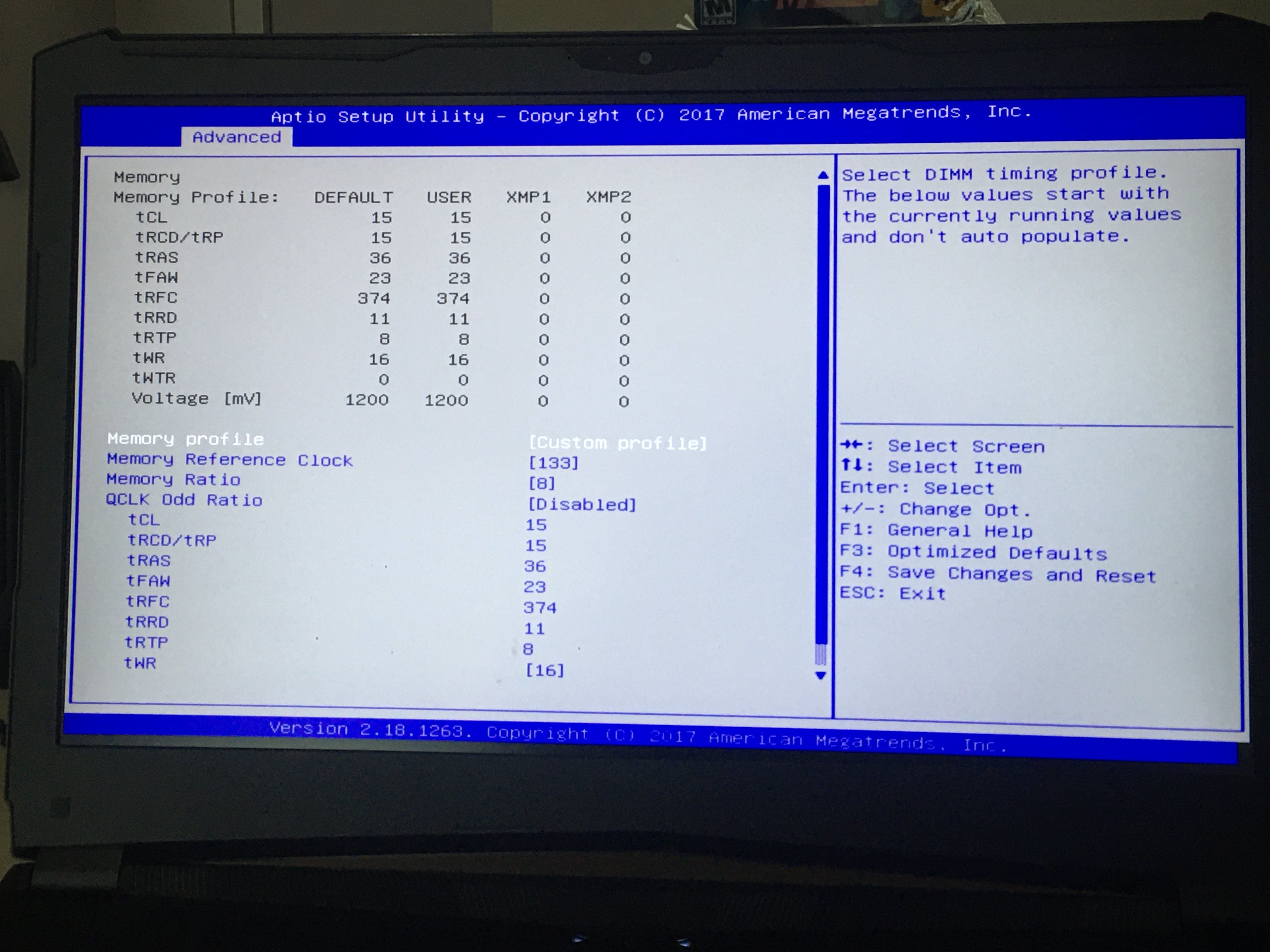Can you set those values to "auto"?
you mean if i set the ratio to 9 which makes 2400 mhz in my case and for the others if i select auto, then the timings and voltage would be set automatically to feed this 2400mhz?
Don't do anything to them.
Just pick "9" and check if it works.
well i saw a video, a laptop basically has the same bios (prema bios) with mine and when overclocking didnt work the guy had to take off the bios chip(those look like a coin, i dont know the name) and make it wait like 20 seconds and then put it in again and so he had the chance to fix the values that he gave before. its okay for now, but the problem is, i dont hace this kind of bios chip like i cant take it off and make it wait so its kinda creepy that what if i give the wrong numbers and laptop doesnt turn on which is not odd, but then i wouldnt have the chance to fix it via open it you know what i mean ?
For Memory Profile, you have custom selected.
If changing the ratio as suggested doesn't work, change that setting to select XMP.
there is no xmp profile as i showed in the picture, its not greyed out since i selected custom settings, i tried to select those xmp1 and xmp2 but when i select one of those, it seems as DEFAULT automatically. i think my rams doesnt have xmp profiles as the guy above said. thank you!
If you can OC it (by changing memory reference clock or memory ratio) then do a custom OC. Ofc if you want more Mhz that is. If you want to less latency you can tighten the timings (tCL, tRCD, tRAS etc.) while keeping 2133 Mhz.
You can try googling common XMP profiles and use them as reference.
thank you very much, its very clear