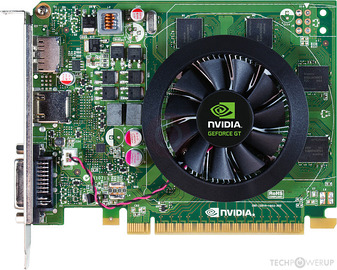I’ve overclocked my GT740 and its quite happy at 1250 core, 1500 memory via Nvinspector or Afterburner
I can get the memory to take at 1500/3000 in the BIOS tweaker but I cannot get the core to take. It shows in GPU-Z as 1250 but it only runs 1202 (I think) when in Heaven Benchmark. It’s cos even though I slide the GPU Boost slider to say 1254 (above the 1250 I want) it just refuses to save that and on re-load of the BIOS it shows 1202 again.
I believe I need the GPU Boost set above my desire 1250 to be able to run that 1250. Card has a 6 pin supplementary PCIE connector so given its low TDP I am confident its not lack of juice. And temps never get over 50C even with fan barely spinning so not temps.
Anyone take a look please? Both stock rom (FTW.rom) and modded Rom attached
I can get the memory to take at 1500/3000 in the BIOS tweaker but I cannot get the core to take. It shows in GPU-Z as 1250 but it only runs 1202 (I think) when in Heaven Benchmark. It’s cos even though I slide the GPU Boost slider to say 1254 (above the 1250 I want) it just refuses to save that and on re-load of the BIOS it shows 1202 again.
I believe I need the GPU Boost set above my desire 1250 to be able to run that 1250. Card has a 6 pin supplementary PCIE connector so given its low TDP I am confident its not lack of juice. And temps never get over 50C even with fan barely spinning so not temps.
Anyone take a look please? Both stock rom (FTW.rom) and modded Rom attached