leocreyes10
New Member
- Joined
- Mar 9, 2017
- Messages
- 4 (0.00/day)
Hello, first of all, sorry for the grammatical errors, I'm still learning english.
Last week i bought an Asus laptop N550jk and i have been experiencing an issue with the headphone jack.
I have a headset with a built-in microphone and speaker.
When I connect them to the only port the laptop has (photos), only the left speaker and the microphone work, the right speaker never sounds.
I've seen in forums that the solution for some people is to half plug the headset, and although it's the same for me, the sound is poor quality, and sometimes there are disconnections and very annoying loud sounds, so this is not a solution .
I would also like to say that I made sure to update all the drivers from the Asus page.
I used Realtek Audio Driver V6.0.1.7250 from windows 8.1 (photos)
Speaker properties shows that speaker is using "Analog Jack" and "Right Panel 3.5 mm Jack" and microphone is using "Digital Jack".
This setting can change, sometimes microphone showing that is using the "Right Panel 3.5 mm Jack" instead of the speaker (photos)
Realtek Audio Manager shows two ports, but when i plug the headset only the first one light up (photo)
I would like to know if someone knows the solution for this problem, and also mention that i don't want to buy an adapter because i'm already using all usb ports
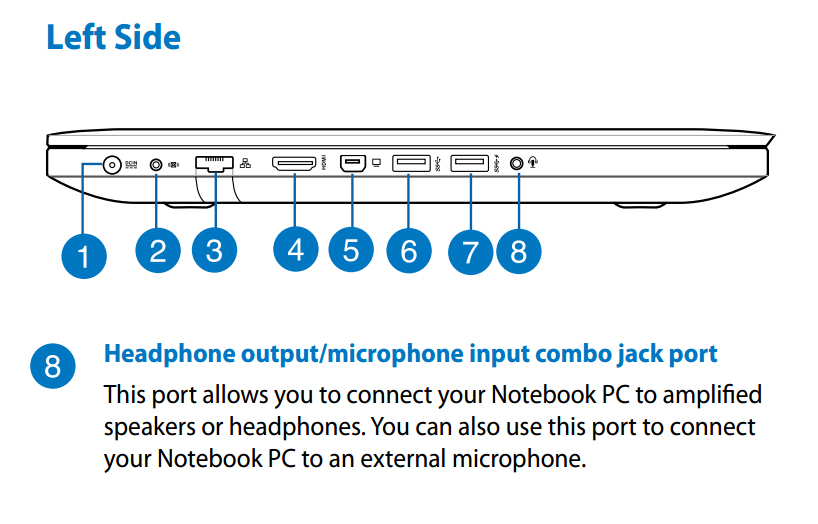





Last week i bought an Asus laptop N550jk and i have been experiencing an issue with the headphone jack.
I have a headset with a built-in microphone and speaker.
When I connect them to the only port the laptop has (photos), only the left speaker and the microphone work, the right speaker never sounds.
I've seen in forums that the solution for some people is to half plug the headset, and although it's the same for me, the sound is poor quality, and sometimes there are disconnections and very annoying loud sounds, so this is not a solution .
I would also like to say that I made sure to update all the drivers from the Asus page.
I used Realtek Audio Driver V6.0.1.7250 from windows 8.1 (photos)
Speaker properties shows that speaker is using "Analog Jack" and "Right Panel 3.5 mm Jack" and microphone is using "Digital Jack".
This setting can change, sometimes microphone showing that is using the "Right Panel 3.5 mm Jack" instead of the speaker (photos)
Realtek Audio Manager shows two ports, but when i plug the headset only the first one light up (photo)
I would like to know if someone knows the solution for this problem, and also mention that i don't want to buy an adapter because i'm already using all usb ports
Last edited by a moderator:
